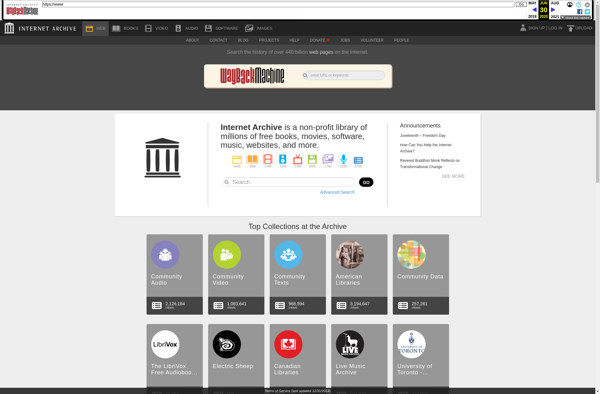PhotoBlend

PhotoBlend: Seamless Photo Blending Software
PhotoBlend is a photo editing software that specializes in seamless photo blending. It has advanced features to easily composite multiple images together into one cohesive scene. Useful for photographers, graphic designers, or anyone looking to create photo composites and montages.
What is PhotoBlend?
PhotoBlend is photo editing and compositing software designed specifically for seamless photo blending. It enables users to combine multiple images into a single cohesive scene with advanced blending techniques to make the composite look realistic.
Some key features of PhotoBlend include:
- Smart Blending tools like gradient masks, luminance masking, and color correction to seamlessly integrate foreground and background images together.
- Layers and masking for non-destructive editing.
- Perspective Warping to match the angles and proportions of layered images.
- Healing brushes to clone, erase, or blend image areas.
- Content-aware resizing technology.
- Extensive file format compatibility - supports PNG, JPG, TIFF, PSD, and more.
PhotoBlend is optimized for compositing all types of photography together. Typical use cases include:
- Compositing group photos into a perfect group shot by combining the best expressions from multiple images.
- Blending separate background and subject photos into one image.
- Building multi-layered photo collages and templates.
- Creating surreal or fantasy photo manipulations with mixed elements.
- Replacing backgrounds or inserting new sky/cloud images.
The easy-to-use workflow makes PhotoBlend accessible to beginners while also providing sophisticated tools for advanced users. It's a versatile option whether for photography post-production, graphic design work, or creative projects.
PhotoBlend Features
Features
- Layer-based editing
- Masking tools
- Clone stamp tool
- Healing brush
- Perspective control
- Batch processing
- Panorama stitching
- HDR imaging
- Lens correction
Pricing
- One-time Purchase
- Subscription-Based
Pros
Cons
Reviews & Ratings
Login to ReviewThe Best PhotoBlend Alternatives
Top Photos & Graphics and Photo Editing and other similar apps like PhotoBlend
Here are some alternatives to PhotoBlend:
Suggest an alternative ❐PhotoRoom

Remove.bg
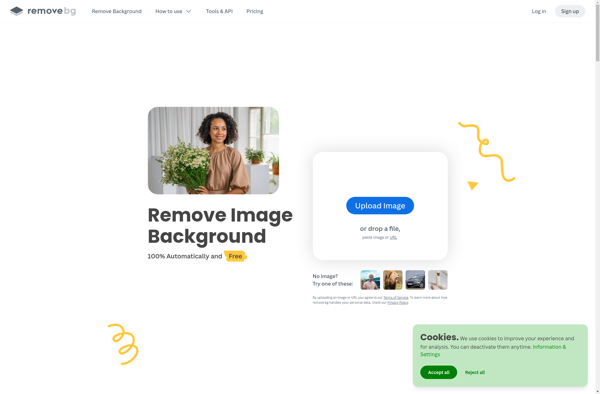
Retoucher
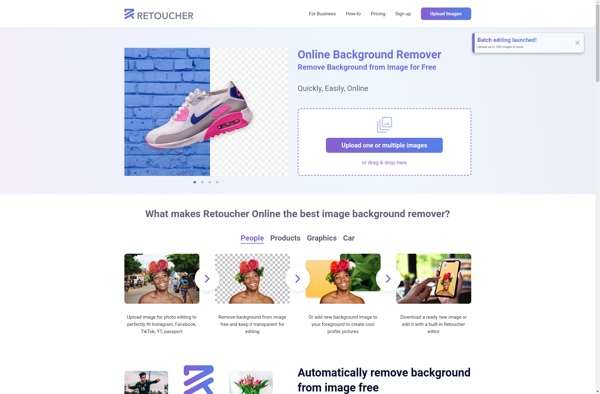
Super PhotoCut

BG Remover
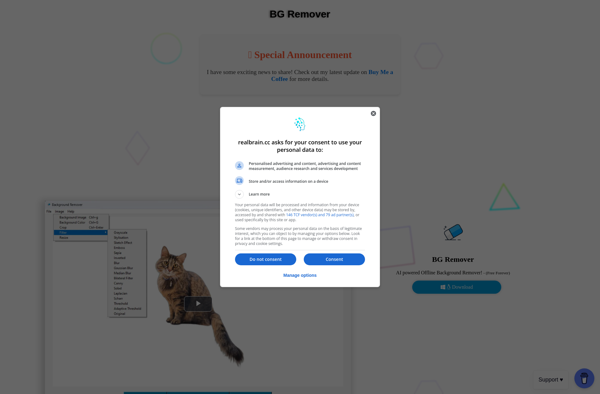
Topaz Mask AI
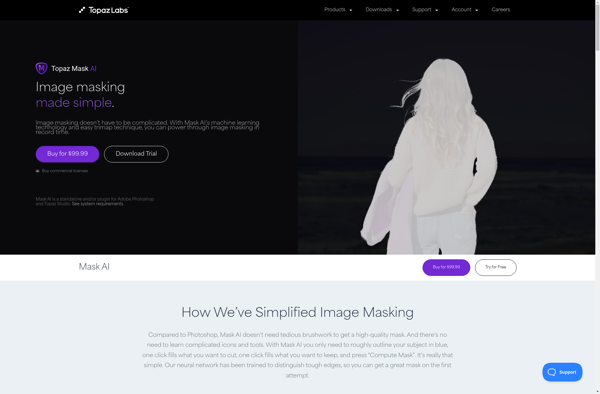
Unscreen
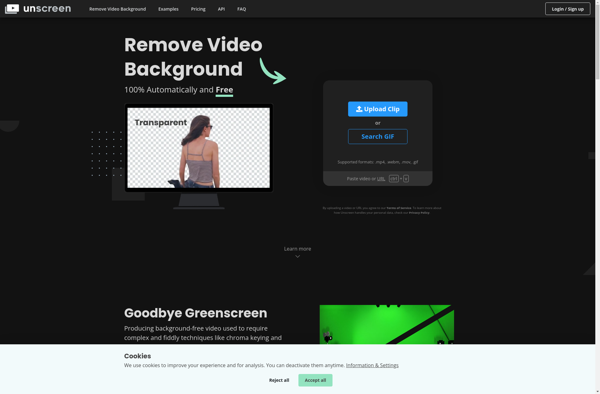
Clipdrop
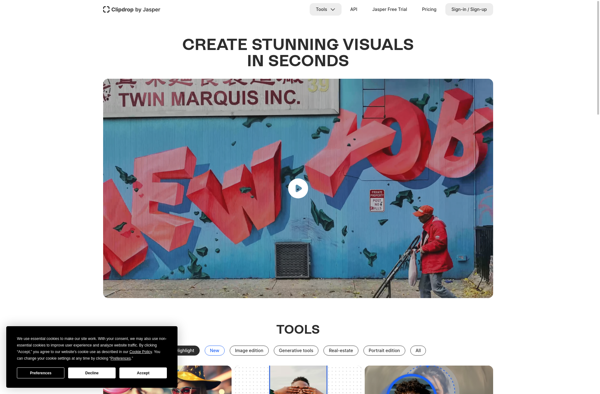
ClippingMagic.com
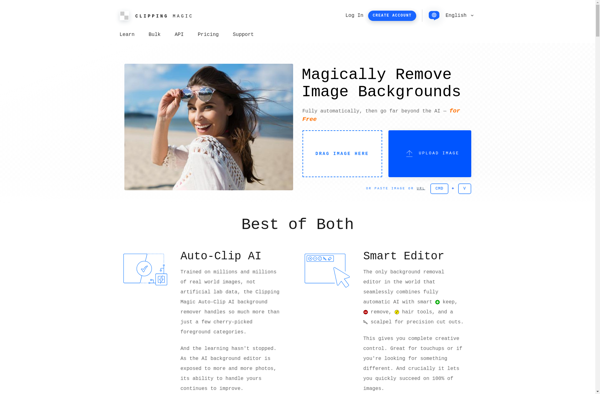
Background Burner
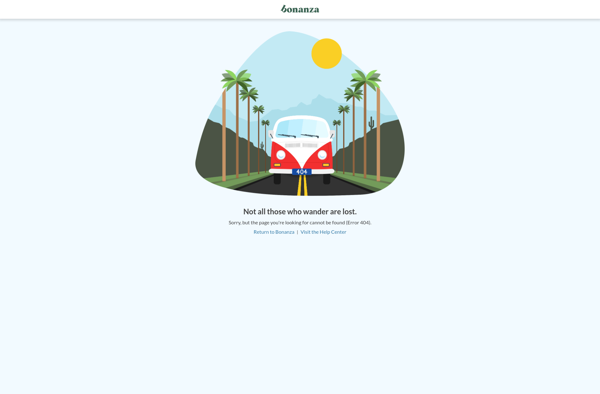
Fluid Mask
Background Removal in the Browser
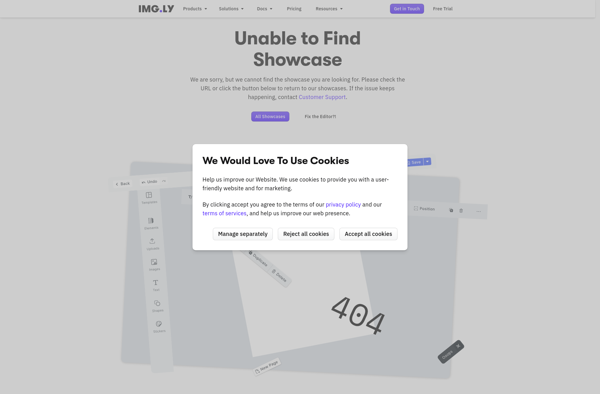
InstantMask
Removal.AI
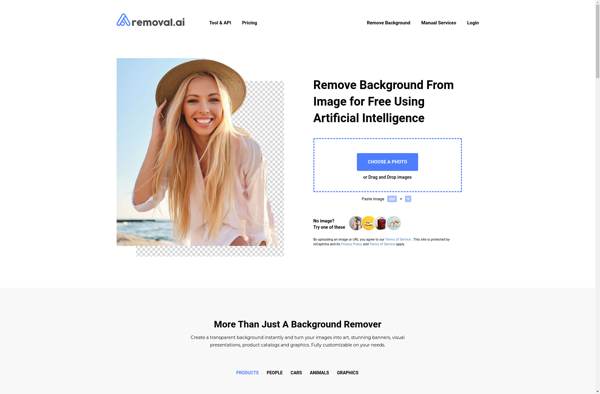
AKVIS Chameleon
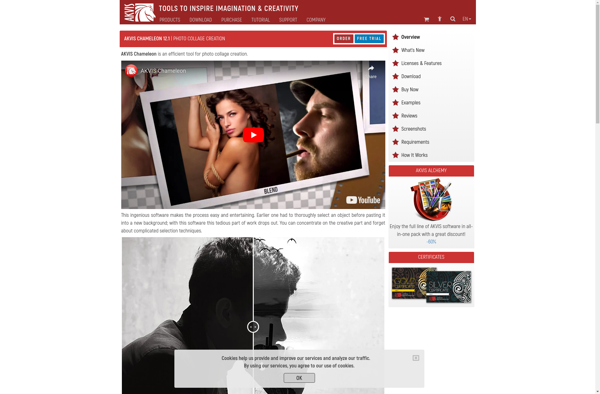
Pixcleaner
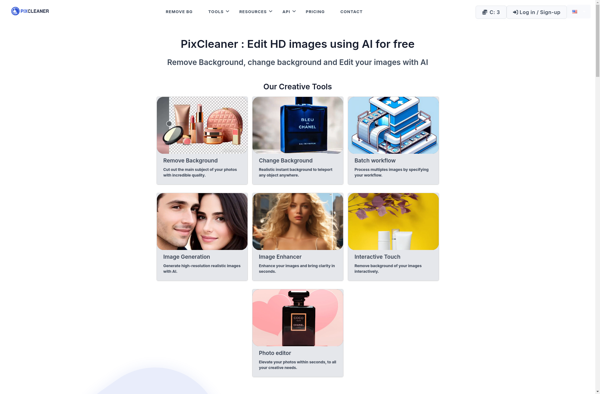
AKVIS SmartMask
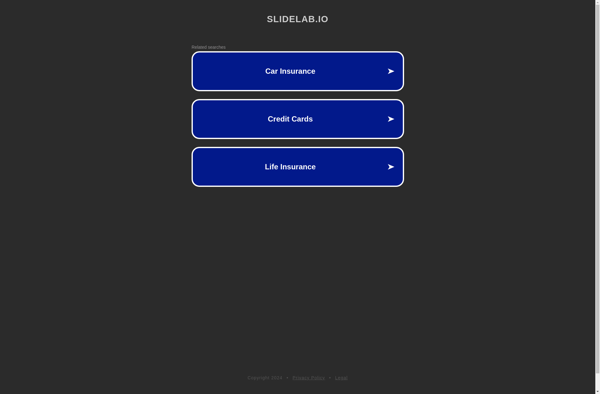
Decompose