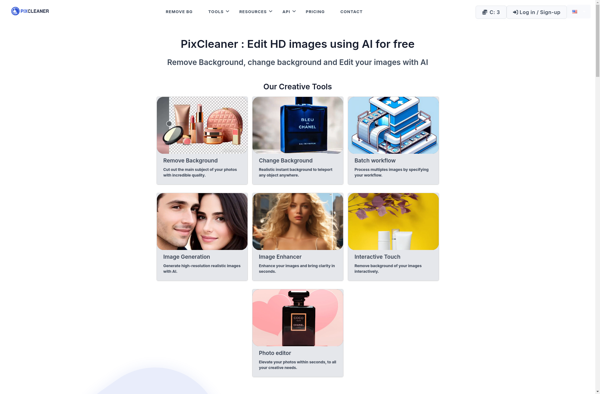PurePhotos
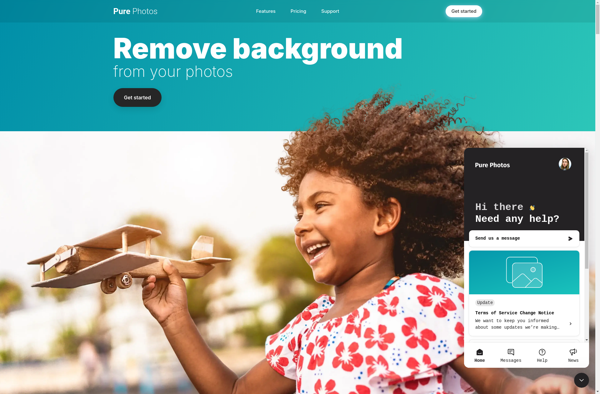
PurePhotos: Free Photo Management for Windows
Free photo management software with auto-tagging, duplicate detection, facial recognition, and automated organization features to help organize your media.
What is PurePhotos?
PurePhotos is a free photo management application for Windows that helps users organize, manage, and back up their photo and video collections. Developed by Splendid Data, PurePhotos aims to save users time by automatically organizing their media libraries.
Some key features of PurePhotos include:
- Automatic tagging and search - PurePhotos uses image recognition to identify people, places, objects and events in photos and applies relevant tags automatically so images are searchable
- Duplicate detection - Finds and highlights duplicate photos to allow easy merging and removal of copies
- Facial recognition - Automatically identifies and groups people that appear across your photo library
- Date and location organization - Photos are organized into an interactive timeline view by date taken, as well as grouped by location using geo-tags
- Automated file backups - Photos can be backed up to various local, cloud and external drives with schedule customization options
- Editing tools - Basic image editing tools are included such as cropping, color adjustment, red eye removal and more
- Password protection - Private albums can be secured and encrypted with password access
PurePhotos is designed to require minimal manual work to organize large personal media libraries. Its automated tagging, facial recognition, duplicate finding, and back up features aim to save home users time while still being easy to use.
PurePhotos Features
Features
- Automatic photo tagging
- Facial recognition
- Duplicate photo detection
- Automated organization
- Photo management
- Video management
- Photo backup
- Video backup
Pricing
- Free
Pros
Cons
Official Links
Reviews & Ratings
Login to ReviewThe Best PurePhotos Alternatives
Top Photos & Graphics and Photo Management and other similar apps like PurePhotos
Here are some alternatives to PurePhotos:
Suggest an alternative ❐PhotoRoom

Remove.bg
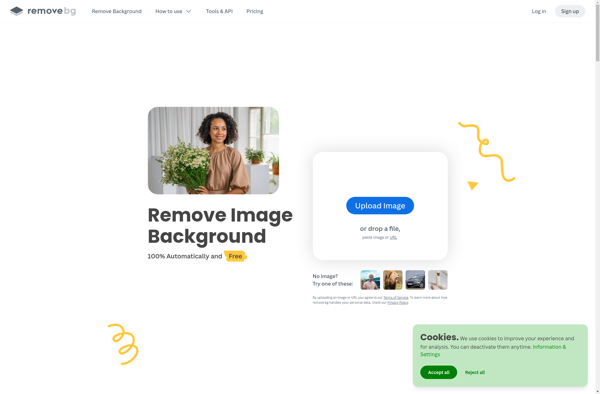
Retoucher
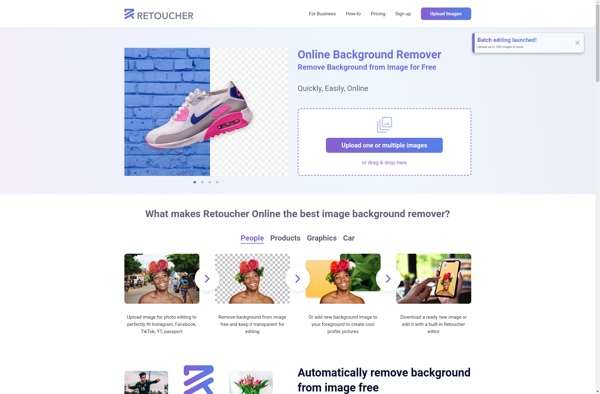
Super PhotoCut

BG Remover
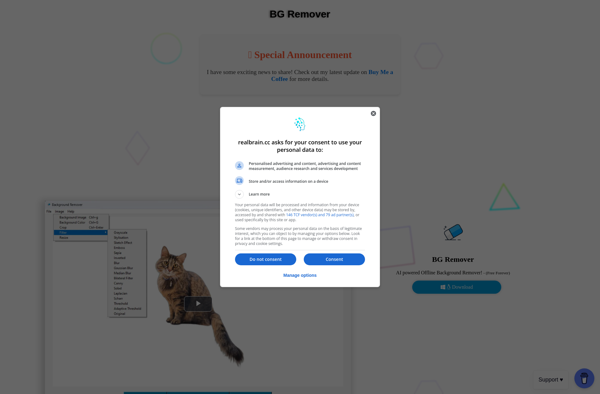
Unscreen
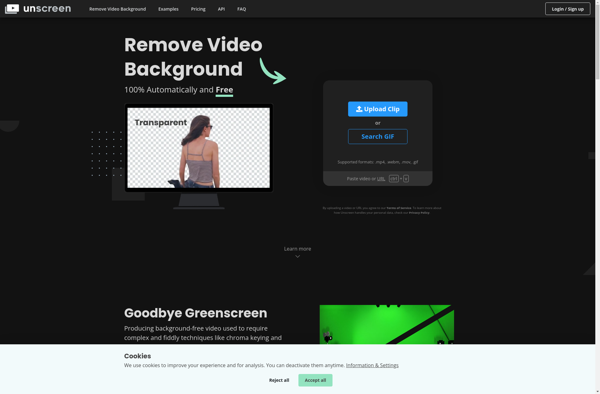
Clipdrop
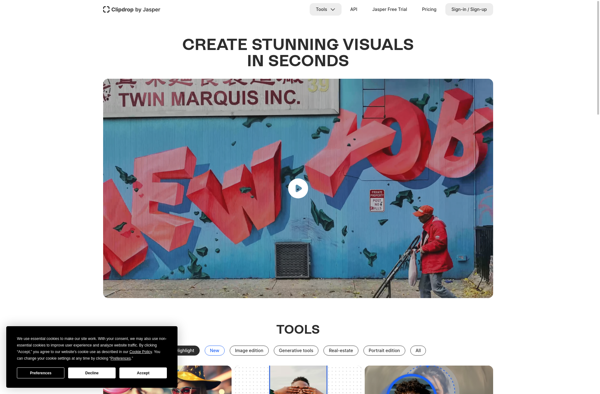
PhotoScissors
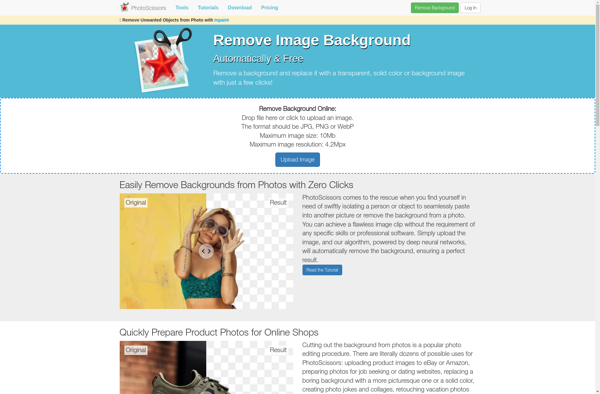
Rembg
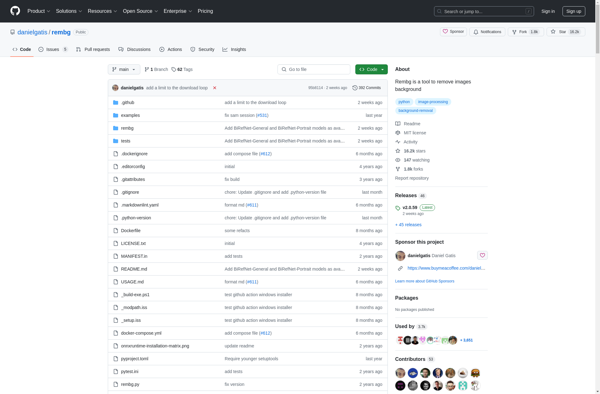
ClippingMagic.com
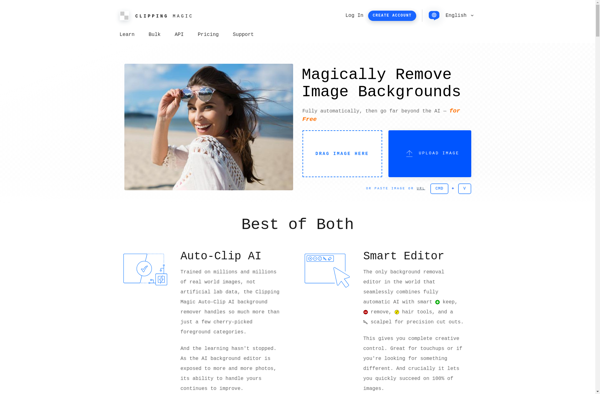
Background Removal in the Browser
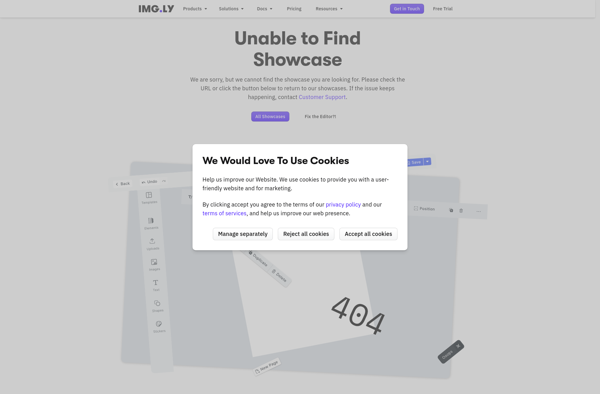
Pixcleaner