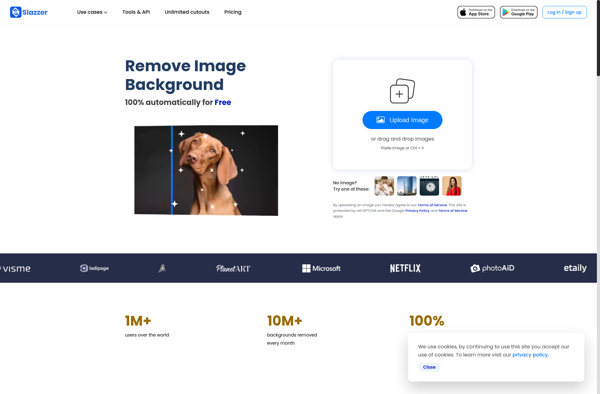Rembg
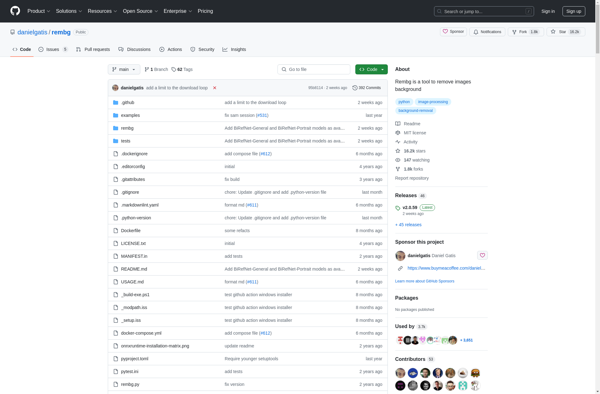
Rembg: AI-Powered Background Removal Tool
Rembg is an AI-powered online tool that removes image backgrounds with one click. It's free, easy to use, and works on any image, making it a handy alternative to Photoshop for simple background removal.
What is Rembg?
Rembg is an online background remover that utilizes artificial intelligence to instantly remove backgrounds from images. It's completely free to use - you simply upload an image to the Rembg website or Chrome extension, click the 'Remove Background' button, and Rembg's AI algorithm gets to work removing the background automatically.
One of the main benefits of Rembg is how fast and easy it is to use compared to manually removing backgrounds in an editing program like Photoshop. The AI technology powering Rembg analyzes the image, detects the subject and background layers, and removes the background very accurately in just one click. This makes Rembg a great free alternative to paid software for simple background removal needs.
Rembg works on all kinds of images including people, products, scenes, vehicles, apparel images, and more. The AI isn't always 100% perfect so some manual touch up may be required if the main subject isn't clearly defined. But overall, Rembg delivers great results in seconds without any graphic design skills required. It's an excellent option for ecommerce sellers, bloggers, marketers, and anyone needing to quickly remove photo backgrounds.
Rembg Features
Features
- One-click background removal
- Works on any image
- Free and easy to use
- AI-powered technology
- Browser-based - no software download needed
- Option to adjust level of background removal
- Batch processing for multiple images
- Download images with transparent background
Pricing
- Freemium
Pros
Cons
Official Links
Reviews & Ratings
Login to ReviewThe Best Rembg Alternatives
Top Ai Tools & Services and Image Processing and other similar apps like Rembg
Here are some alternatives to Rembg:
Suggest an alternative ❐PhotoRoom

Remove.bg
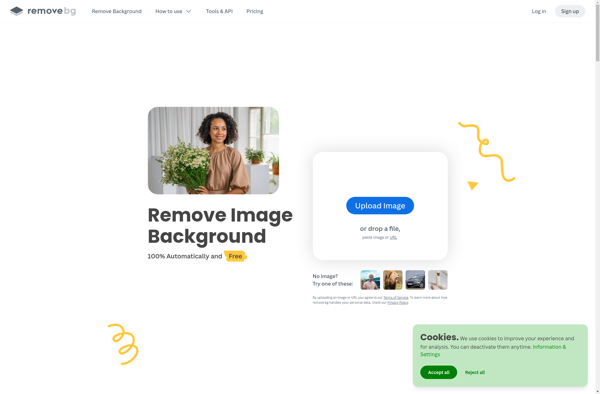
Retoucher
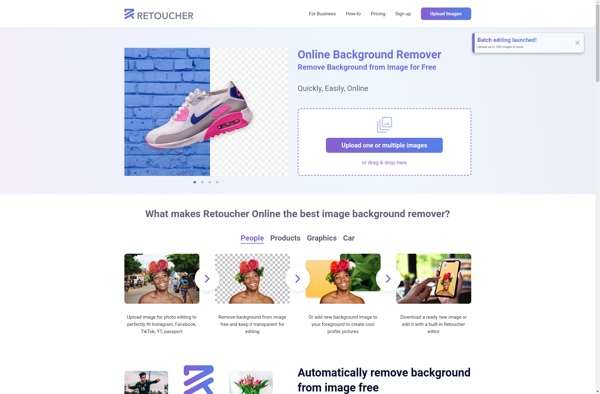
BG Remover
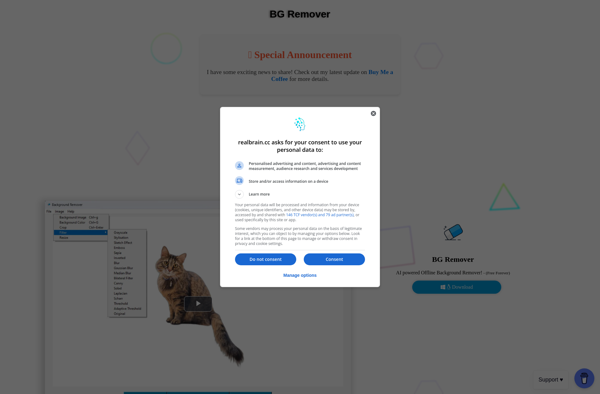
Flair

FocoClipping
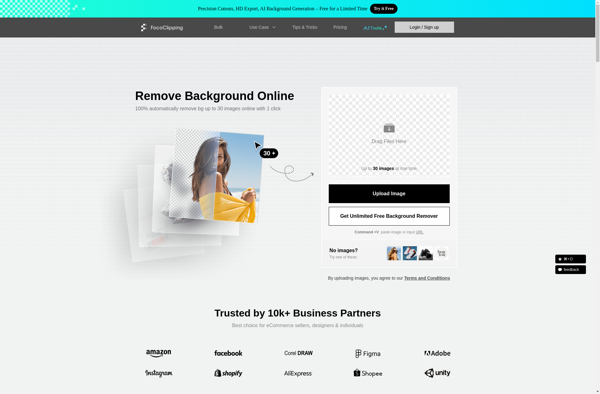
Photo Background Remover

Clipdrop
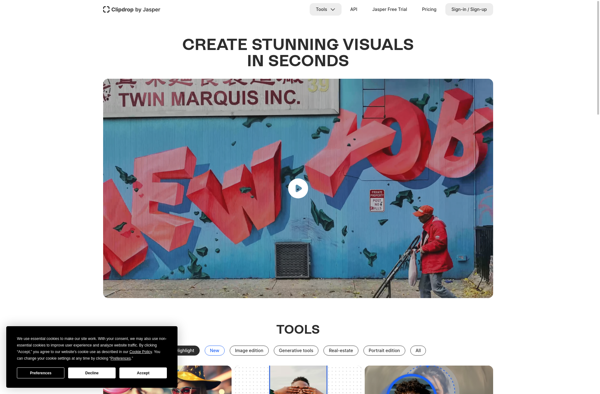
PhotoScissors
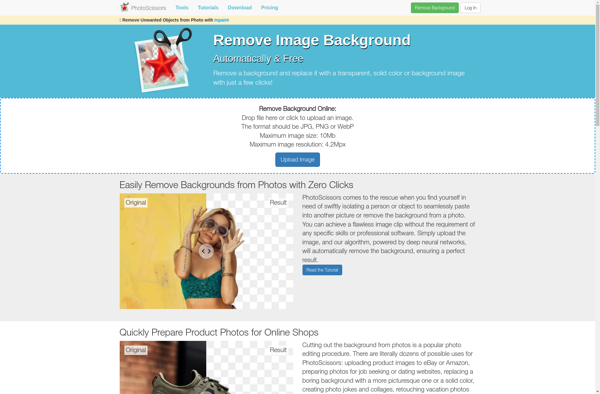
ClippingMagic.com
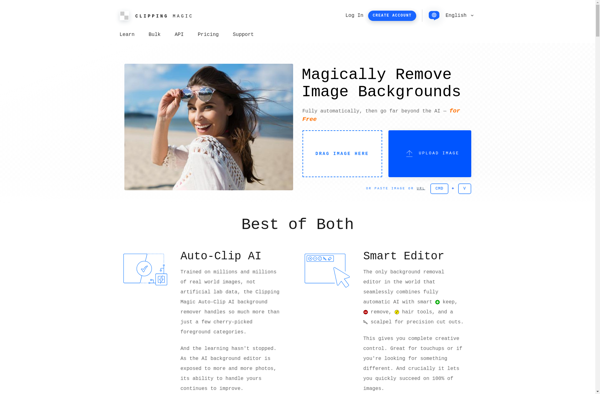
AiToolsKit.ai
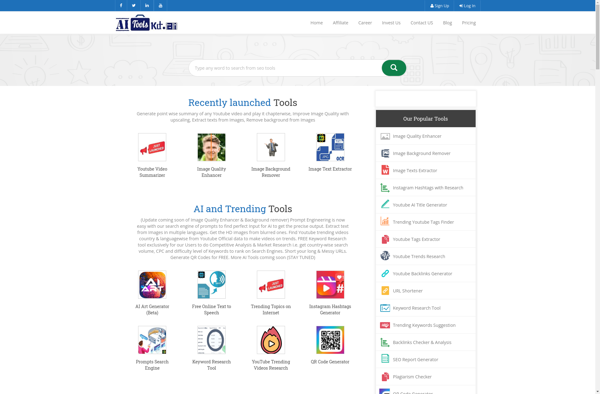
Picsart for Business
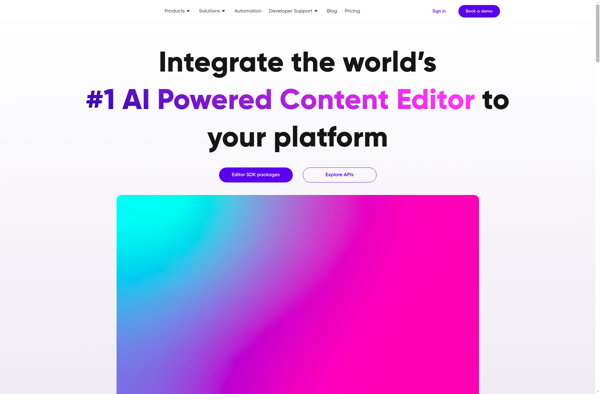
Background Removal in the Browser
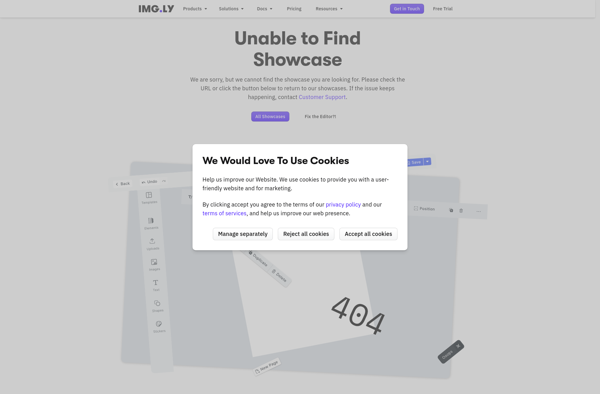
PurePhotos
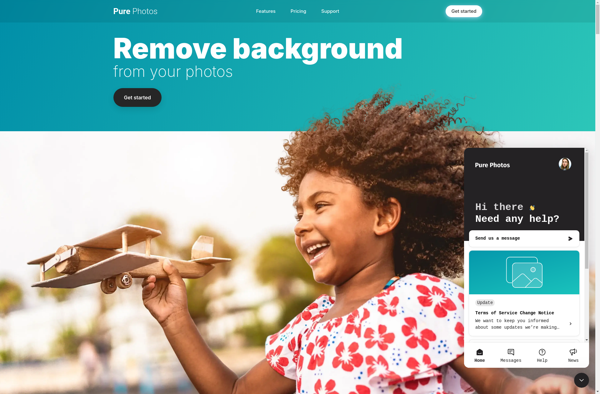
Pixcleaner
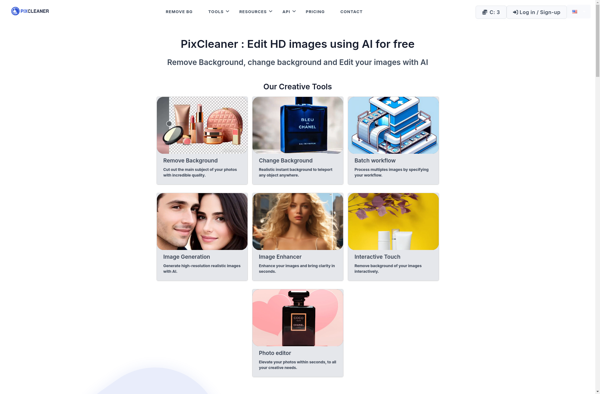
Slazzer.com