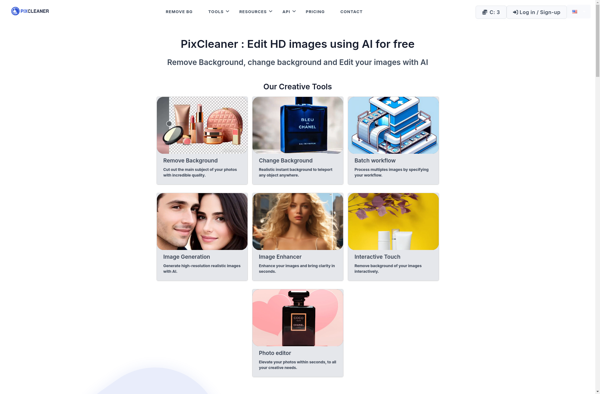Bg Eraser
Bg Eraser: Photo Editing Software for Background Removal
Bg Eraser is a photo editing software focused on removing or replacing backgrounds from images. It provides tools to selectively erase and edit the background while preserving the main subject using segmentation technology.
What is Bg Eraser?
Bg Eraser is a user-friendly photo editing application designed specifically for removing or replacing image backgrounds. It utilizes advanced AI segmentation technology to detect the main subject and separate it from the background, allowing users to selectively erase or alter the background while keeping the main subject intact.
Key features include:
- Intelligent subject detection - Automatically identifies people/objects as the main subject
- Background erase - Erases and makes transparent all non-subject areas
- Background editor - Replaces/edits the existing background with a new color or image
- Fine tuning tools - Allows refining the subject selection manually
- Batch editing - Processes multiple photos at once
- Supports PNG format - Saves edits with transparent backgrounds
- Available on Windows, Mac, iOS and Android
Overall, Bg Eraser simplifies the complex process of extracting subjects and editing backgrounds for common image editing needs. Its easy-to-use controls and smart automation make it accessible for beginner to advanced users.
Bg Eraser Features
Features
- Magic eraser tool to remove backgrounds
- Cutout tool to isolate subjects from backgrounds
- Blur and pixelate tools to edit backgrounds
- Multiple selection tools like lasso, rectangle, ellipse
- Layers support to non-destructively edit images
- Undo and redo to revert changes
- Support for common image formats like JPG, PNG, etc.
Pricing
- One-time Purchase
Pros
Cons
Official Links
Reviews & Ratings
Login to ReviewThe Best Bg Eraser Alternatives
Top Photos & Graphics and Photo Editing and other similar apps like Bg Eraser
Here are some alternatives to Bg Eraser:
Suggest an alternative ❐PhotoRoom

Remove.bg
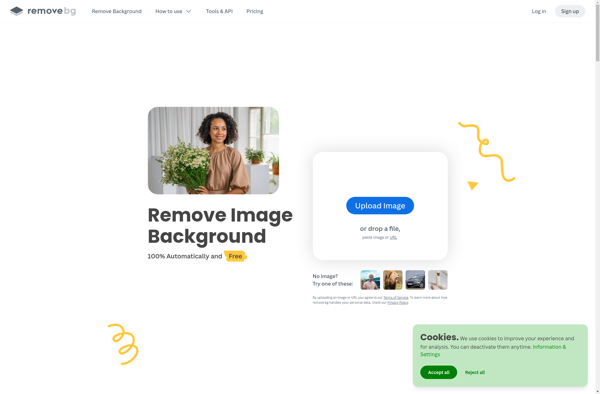
Retoucher
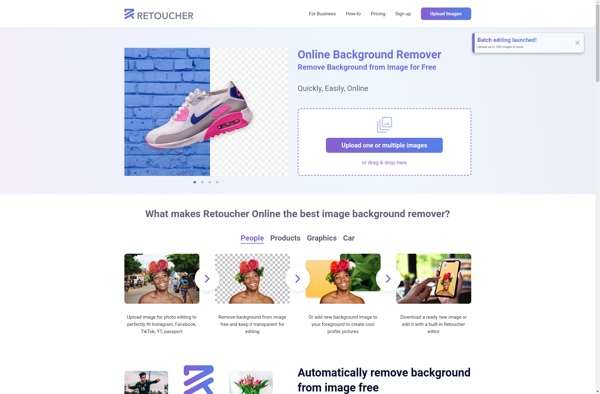
Super PhotoCut

FocoClipping
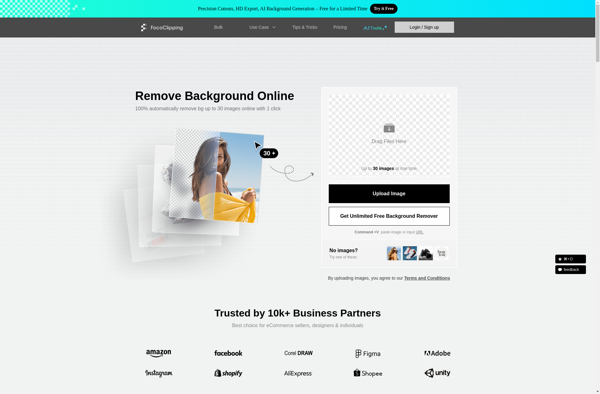
Photo Background Remover

Unscreen
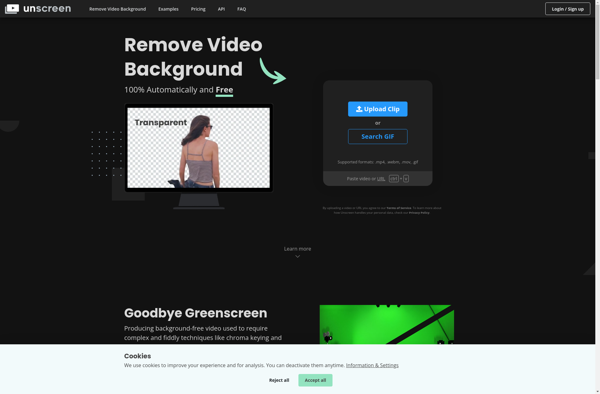
Clipdrop
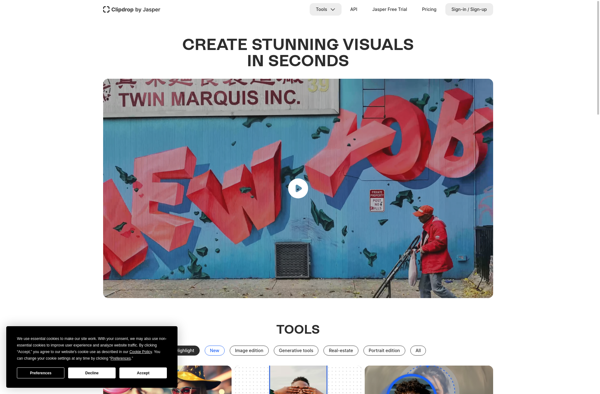
PhotoScissors
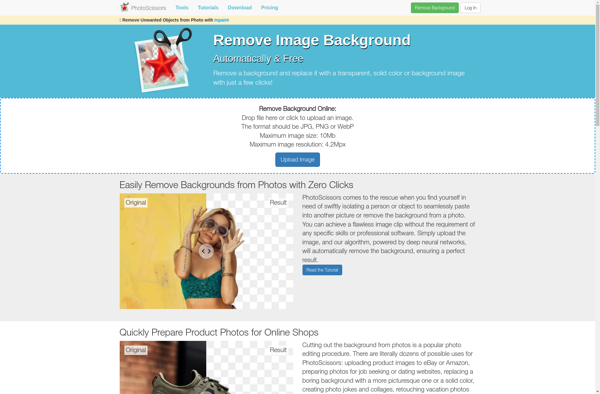
ClippingMagic.com
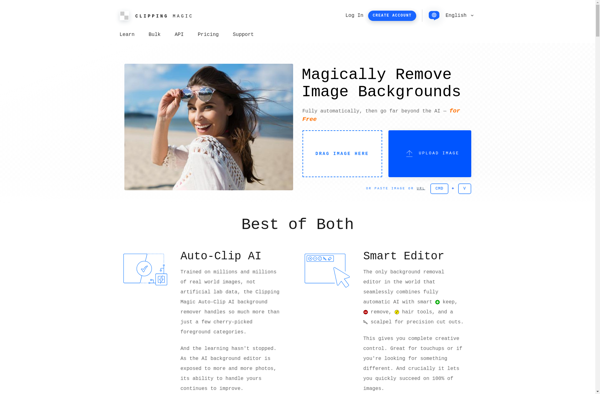
Removal.AI
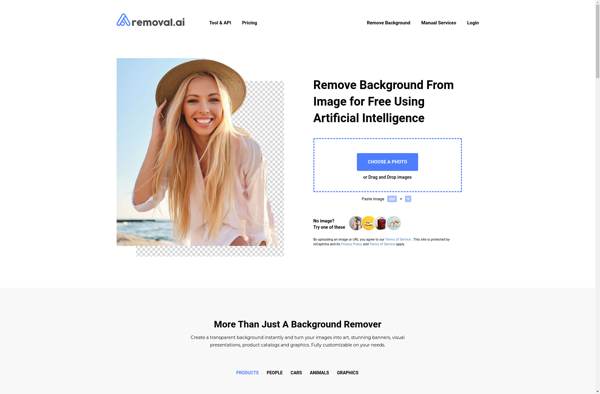
Pixcleaner