AxGlyph
AxGlyph: Font Editor Software
AxGlyph is a font editor software that allows users to create, edit, and customize fonts. It provides advanced typography features for precise control over glyphs, kerning, hinting, and OpenType features.
What is AxGlyph?
AxGlyph is a professional font editor software used for creating, editing, and customizing digital fonts. It provides a full set of advanced typography tools for precise control over each glyph, including vector drawing, Bezier curve editing, anchor and handle manipulation, path operations, layering, and more.
Key features of AxGlyph include:
- Intuitive glyph editing with node/vector editing, zoom, grids, guides, preview, etc.
- Advanced typography features like composites, fractions, ligatures, alternates, localized forms, and OpenType layout features.
- Flexible curve editing tools like Spiro contours and multiple selection.
- Powerful glyph hinting abilities for optimized screen and print output.
- Support for large Unicode ranges, custom encodings, and working with glyph sets.
- Glyph naming and metadata management via the Glyph Info panel.
- Advanced OpenType font support for building professional OT fonts.
- Automation through Python scripts to speed up work.
- Clear user interface with customizable workspaces.
Overall, AxGlyph provides a full professional toolset for graphic and type designers to craft high-quality, customizable digital fonts for any purpose. Its advanced capabilities, like OpenType feature editing and hinting control, make it suitable for building fonts for desktop, web, digital advertising, e-readers, mobile devices, and more.
AxGlyph Features
Features
- Vector drawing tools for designing glyphs
- On-canvas glyph editing
- Glyph metrics and kerning editor
- Multiple master interpolation
- OpenType feature support
- Glyph naming and Unicode mapping
- Hinting tools
Pricing
- One-time Purchase
- Subscription-Based
Pros
Cons
Official Links
Reviews & Ratings
Login to ReviewThe Best AxGlyph Alternatives
Top Development and Font Editing and other similar apps like AxGlyph
Here are some alternatives to AxGlyph:
Suggest an alternative ❐Microsoft Office Visio

Draw.io
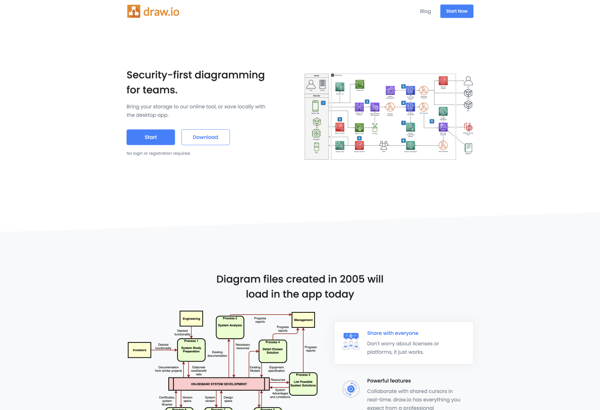
Creately
