Bandwidthmeter
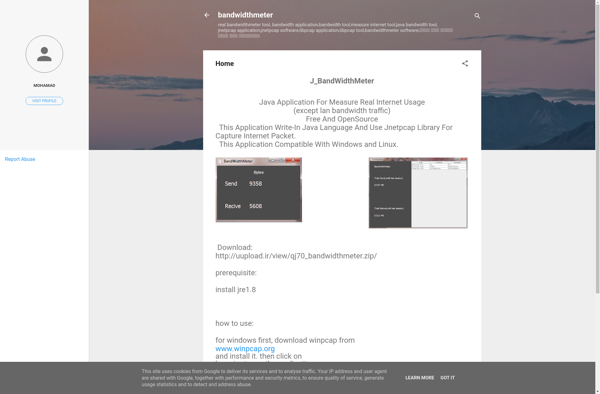
BandwidthMeter: Open-Source Network Monitoring Tool
Real-Time Graphs & Logs for Analyzing Connection Issues & Data Usage, Free & Open-Source
What is Bandwidthmeter?
BandwidthMeter is a free, open-source Windows application that allows users to monitor their Internet bandwidth usage and track upload and download speeds over time. Developed by Softperfect, BandwidthMeter provides easy-to-understand graphs and logs that give insight into how much data is being transferred and can help diagnose connection issues.
Some key features of BandwidthMeter include:
- Real-time monitoring of download and upload transfer rates
- Usage tracking over daily, weekly, monthly and custom periods
- Graphs for visualizing trends in speed over time
- Logs detailing total traffic, peaks and averages
- Notifications when transfer rate limits are exceeded
- Support for multiple network connections
- Portable version available that can run from a USB drive
BandwidthMeter has a simple interface that displays real-time graphs of speeds and a logging panel that records exact transfer details. Logs can be exported as CSV or HTML files. The software runs minimized to the system tray and is lightweight on resources.
Ideal uses for BandwidthMeter include identifying bandwidth hogs on a network, troubleshooting Internet connectivity issues, avoiding costly overage charges from ISPs by monitoring usage, or balancing usage across multiple Internet connections. The detailed traffic information it provides can help optimize network connections.
Bandwidthmeter Features
Features
- Real-time bandwidth monitoring
- Upload and download speed tracking
- Network traffic logging and analysis
- Customizable graphs and reports
- Mobile app support
- Cross-platform compatibility
Pricing
- Open Source
Pros
Cons
Official Links
Reviews & Ratings
Login to ReviewThe Best Bandwidthmeter Alternatives
Top Network & Admin and Bandwidth Monitoring and other similar apps like Bandwidthmeter
Here are some alternatives to Bandwidthmeter:
Suggest an alternative ❐NetWorx
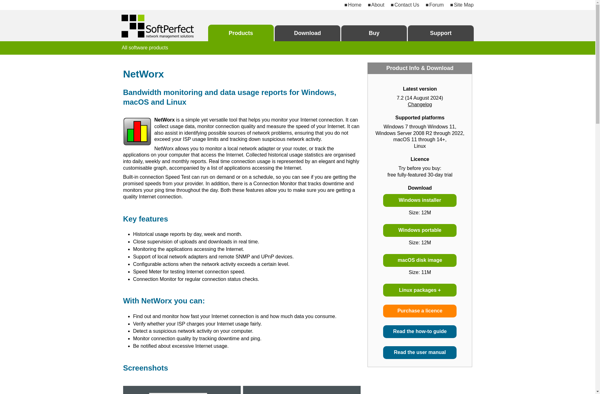
TrafficMonitor
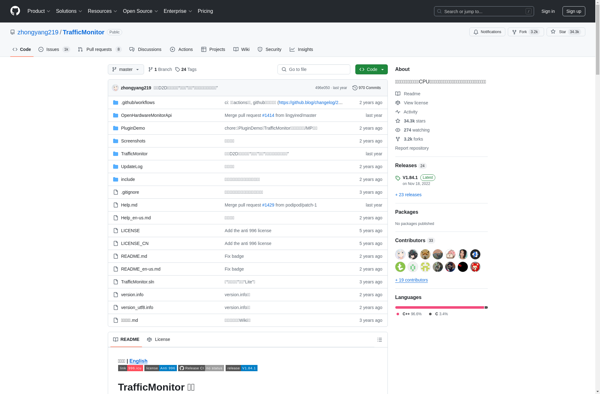
NetMeter

BWMeter
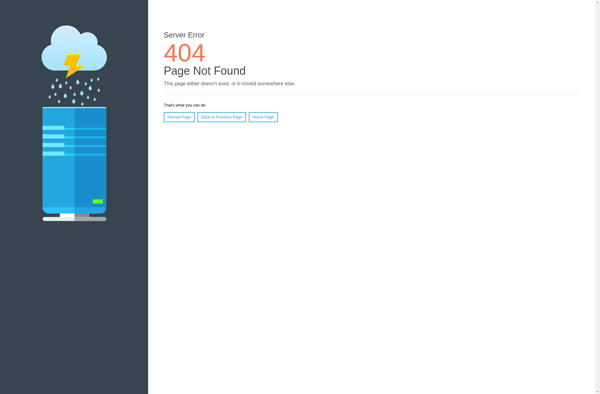
FreeMeter
BitMeter OS
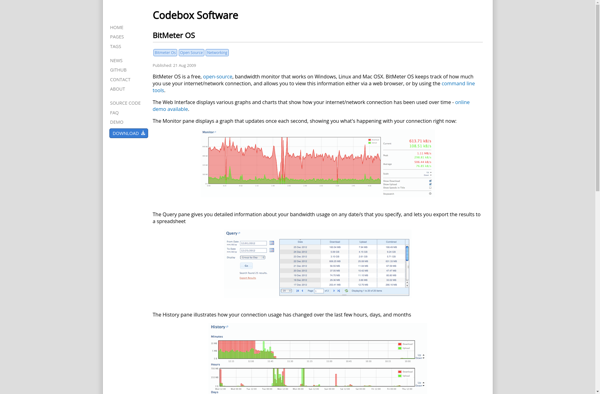
Bandwidth+
