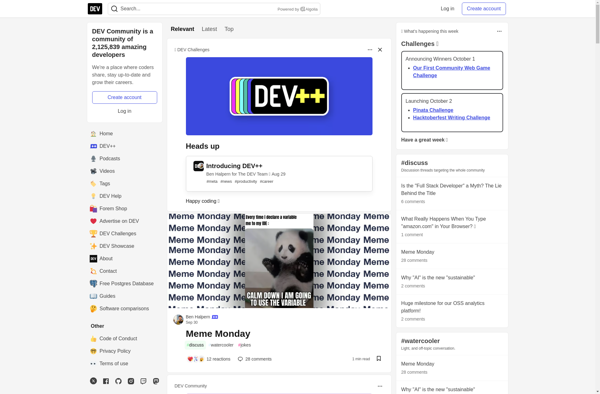BardCanvas
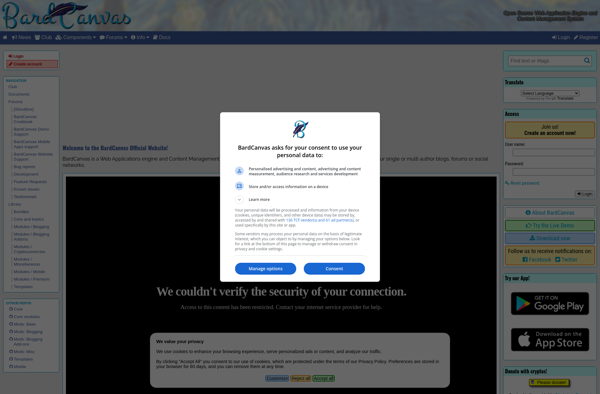
BardCanvas: No-Code Website Builder
Create professional websites, web apps, online stores with BardCanvas, a no-code website and application builder that lets anyone drag-and-drop their way to success without coding knowledge.
What is BardCanvas?
BardCanvas is a no-code website and application builder platform that empowers anyone to create professional, custom web applications and sites without needing to know how to code. With an easy-to-use drag-and-drop interface, BardCanvas makes it simple for small businesses, entrepreneurs, bloggers, marketers, and more to bring their digital ideas to life.
Some of the key features BardCanvas offers include:
- Intuitive drag-and-drop website builder to create custom designed pages
- prebuilt templates and themes to get started quickly
- Options to add blogs, online stores, contact forms, and other tools
- SEO optimizations to help get better search engine rankings
- Responsive design for optimal viewing on any device
- Easy integration with domains, web hosting, and external services
- Collaboration tools to work on websites together with a team
Whether you want to create a marketing site for your business, an online portfolio, community & blog, online courses, and more, BardCanvas provides an affordable and user-friendly platform to turn your ideas into reality without needing web development skills.
BardCanvas Features
Features
- Drag-and-drop interface
- Mobile responsive design
- SEO optimization
- E-commerce capabilities
- CRM & marketing automation
- Custom domain support
- Third-party integrations
- Templates & themes
- Real-time collaboration
Pricing
- Freemium
- Subscription-Based
Pros
Cons
Official Links
Reviews & Ratings
Login to ReviewThe Best BardCanvas Alternatives
Top Development and Website Builders and other similar apps like BardCanvas
Here are some alternatives to BardCanvas:
Suggest an alternative ❐Medium
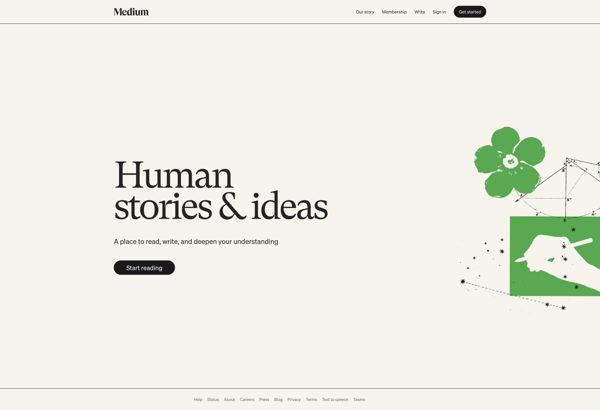
WordPress
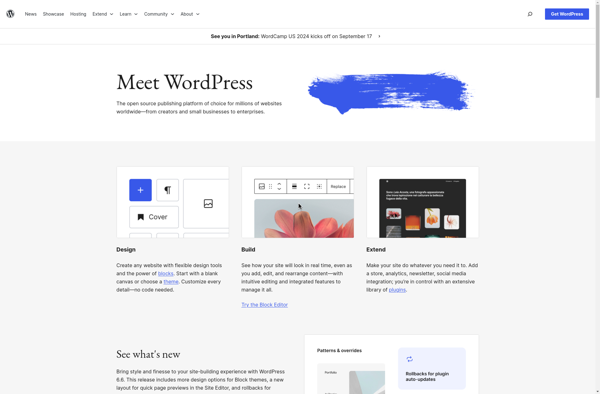
Webflow
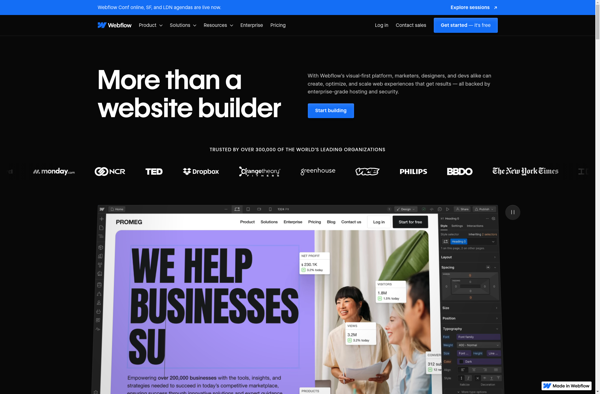
Blogger
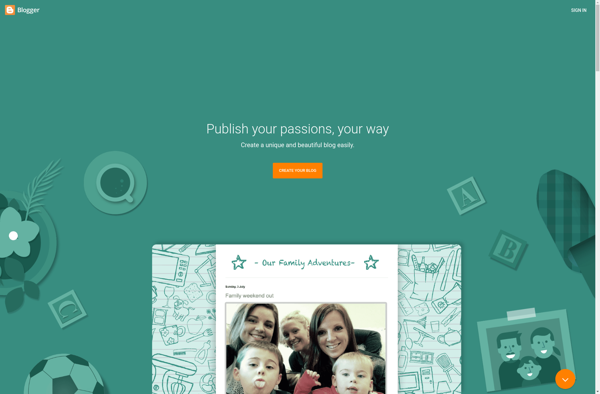
Tumblr
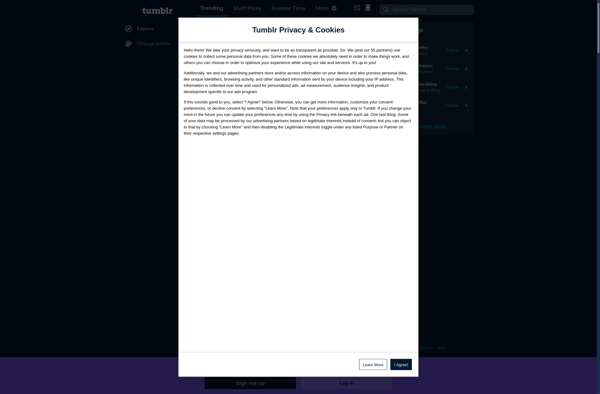
Squarespace

Silex
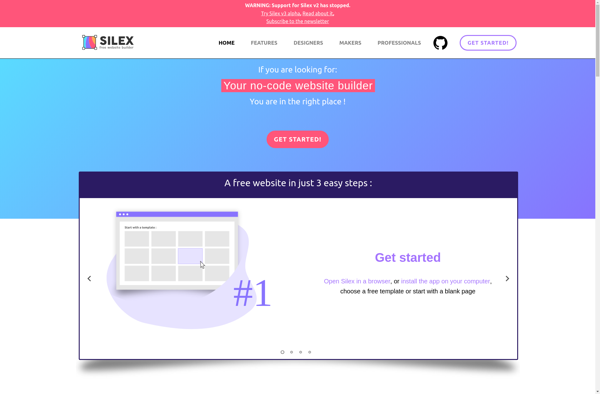
Drupal

Joomla

DEV Community