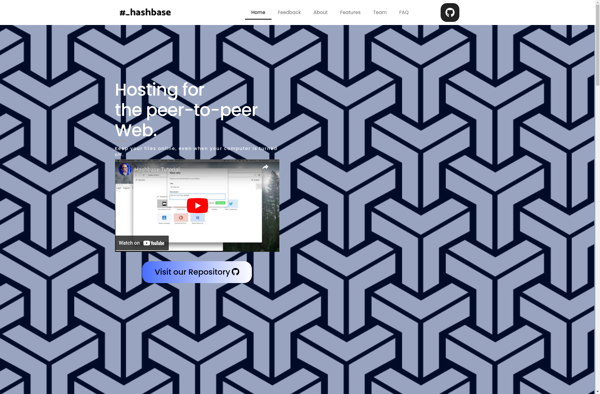Beaker browser
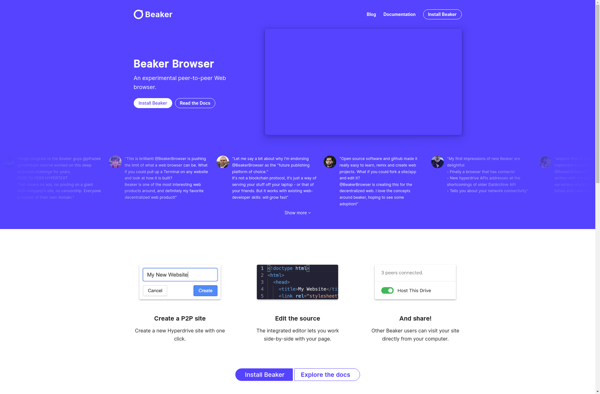
Beaker: Experimental P2P Web Browser
A decentralized web browser allowing users to create, host, and share websites and applications directly from their devices, using peer-to-peer protocols like Dat and IPFS.
What is Beaker browser?
Beaker is an open-source peer-to-peer web browser developed by Blue Link Labs. It allows users to build and host decentralized applications and websites directly from their devices without needing to use centralized servers.
Some key features of Beaker include:
- Decentralized web hosting using peer-to-peer protocols like Dat and IPFS
- Built-in site editor to create blogs, websites and apps without a backend server
- Real-time communication between browsers using WebRTC data channels
- Sandboxed filesystem access from web apps to store data locally
- Secure zero-knowledge networks for privacy-preserving apps
- Experimental new web standards like peer-to-peer protocols and the Dat archive format
The goal of Beaker is to give users more control, privacy and ownership over their data and online experiences. Instead of relying on big tech companies to host their apps and sites, Beaker lets users store their sites on their own devices and distribute it in a decentralized way. This removes central points of failure and censorship.
Beaker is still experimental software aimed mostly at developers and early adopters. But it represents an innovative approach to re-decentralizing the web and regaining the democratic possibilities of an open web.
Beaker browser Features
Features
- Peer-to-peer hosting
- Dat protocol support
- IPFS protocol support
- End-to-end encryption
- Site cloning
- Browser plugins and extensions
Pricing
- Open Source
Pros
Cons
Official Links
Reviews & Ratings
Login to ReviewThe Best Beaker browser Alternatives
Top Web Browsers and Privacy-Focused Browsers and other similar apps like Beaker browser
Here are some alternatives to Beaker browser:
Suggest an alternative ❐The Web
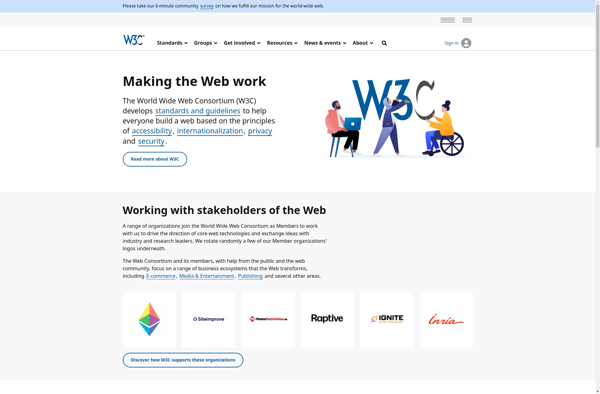
Hypercore Protocol
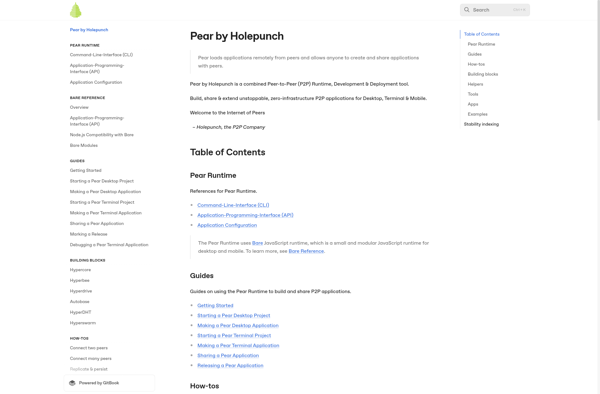
IPFS
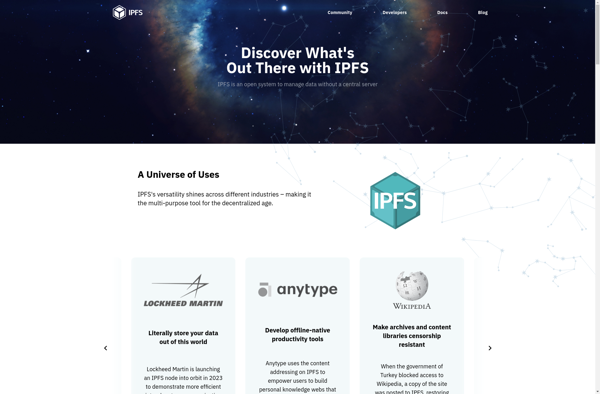
Project Maelstrom
Hashbase