Better Ears

Better Ears: Noise Reduction & Audio Restoration Software
Advanced AI-powered audio editing software for removing unwanted background noise, preserving speech and music signals
What is Better Ears?
Better Ears is an advanced audio editing software designed specifically for noise reduction and audio restoration. It utilizes cutting-edge AI algorithms to analyze audio files and identify unwanted background noise such as hiss, hum, wind, echo etc. The software can then attenuate or completely remove these noise elements while preserving the integrity of the core speech or music signals.
One of the standout features of Better Ears is its ability to separate dialogue/vocals from background noise in video files. This makes it ideal for Youtubers and video editors who want crystal clear vocal narration in their videos. The isolation algorithm is also great for extracting vocals and instruments out of mixed music tracks.
Unlike traditional noise reduction software that tend to degrade audio quality through over-processing, Better Ears employs precision filtering to achieve noise attenuation. This ensures great sounding results without any unwanted audio artifacts. The software even allows you to fine tune the noise reduction levels so you can achieve the optimum balance between noise removal and audio quality preservation.
Better Ears also features powerful click/pop removal, hum filtering, adaptive equalization and other advanced audio restoration tools. These allow you to take old, degraded audio tracks and restore them to pristine condition. The software supports all major audio formats and even lets you edit video files directly.
In conclusion, if you deal with noisy audio/video files, Better Ears is an indispensable tool for cleaning up and restoring these files quickly and with professional grade results.
Better Ears Features
Features
- Noise reduction
- Audio restoration
- Voice isolation
- Background suppression
- Audio enhancement
- Equalization
- Batch processing
- Plugins
- Presets
- Audio filters
- Spectral editing
- Noise profiling
- Noise gate
- Declipping
- Audio repair
Pricing
- Subscription-Based
- Freemium
Pros
Cons
Official Links
Reviews & Ratings
Login to ReviewThe Best Better Ears Alternatives
Top Audio & Music and Audio Editing and other similar apps like Better Ears
Here are some alternatives to Better Ears:
Suggest an alternative ❐EarMaster

GNU Solfege

Perfect Ear

Meludia
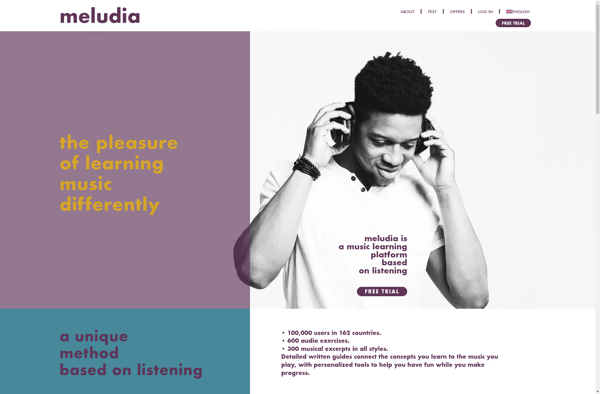
Listening Ear Trainer

ScoreDate

Auricula

Vocal Lab
