Vocal Lab

Vocal Lab: Powerful Voice Recording and Editing for Windows
Vocal Lab is a powerful yet easy-to-use voice recording and editing software for Windows. It allows you to record, edit, and analyze vocals and instrumentals. Key features include waveform editing, effect plugins, vocal pitch correction, and spectrogram view.
What is Vocal Lab?
Vocal Lab is a feature-rich voice recording and editing software designed specifically for vocalists, musicians, podcasters, and audio engineers. With an intuitive and customizable interface, Vocal Lab makes it easy to record, edit, enhance, and export your vocal tracks.
Key features of Vocal Lab include:
- Advanced multi-track recording up to 32-bit/384 kHz audio resolution
- Non-destructive editing tools like cut, copy, paste, delete, etc.
- Waveform and spectrogram views for surgical editing
- VST plugin support for adding studio-grade effects
- Pitch correction tools for fixing pitchy vocals
- Time-stretching algorithms to change tempo without altering pitch
- Audio restoration plugins to clean up recordings
- Real-time vocal monitoring effects
- Customizable interface with light and dark themes
- Export finished tracks to all popular formats
From hobbyist songwriters to professional producers, Vocal Lab has the features and workflow to make polished voice recordings quickly and easily. And with its affordable price, Vocal Lab is accessible yet still packs a powerful punch.
Vocal Lab Features
Features
- Waveform editing
- Effect plugins
- Vocal pitch correction
- Spectrogram view
Pricing
- Freemium
- Subscription-Based
Pros
Cons
Reviews & Ratings
Login to ReviewThe Best Vocal Lab Alternatives
Top Audio & Music and Audio Editing and other similar apps like Vocal Lab
Here are some alternatives to Vocal Lab:
Suggest an alternative ❐EarMaster

GNU Solfege

Meludia
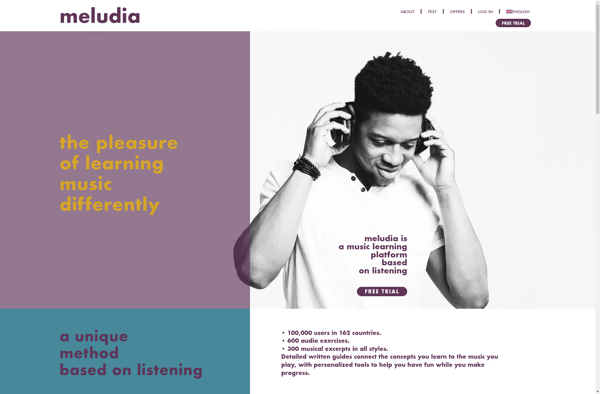
Better Ears
