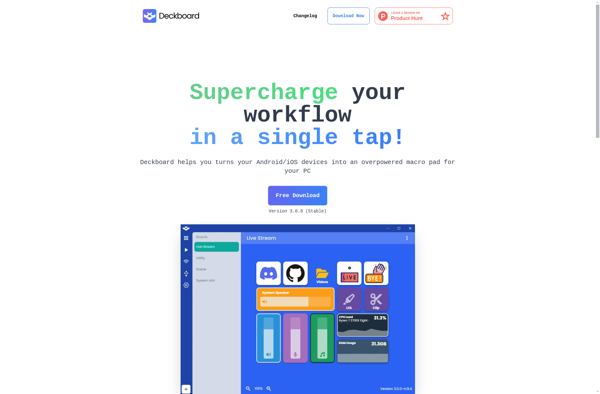Bitfocus Companion
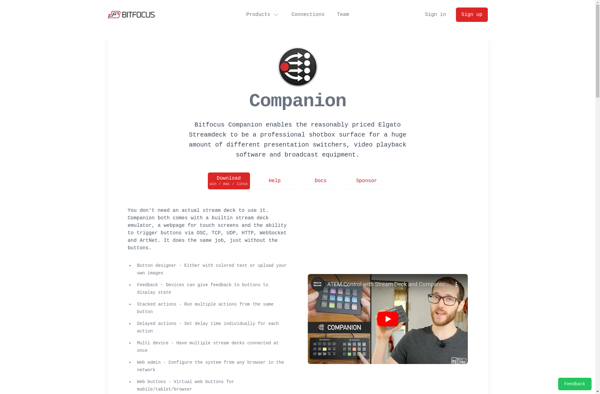
Bitfocus Companion: Open-Source AV Control Solution
An open-source solution for controlling professional AV equipment, with graphical interface and customizable control panels for signal routing, scene changes, and automated workflows.
What is Bitfocus Companion?
Bitfocus Companion is an open-source software application designed for controlling professional audiovisual (AV) equipment like video switchers, cameras, media servers, and lighting equipment. It offers an intuitive graphical user interface and customizable control panels that allow users to easily route video signals, adjust lighting scenes, trigger playback of media, and automate complex workflows.
Some key features of Companion include:
- Flexible UI with drag-and-drop workflow building
- Customizable control panels accessible via web browser
- Support for many third-party AV devices and APIs
- Powerful automation using conditional logic, variables, and data sources
- Role-based user access levels for editors, operators, and guests
- Easy configuration of interfaces, buttons, faders, dropdowns, and more
- Available for Windows, Mac, and Linux operating systems
Companion is designed to replace traditional hardware control panel systems with an intuitive software solution. It leverages standard IP-based communication protocols to connect with cameras, switchers, media servers, capture cards, and other gear. This allows centralized, software-based control of an entire AV setup from one platform.
The open-source nature of Companion also offers custom development opportunities to build unique control interfaces or integrate additional hardware. An active community of contributors helps drive regular updates and additional device/API integrations.
With its flexibility and customization, Bitfocus Companion provides infinite possibilities for intuitive yet powerful AV system control. It is well-suited for live events, theater productions, conference rooms, staging setups, broadcast facilities, and more.
Bitfocus Companion Features
Features
- Video and audio routing
- Customizable control interfaces
- Automation
- Third-party integrations
- Plugin ecosystem
- Open-source and self-hosted
Pricing
- Open Source
Pros
Cons
Official Links
Reviews & Ratings
Login to ReviewThe Best Bitfocus Companion Alternatives
Top Audio & Music and Audio Mixing & Production and other similar apps like Bitfocus Companion
Here are some alternatives to Bitfocus Companion:
Suggest an alternative ❐TouchPortal

Macro Deck
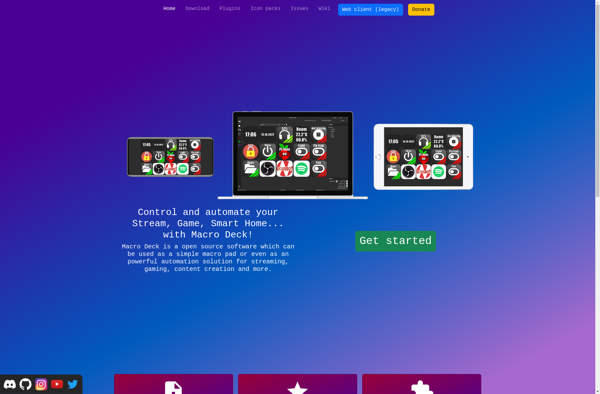
Elgato Stream Deck Mobile
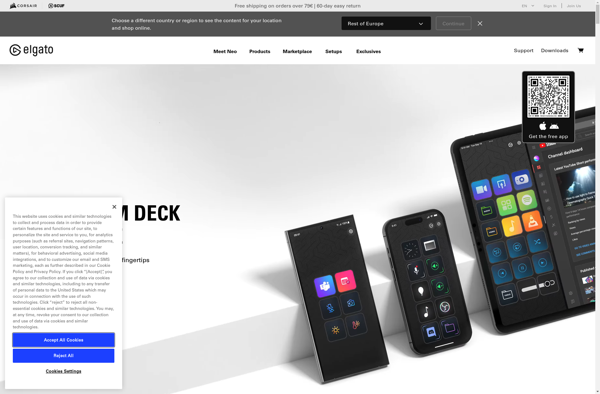
Loupedeck
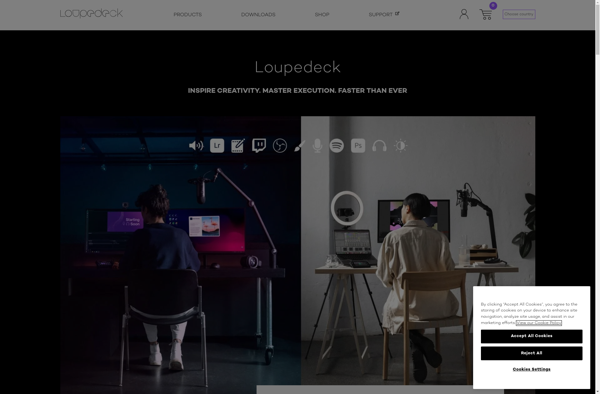
Deckboard