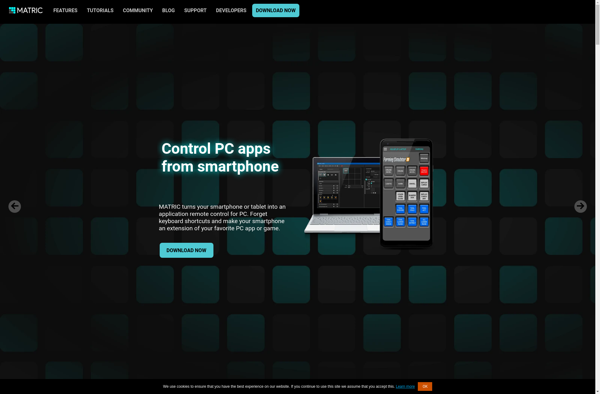Elgato Stream Deck Mobile
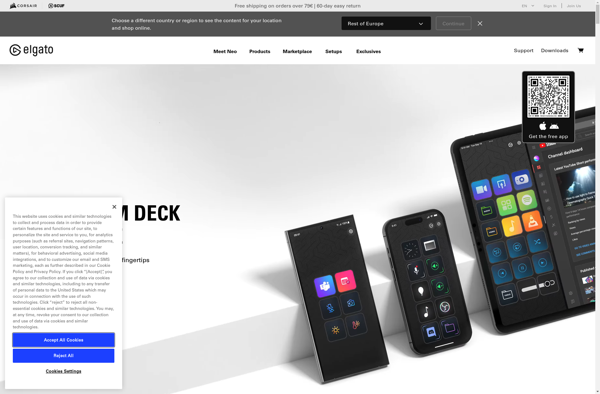
Elgato Stream Deck Mobile: Live Streaming Controls on-the-Go
Control your live production with the Elgato Stream Deck Mobile app, providing quick access to sources and scenes from your iOS device.
What is Elgato Stream Deck Mobile?
Elgato Stream Deck Mobile is a mobile app designed for live streamers and content creators using Elgato products and software. It provides quick access to essential production controls and sources right from an iPhone or iPad connected to a Mac or PC.
With Elgato Stream Deck Mobile, users can easily switch between their broadcast scenes, launch media, tweet new links, start/stop recordings, control audio mixes, and more. The app essentially puts the power and customization of the Stream Deck hardware on an iOS device.
The key benefit is allowing streamers to move around their production space freely while maintaining control over their multi-camera streams and recordings. Rather than be tied to a desktop Stream Deck, users can walk around with an iPad and remotely switch camera angles and overlays, interact with viewers, queue up content, and handle any issues.
Stream Deck Mobile fully integrates with Elgato live production software like 4K Capture Utility and Game Capture as well as third party broadcasting tools like OBS Studio. Custom scenes, sources, triggers, and more set up in those programs will be directly accessible through the mobile app.
For streamlined production workflows, Elgato Stream Deck Mobile provides optimal mobility and quick access to all key production controls needed while live streaming.
Elgato Stream Deck Mobile Features
Features
- Remote control of Stream Deck actions
- Create unlimited buttons with custom icons
- Switch scenes, launch media, tweet, start recordings, and more
- Connects to Stream Deck hardware and software
- iOS integration
Pricing
- Free
Pros
Cons
Reviews & Ratings
Login to ReviewNo reviews yet
Be the first to share your experience with Elgato Stream Deck Mobile!
Login to ReviewThe Best Elgato Stream Deck Mobile Alternatives
Top Gaming Software and Streaming and other similar apps like Elgato Stream Deck Mobile
Here are some alternatives to Elgato Stream Deck Mobile:
Suggest an alternative ❐TouchPortal

Macro Deck
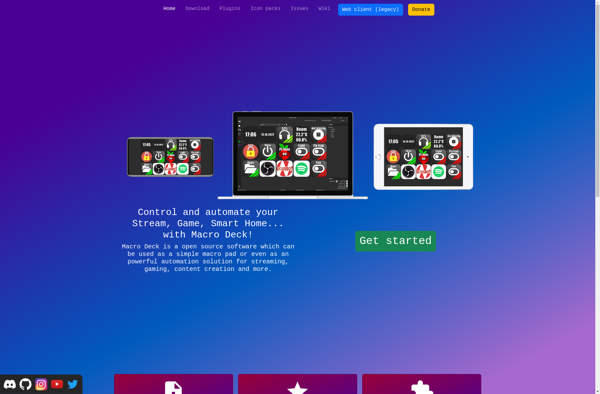
Streamdeck

Loupedeck
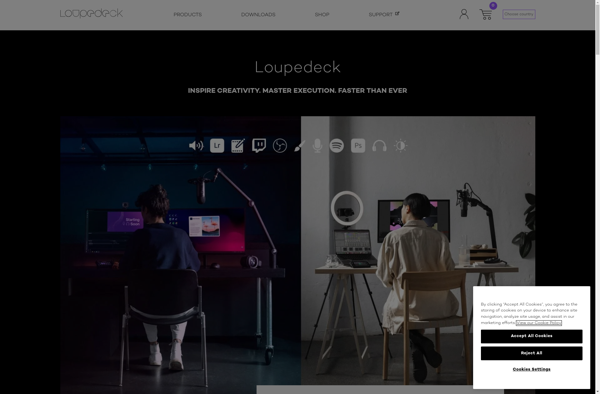
ROCCAT Power-Grid

Deckboard
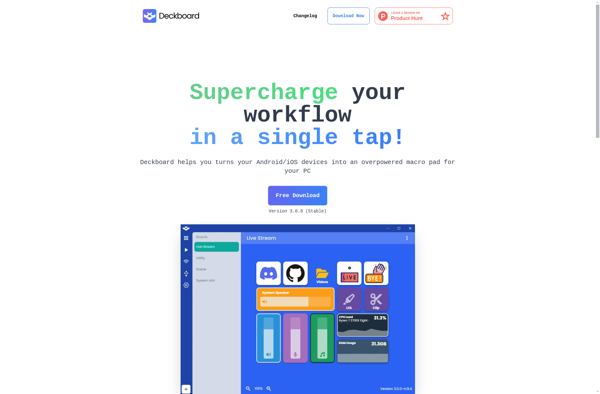
SAMMI (former LioranBoard CE)
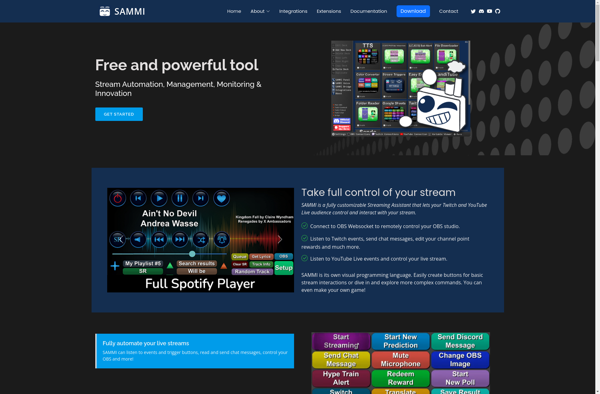
StreamPi
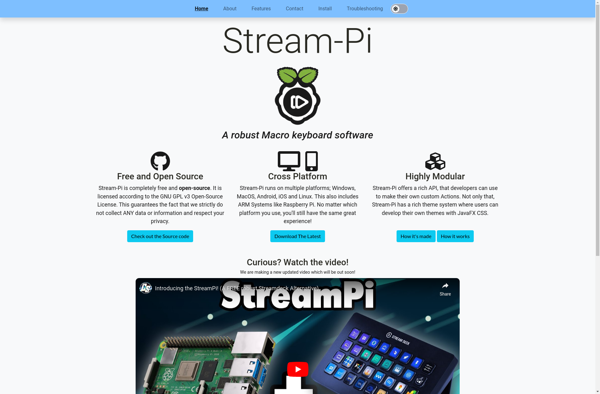
Panels App
Bitfocus Companion
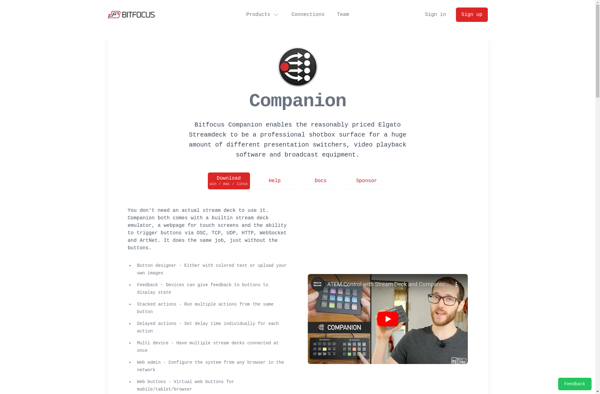
MATRIC