Blockspring
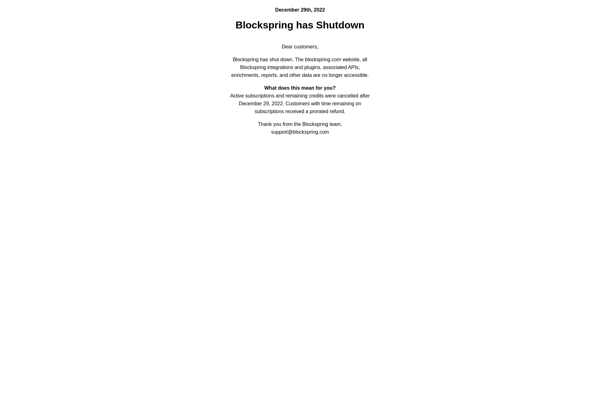
Blockspring: Run Excel Functions in Apps & Web Services
A software platform that enables direct access to Excel functions and scripts within applications, web services, and popular integrations.
What is Blockspring?
Blockspring is a cloud-based software platform that enables developers to integrate advanced Excel functionality into their web and mobile applications. It provides a library of hundreds of Excel formulas, scripts, and spreadsheet capabilities that can be called via API.
Some key features of Blockspring include:
- Add Excel calculations, logic, and data transformations to any app or website
- Build workflows that hydrate Excel spreadsheets with external data
- Automate spreadsheets and run them on a schedule
- Embed interactive spreadsheet widgets into pages
- Analyze and manipulate data from diverse sources
- Handle Excel imports, exports, reports, and more
By integrating with Blockspring's cloud platform, developers can incorporate the full power and flexibility of spreadsheets into their own apps and services. It saves the time and complexity of building complex calculations and spreadsheet logic from scratch.
Blockspring supports integrations with popular services like Slack, GitHub, Gmail, and more. Its spreadsheet automation and embedding capabilities help create engaging user experiences for web and mobile applications.
Blockspring Features
Features
- Integrates spreadsheets into web and mobile apps
- Allows running Excel formulas, scripts, and macros through API
- Supports JavaScript, Python, Ruby, PHP, and more
- Provides library of prebuilt spreadsheet blocks
- Enables automation and analysis workflows
- Offers version control and permissions management
Pricing
- Freemium
- Pay-As-You-Go
Pros
Cons
Official Links
Reviews & Ratings
Login to ReviewThe Best Blockspring Alternatives
Top Development and Api Integration and other similar apps like Blockspring
Here are some alternatives to Blockspring:
Suggest an alternative ❐Screaming Frog SEO Spider
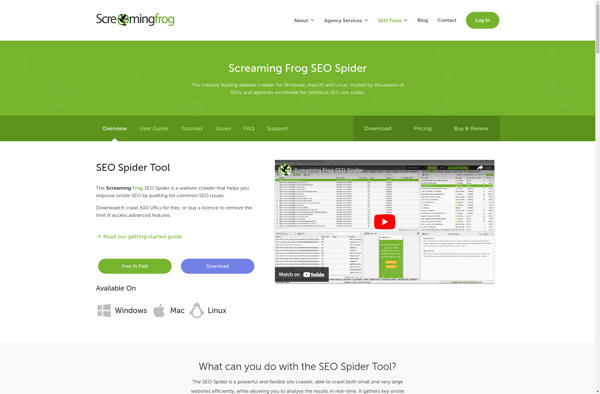
SeoTools for Excel
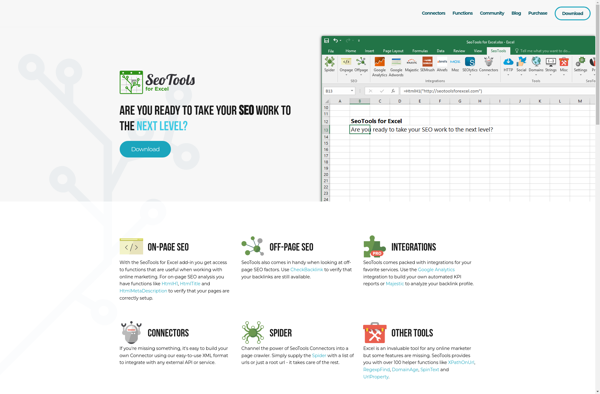
SEO Checker
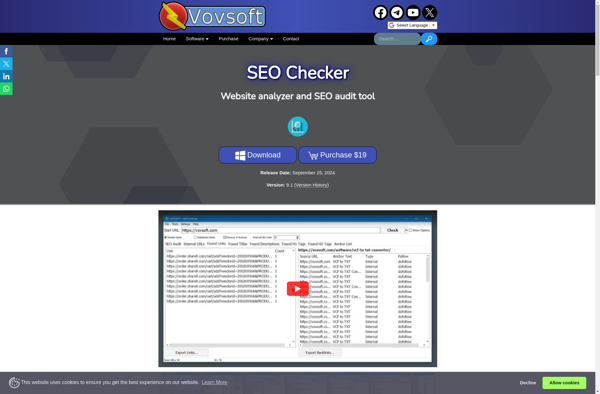
Website Crawler
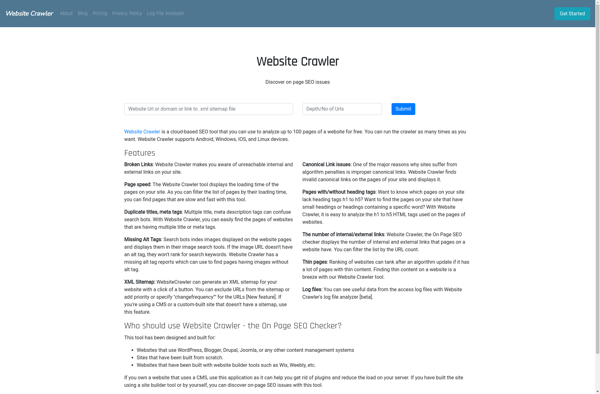
Sitebulb
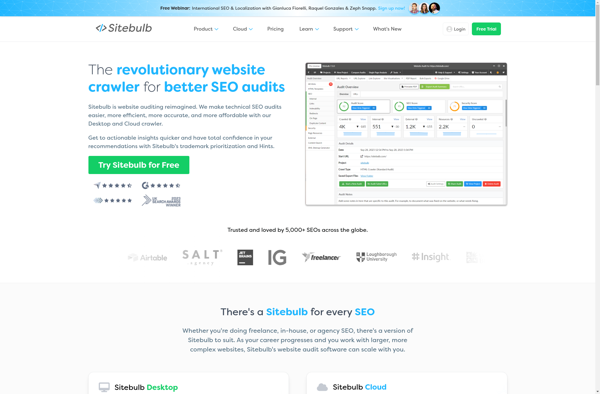
Supermetrics
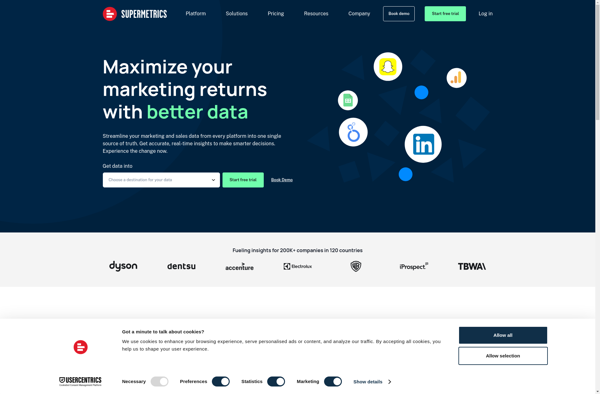
Import Sheet
CrawlCenter
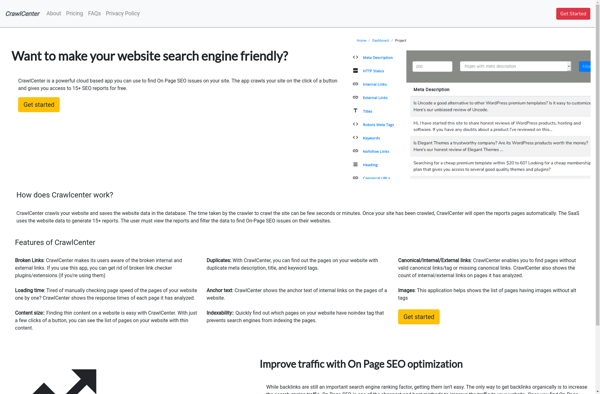
DigiXport
