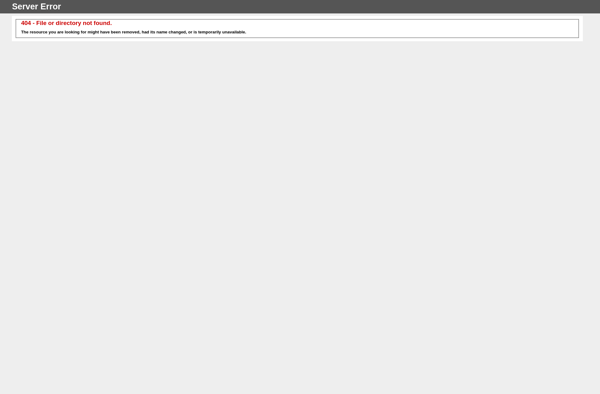Blue Recorder
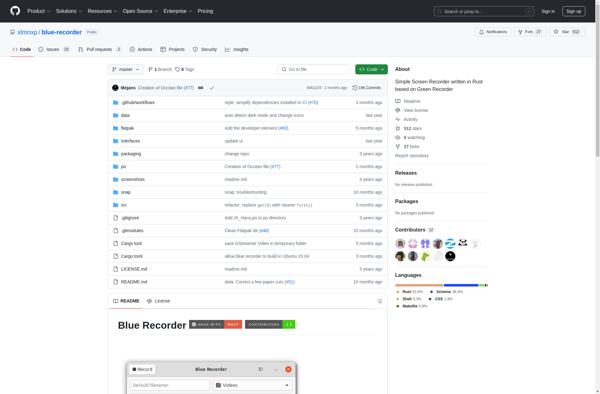
Blue Recorder: Simple Audio Recording Software
Free audio recording software for Windows, with options for system and microphone audio recording, ideal for podcasters, musicians and content creators.
What is Blue Recorder?
Blue Recorder is a free and open-source audio recording software for Windows. It provides an easy-to-use interface for recording audio from a microphone, system audio, or both.
Some key features of Blue Recorder include:
- Lightweight and easy to use
- Real-time audio waveform preview
- Options to record microphone, system audio, or both
- Support for multiple audio formats like MP3, WAV, FLAC, etc.
- Basic editing tools like trimming audio
- Useful for podcasters, music artists, students, and other content creators looking for a simple recording software
As an open-source software, Blue Recorder is completely free to use with no ads or software trials. It gets regular updates from developers and has a small but active user community online. The simple interface is beginner-friendly but packs enough features for power users as well. Overall, Blue Recorder is an excellent free choice for recording and editing audio on Windows.
Blue Recorder Features
Features
- Simple and intuitive interface
- Record system audio, microphone audio, or both
- Save recordings as WAV or MP3 files
- Set custom sample rates and bitrates
- Schedule recordings
- Basic editing tools to trim recordings
- Keyboard shortcuts
- Lightweight and low resource usage
Pricing
- Free
- Open Source
Pros
Cons
Official Links
Reviews & Ratings
Login to ReviewThe Best Blue Recorder Alternatives
Top Audio & Music and Audio Recording and other similar apps like Blue Recorder
Here are some alternatives to Blue Recorder:
Suggest an alternative ❐Bandicam

Kazam
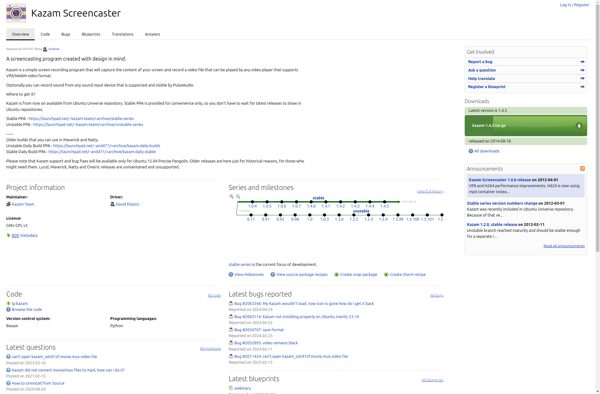
ScreenRec
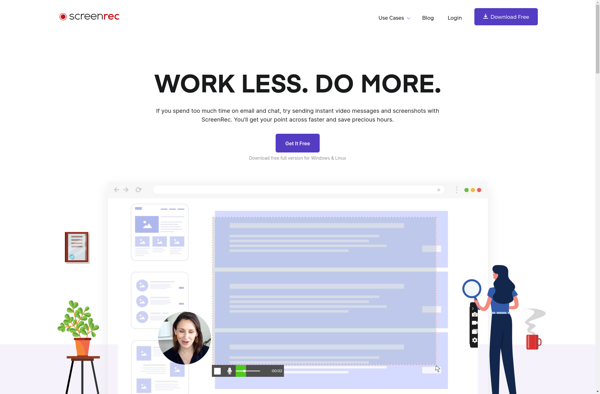
VokoscreenNG

SimpleScreenRecorder

Xbox Game Bar
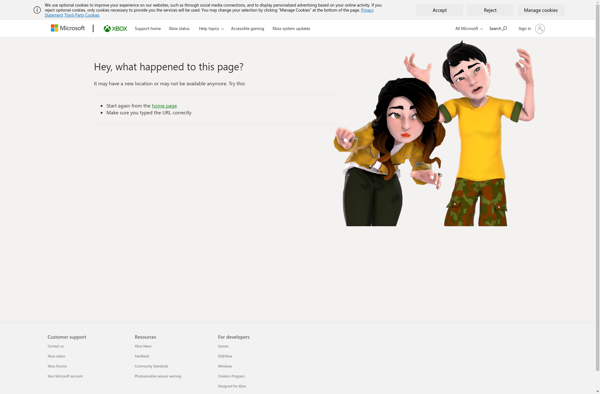
ScreenStudio
Deepin Screen Recorder
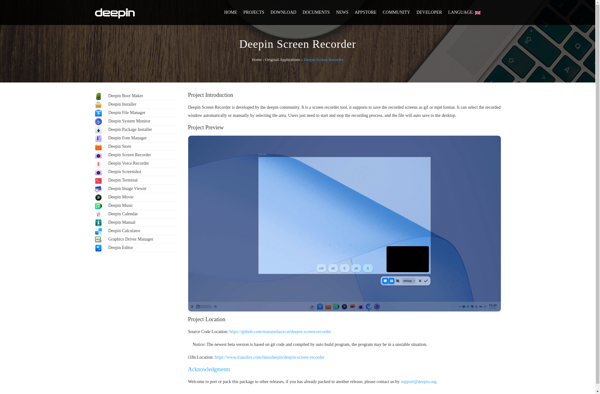
RecordMyDesktop

VSDC Free Screen Recorder