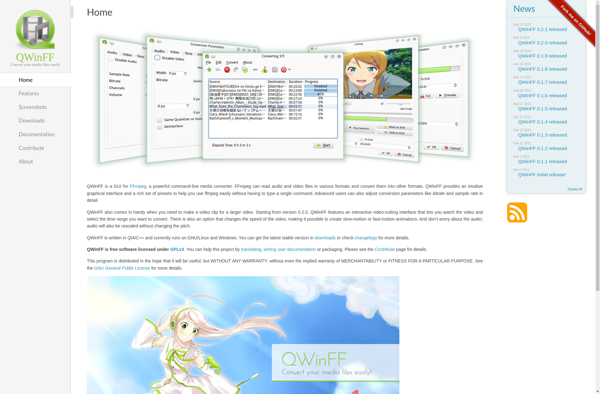Boilsoft DVD Ripper

Boilsoft DVD Ripper: Convert DVDs to Various Formats
Boilsoft DVD Ripper is a video conversion software that allows users to easily rip and convert DVD movies to various formats like MP4, AVI, WMV, MOV, etc. It supports batch conversion and has various editing features like trimming, cropping, adding effects, adjusting bitrate, etc.
What is Boilsoft DVD Ripper?
Boilsoft DVD Ripper is a powerful yet easy-to-use DVD ripping and video conversion software. It can quickly rip and convert DVD discs, DVD folders and ISO files to a wide range of video and audio formats including MP4, AVI, WMV, MOV, MKV, FLV, 3GP, MP3, WAV, AC3, etc. with high output quality and fast converting speed.
Key features include:
- Rip and convert DVD movies to common video and audio formats
- Convert for playing on various devices like iPhone, iPad, Android phones, game consoles, TVs, media players, etc.
- Batch conversion to convert multiple files at one time
- Custom output profile settings such as video codec, resolution, bitrate, frame rate, audio codec, channels, sample rate, etc.
- Built-in video editor allows trimming, cropping, watermarking, applying effects, adjusting contrast and brightness, etc.
- High quality engine ensures minimal quality loss during conversion
- Multi-core CPU and GPU acceleration for fast processing speed
- User-friendly interface that's easy to navigate and operate
Overall, Boilsoft DVD Ripper is an efficient tool for DVD backup, conversion and flexible video editing without quality loss. Good value for money with regular updates and dedicated email customer support.
Boilsoft DVD Ripper Features
Features
- Rip and convert DVDs to various formats
- Batch conversion
- Trim, crop, add effects, adjust bitrate
- Hardware acceleration
- Extract audio from DVDs
- Preview videos
- Custom output settings
Pricing
- One-time Purchase
Pros
Cons
Official Links
Reviews & Ratings
Login to ReviewThe Best Boilsoft DVD Ripper Alternatives
Top Video & Movies and Dvd Rippers and other similar apps like Boilsoft DVD Ripper
Here are some alternatives to Boilsoft DVD Ripper:
Suggest an alternative ❐Format Factory

MakeMKV
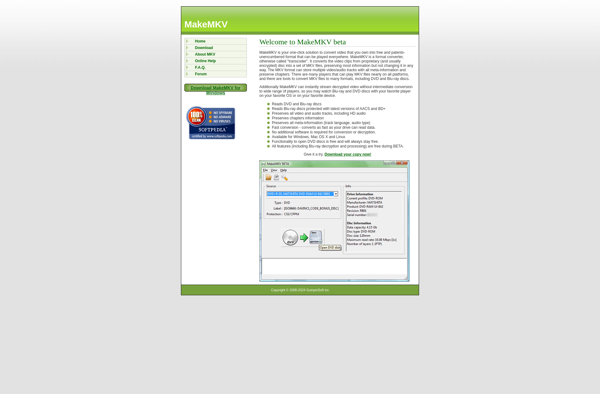
AnyDVD
Freemake Video Converter

DVDShrink
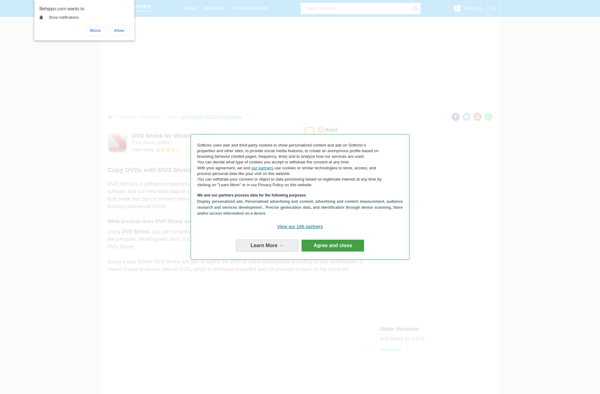
File Converter
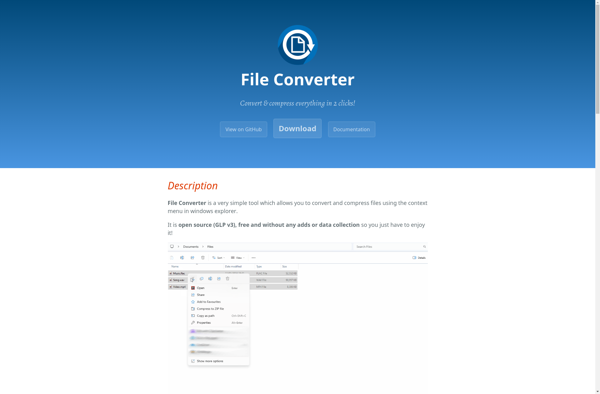
DVDFab HD Decrypter

DVDFab DVD Copy

StaxRip
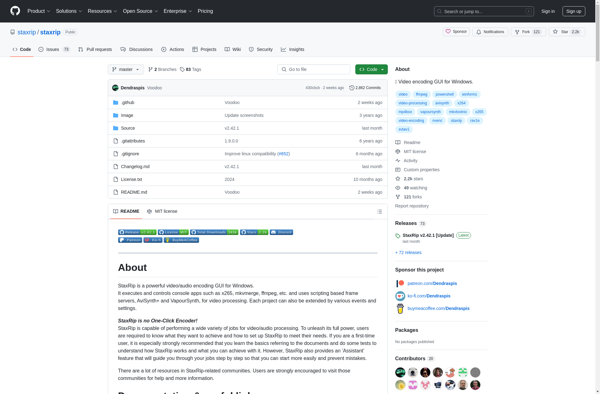
DVDFab Passkey

QWinFF