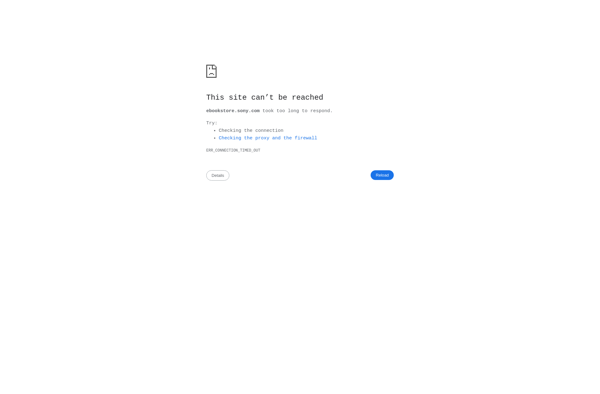BookReader
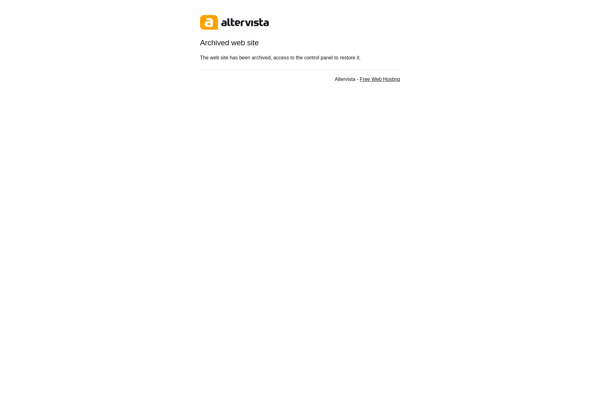
BookReader: Open Source Digital Book Viewer
View digitized books online with fullscreen mode, page zoom, and navigation features
What is BookReader?
BookReader is a free and open-source software application developed by the Internet Archive that displays scanned digital versions of physical books online. It was launched in 2007 and is now used by many libraries, archives, and other organizations to display their digitized collections.
Some of the key features of BookReader include:
- Clean and intuitive interface allowing users to easily read books page by page or jump around by page number
- Fullscreen mode for distraction-free reading
- Zoom functionality to enlarge small text or see fine details
- Highlighting and bookmarking tools for saving and sharing important passages
- Capability to display books by double-page spreads, showing 2 pages side-by-side like a physical book
- Support for high-resolution images of book pages up to extremely large formats
- Integration with Archive.org's library of millions of public domain books as well as custom book collections
- Open source JavaScript code allowing features to be customized or enhanced
BookReader is used around the world by major organizations including the Library of Congress, New York Public Library, European Library, National Library of Scotland, and many university libraries. Its clean interface and advanced but easy-to-use features make BookReader one of the leading book reader applications for online digital collections.
BookReader Features
Features
- Page zooming
- Fullscreen mode
- Page navigation
- Bookmarking
- Page flipping animations
- Font/text size adjustment
- Day/night reading modes
- Support for various book formats
- Annotations/notes
- Highlighting
- Search
- Download books
- Social sharing
- Multi-language support
Pricing
- Open Source
Pros
Cons
Official Links
Reviews & Ratings
Login to ReviewThe Best BookReader Alternatives
Top News & Books and E-Book Readers and other similar apps like BookReader
Here are some alternatives to BookReader:
Suggest an alternative ❐Moon+ Reader
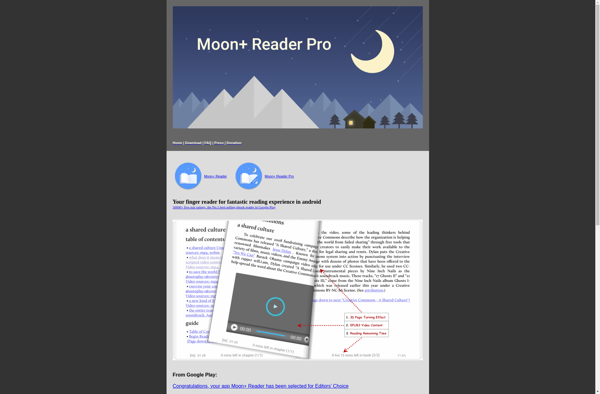
ReadEra
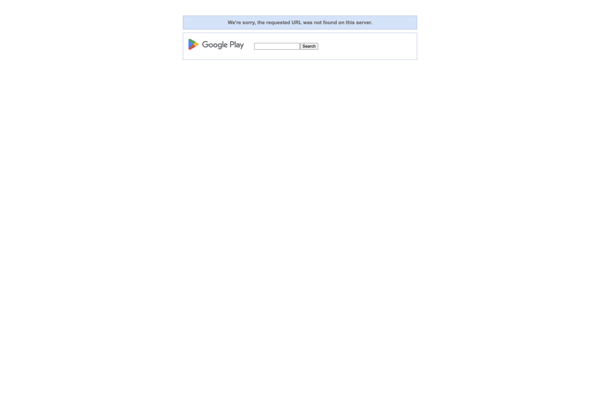
Amazon Kindle

Calibre
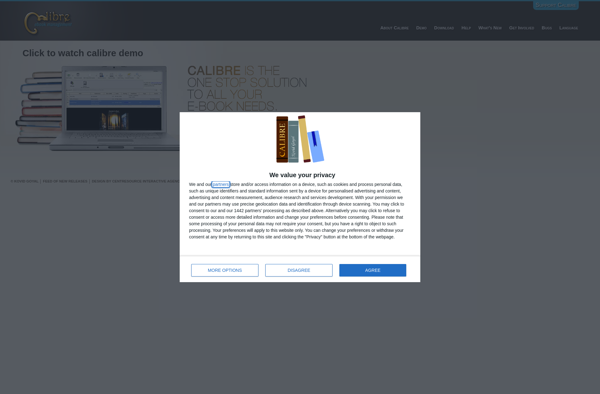
Apple Books
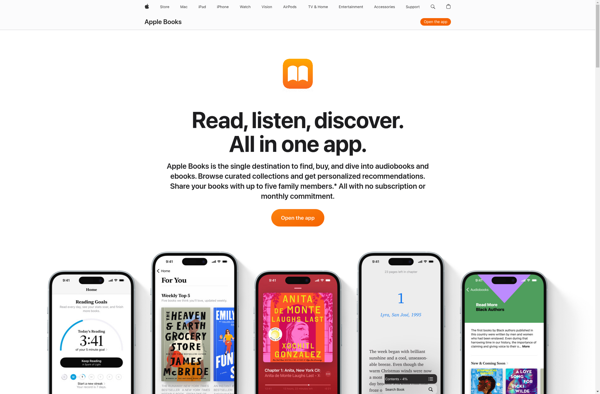
EPUBReader
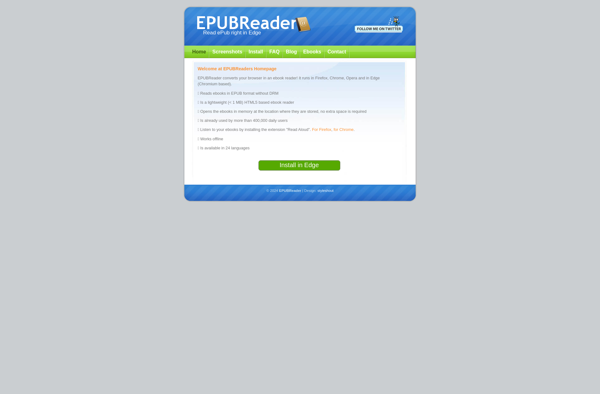
Foliate

FBReader

Cool Reader

Document Viewer
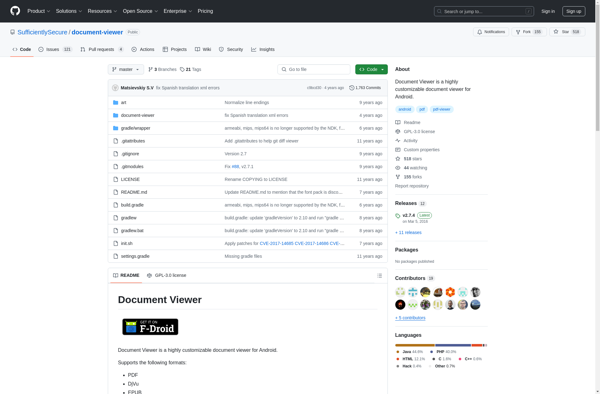
Kavita
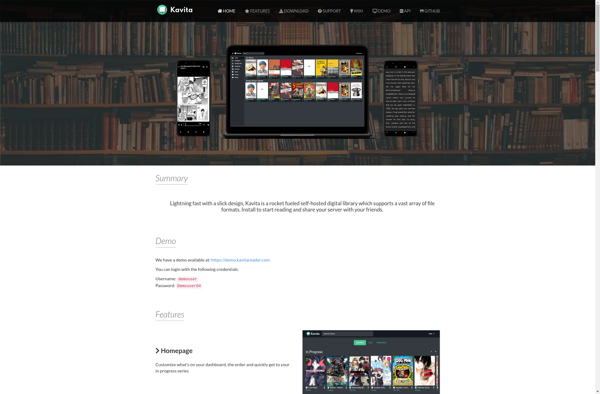
All My Books
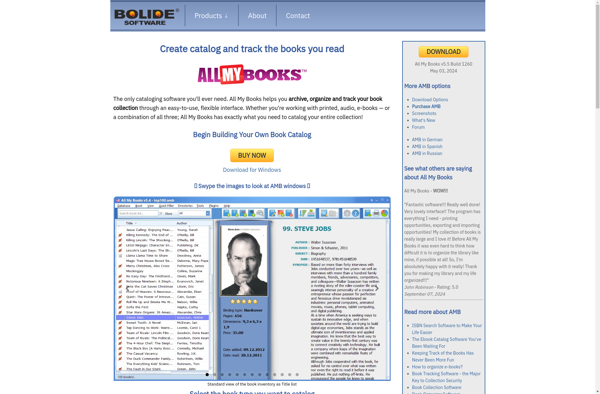
Calibre Web
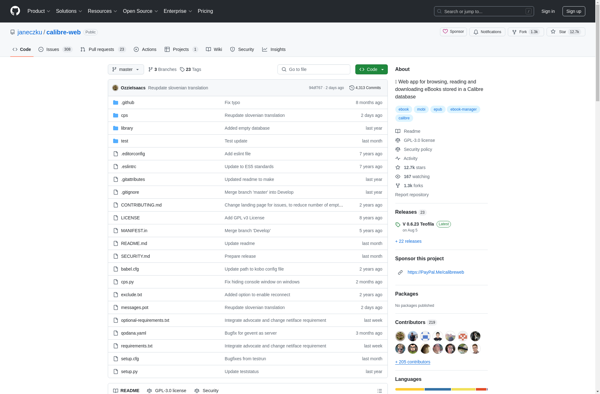
Book Reviews
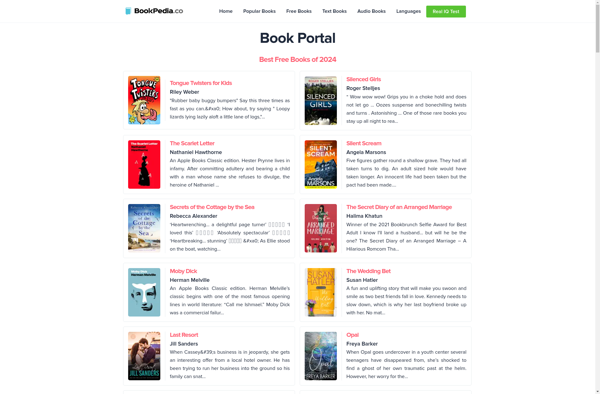
Microsoft Reader

Reader Library Software