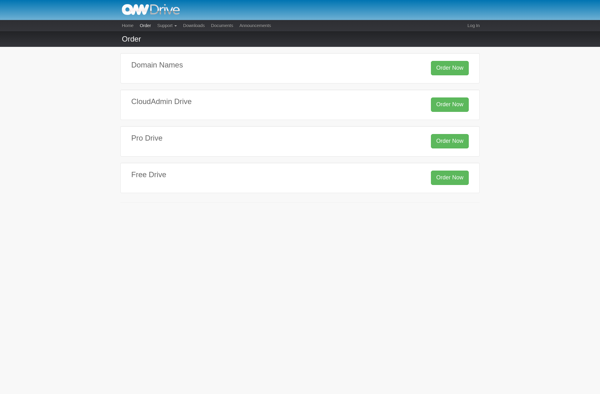BooleBox
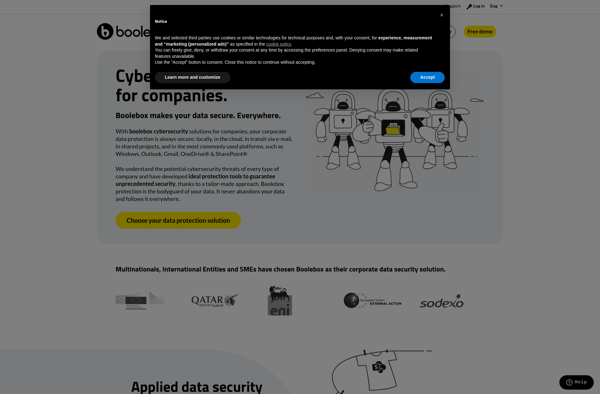
BooleBox: Secure File Storage and Sharing
End-to-end encrypted file storage and sharing service, securely store and access your files from any device with client-side encryption
What is BooleBox?
BooleBox is an end-to-end encrypted file storage and sharing service. It allows users to store, access, and share files privately and securely from any device.
BooleBox uses client-side encryption to keep files private. Files are encrypted before they leave the user's device. This means only the user has the encryption keys needed to access their files - not even BooleBox can access them.
Key features of BooleBox include:
- Encrypted file storage - Files are encrypted using AES-256 encryption
- Secure file sharing - Share files with other BooleBox users securely
- Mobile apps - IOS and Android apps allow access on mobile devices
- Desktop apps - Windows, Mac, Linux apps available
- File version history and recovery
- Real-time collaboration on documents
BooleBox offers subscription plans for individuals as well as business plans with additional security features like two-factor authentication, remote wipe, and enterprise controls.
Overall, BooleBox is an ideal encrypted storage solution for consumers and businesses looking to securely store, access, and share sensitive documents and files from multiple devices.
BooleBox Features
Features
- End-to-end encryption
- Secure file sharing
- File versioning
- Mobile apps
- Team collaboration
- Access controls and permissions
- File syncing
- Searchable encryption
Pricing
- Freemium
Pros
Cons
Official Links
Reviews & Ratings
Login to ReviewThe Best BooleBox Alternatives
Top Security & Privacy and Encrypted Cloud Storage and other similar apps like BooleBox
Here are some alternatives to BooleBox:
Suggest an alternative ❐Google Drive

Dropbox

Nextcloud
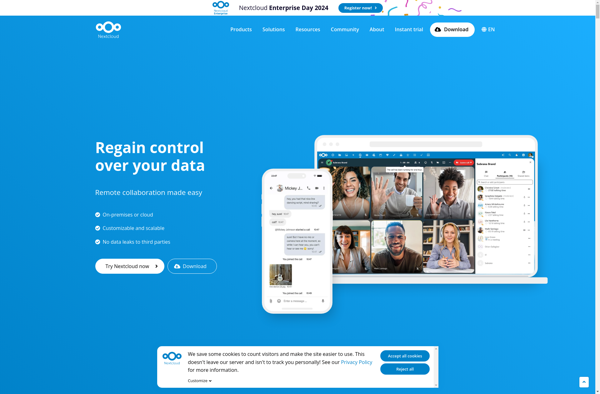
OwnCloud

Microsoft OneDrive

MediaFire

Syncplicity
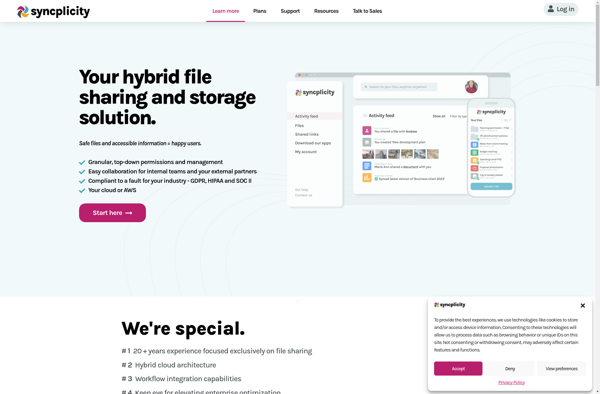
E2ee cloud
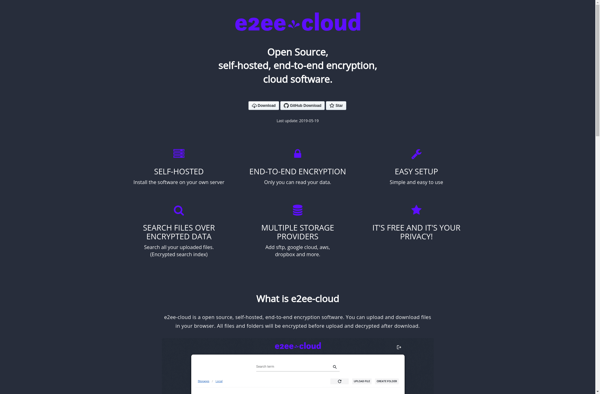
SugarSync

OwnDrive