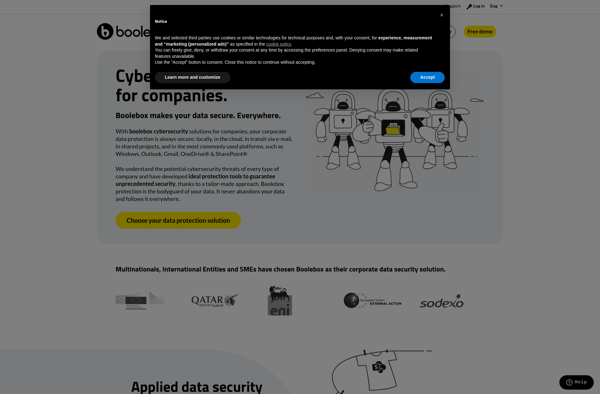E2ee cloud
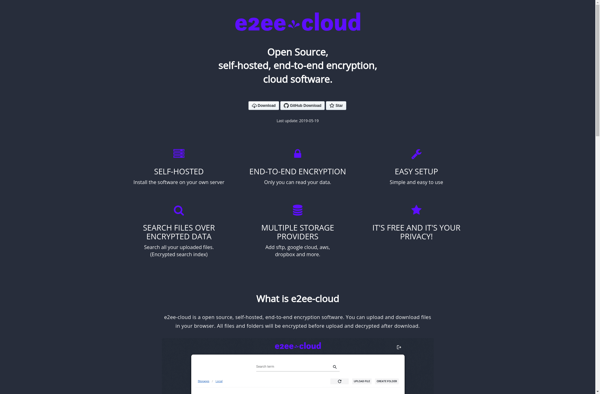
E2EE Cloud: Secure End-to-End Encryption
E2EE Cloud is an end-to-end encrypted cloud storage service that allows users to store files securely. It uses client-side encryption to ensure only the user has the encryption keys to access their data.
What is E2ee cloud?
E2EE Cloud is an encrypted cloud storage service focused on privacy and security. It uses end-to-end encryption so only you have the keys to decrypt your data - not even E2EE Cloud's employees can access your files.
Here are some key features of E2EE Cloud:
- Client-side encryption - Your files are encrypted on your device before being sent to the cloud servers. The encryption keys remain only on your device.
- Zero-knowledge privacy - E2EE Cloud cannot access or share your data as they do not hold the decryption keys.
- Secure sharing - You can securely share files with other E2EE Cloud users by granting them access to the decryption keys.
- Multiple device syncing - Sync your encrypted files across all your devices securely.
- Intuitive interfaces - Easy-to-use web interface and mobile apps for convenient access on the go.
Overall, E2EE Cloud prioritizes privacy and security without sacrificing usability. It gives you full control over your data while also making it accessible across devices. If secure cloud storage is important for your use case, E2EE Cloud is worth evaluating.
E2ee cloud Features
Features
- End-to-end encryption
- Client-side encryption
- Secure file storage
- File sharing capabilities
- Mobile and desktop apps
Pricing
- Freemium
- Subscription-Based
Pros
Cons
Official Links
Reviews & Ratings
Login to ReviewThe Best E2ee cloud Alternatives
Top Security & Privacy and Encrypted Cloud Storage and other similar apps like E2ee cloud
Here are some alternatives to E2ee cloud:
Suggest an alternative ❐Google Drive

Dropbox

MEGA

Nextcloud
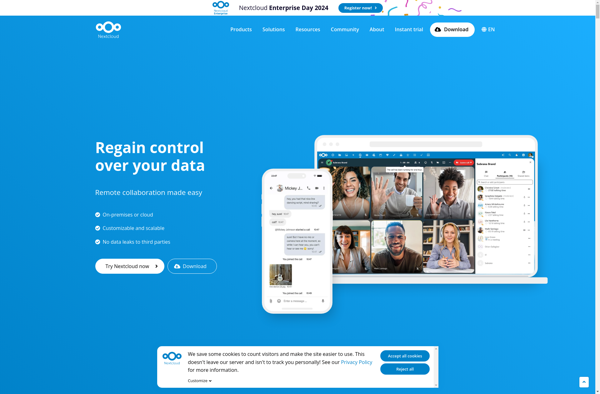
OwnCloud

Microsoft OneDrive

Syncthing
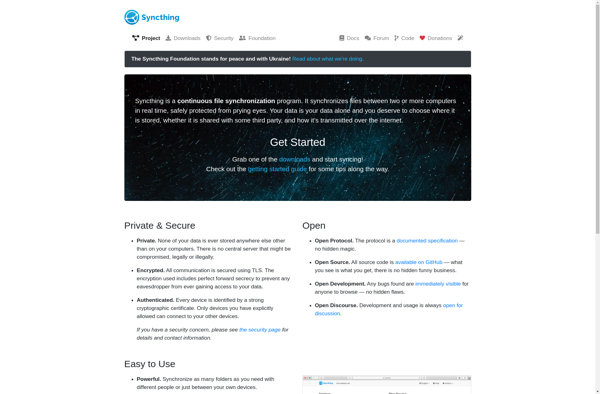
Seafile

MediaFire

BackBlaze

UBOS

FileGator
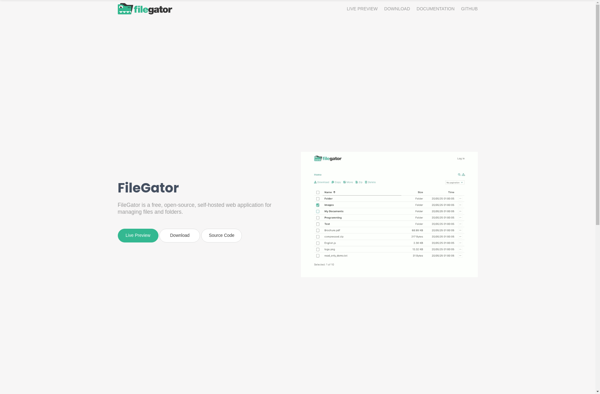
EteSync
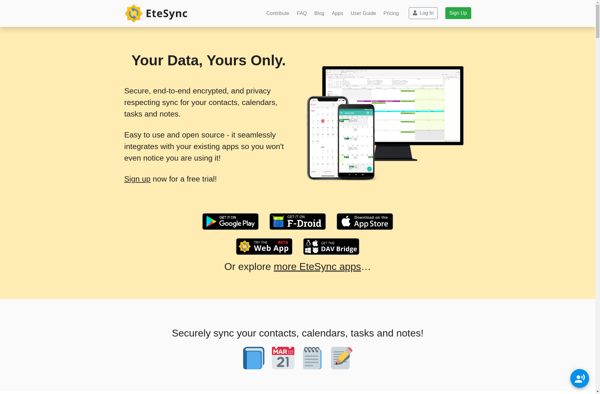
Open PaaS
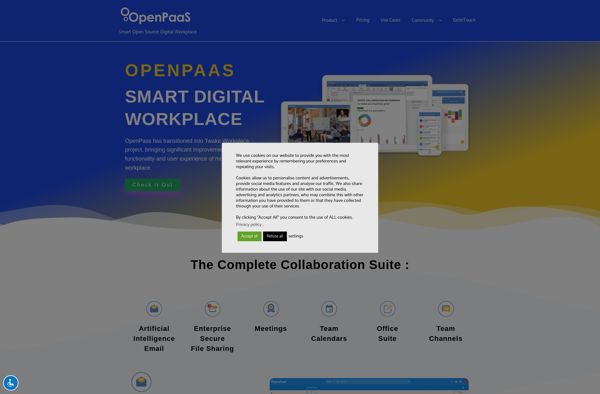
Vectera
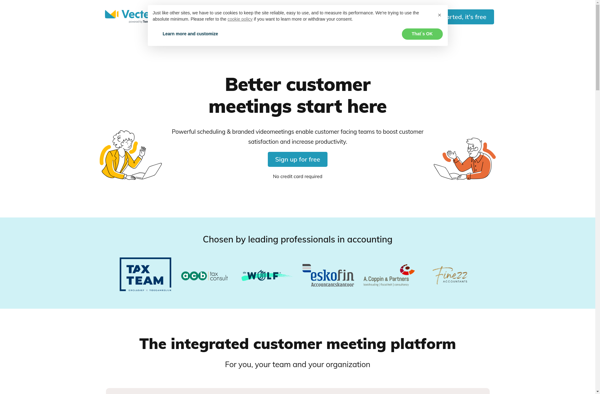
Collectizi
XODA
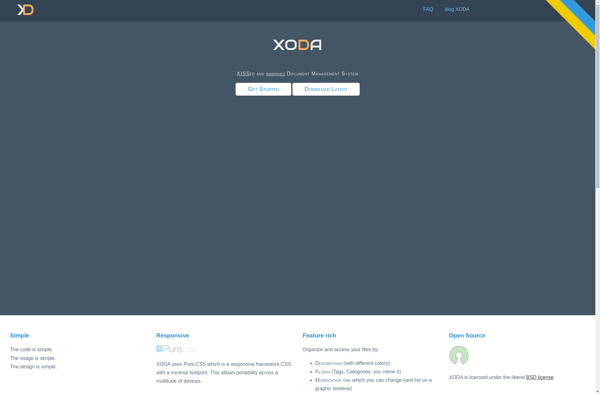
Newfang
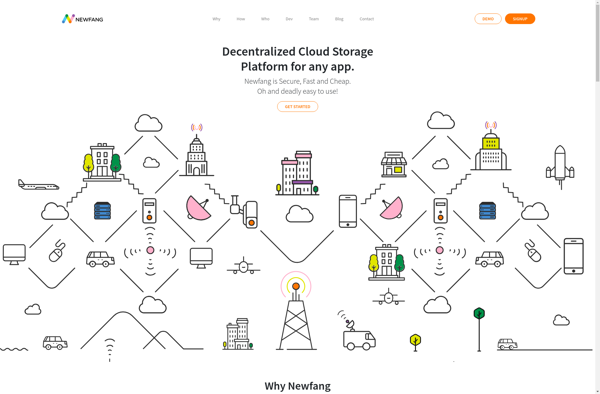
BooleBox