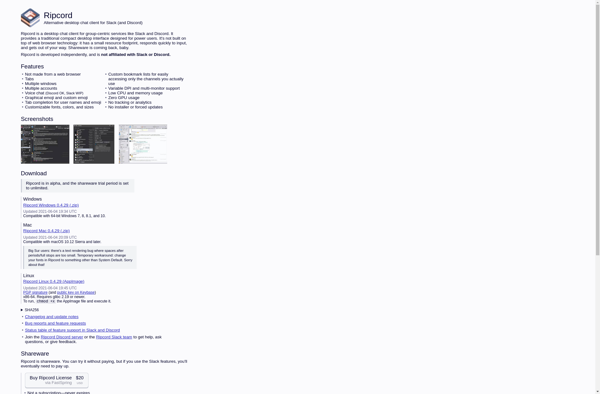Brightable
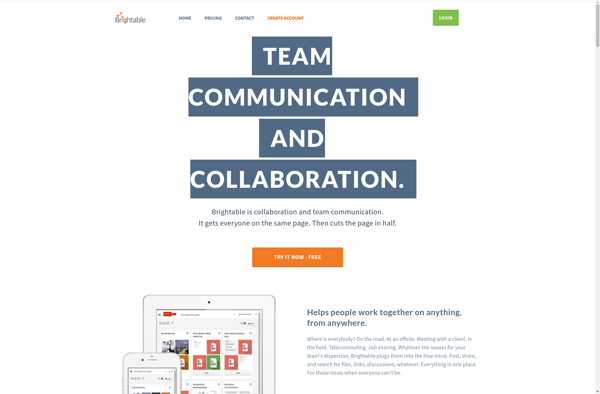
Brightable: Software for Website Accessibility Analysis
Analyzes website content and provides suggestions for improving accessibility, including color contrast, alt text, and more.
What is Brightable?
Brightable is an accessibility software and browser extension used to make websites and digital content more inclusive for people with disabilities. It analyzes website content and checks for common accessibility issues like:
- Low color contrast that makes text difficult to read
- Lack of alt text for images
- Problems with captions for audio and video
- Issues with keyboard navigation
- Nondescript links that don't explain where they lead
Brightable generates detailed reports on accessibility problems it detects. It provides suggestions and guidance on improving issues to meet accessibility guidelines like WCAG 2.1. The software helps web developers, designers, content creators, educators, and others quickly find and resolve accessibility barriers on their websites.
Brightable can check individual web pages or scan entire websites. The browser extension lets you analyze accessibility as you browse the web. Teams can use Brightable to set accessibility goals and track progress improving inclusion for people with vision, hearing, motor, or cognitive disabilities. It offers customizable filters and bulk editing tools to efficiently fix common problems site-wide.
Brightable Features
Features
- Text-to-speech
- Screen reader compatibility
- Color contrast checker
- Accessibility compliance checker
- Alt text suggestions
- Accessibility issue tracker
- Customizable themes
- Dark mode
Pricing
- Subscription-Based
Pros
Cons
Official Links
Reviews & Ratings
Login to ReviewThe Best Brightable Alternatives
Top Ai Tools & Services and Accessibility and other similar apps like Brightable
Here are some alternatives to Brightable:
Suggest an alternative ❐Slack
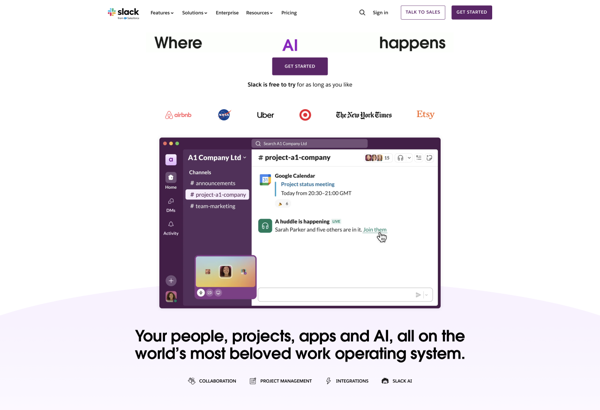
Microsoft Teams

Trello

Confluence
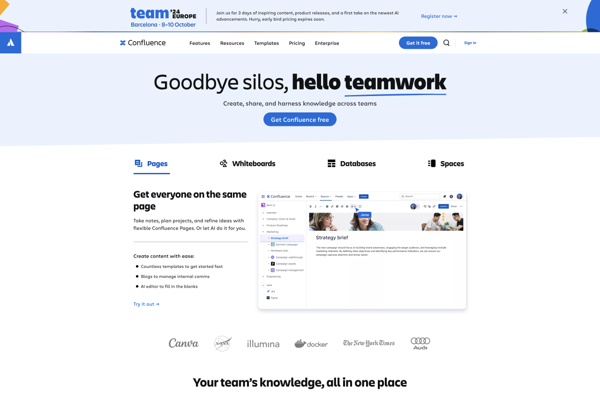
Monday.com
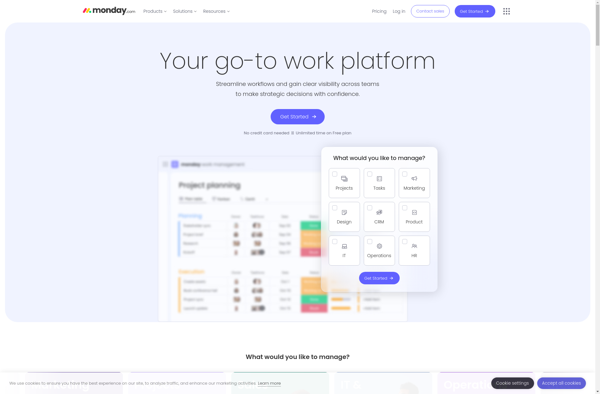
ClickUp
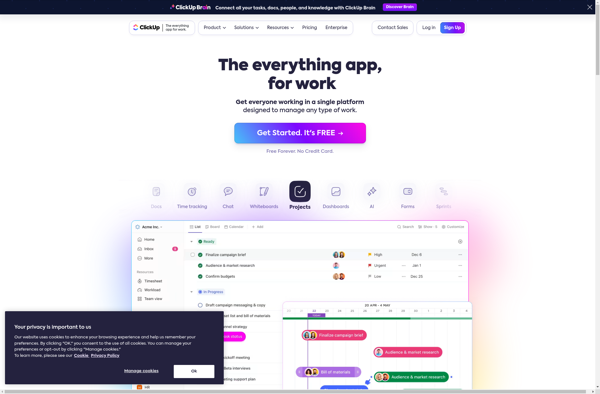
Nuclino
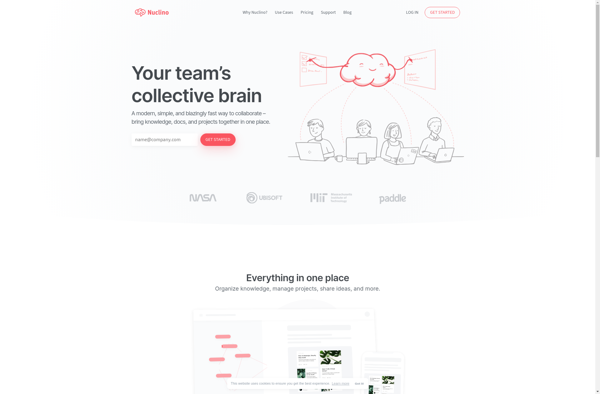
Walling
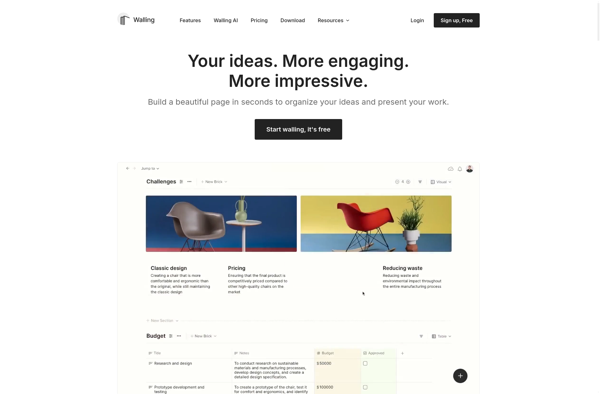
Wrike
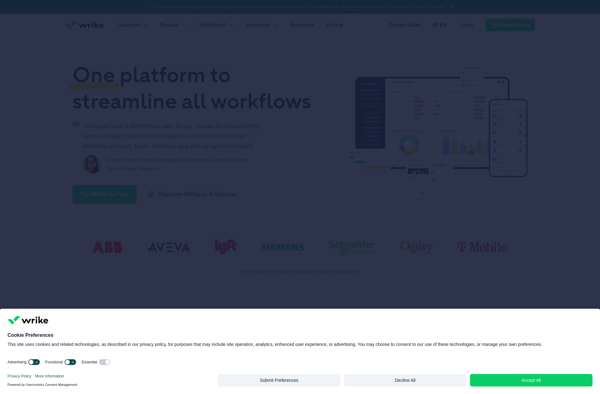
Ripcord