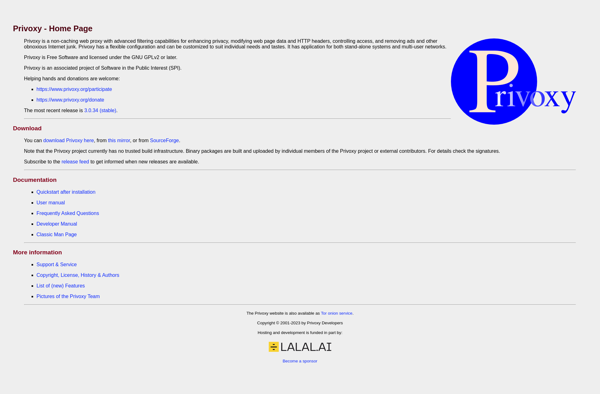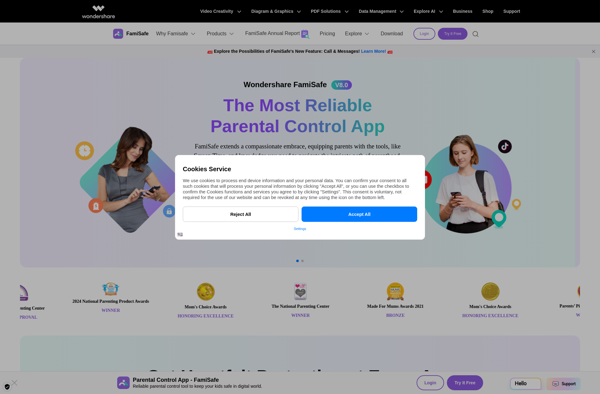BrowseControl
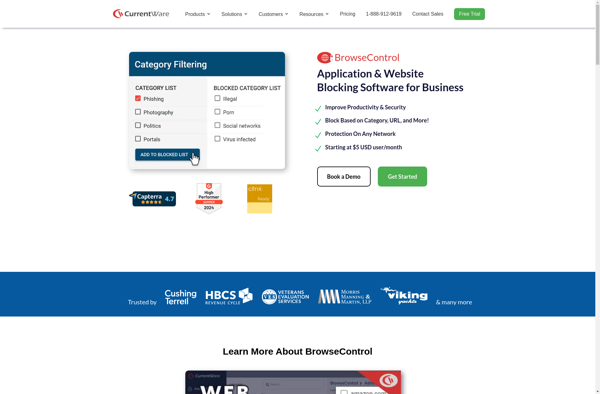
BrowseControl: Web Filtering and Monitoring Software
Block access to inappropriate websites, monitor online activity, and protect against internet threats with BrowseControl, a robust web filtering and monitoring solution designed for parents, schools, and businesses.
What is BrowseControl?
BrowseControl is a comprehensive web filtering and monitoring solution designed to help parents, educators, and businesses manage internet access and usage. As a powerful web filter, BrowseControl blocks access to websites in over 60 predefined categories such as violence, illegal drugs, adult content, and more based on age-appropriate filtering policies.
Key features of BrowseControl include:
- Filtering of over 60 website categories with customizable blocking settings
- SafeSearch enforcement for Google, Bing, YouTube and more
- Monitoring of web activity with browsing history reporting
- Real-time alerts for concerning online behaviors
- Scheduling of internet access times and daily internet time limits
- Works on Windows, Mac OS, iOS and Android devices
With flexible and granular policy options, extensive website coverage, and easy-to-use admin and reporting tools, BrowseControl helps parents and teachers shield children from inappropriate web content while allowing businesses to enforce acceptable internet use policies on office devices. Dedicated profiles also ensure age-appropriate filtering for every user.
BrowseControl Features
Features
- Web filtering
- Block inappropriate websites
- Monitor browsing history
- Set time limits for internet usage
- Schedule internet access
- Generate reports on browsing activity
Pricing
- Subscription-Based
Pros
Cons
Reviews & Ratings
Login to ReviewThe Best BrowseControl Alternatives
Top Security & Privacy and Parental Control Software and other similar apps like BrowseControl
Here are some alternatives to BrowseControl:
Suggest an alternative ❐Cold Turkey
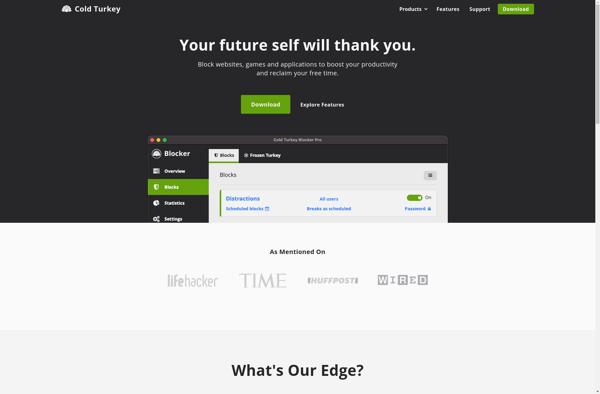
Motion App
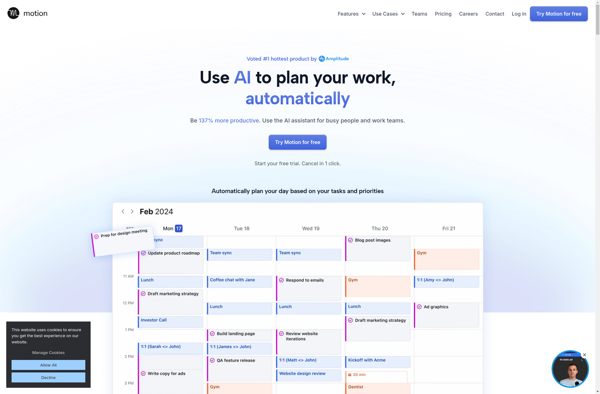
One Sec
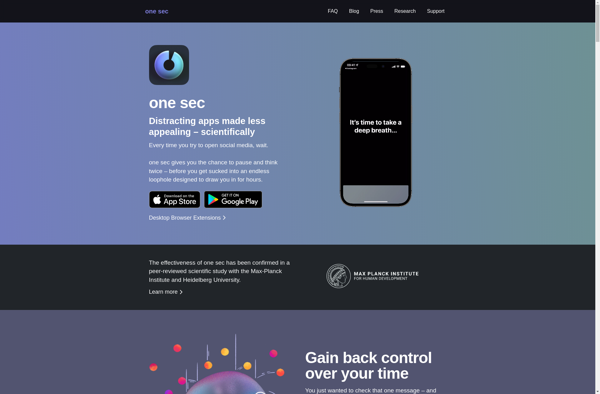
K9 Web Protection
SelfControl
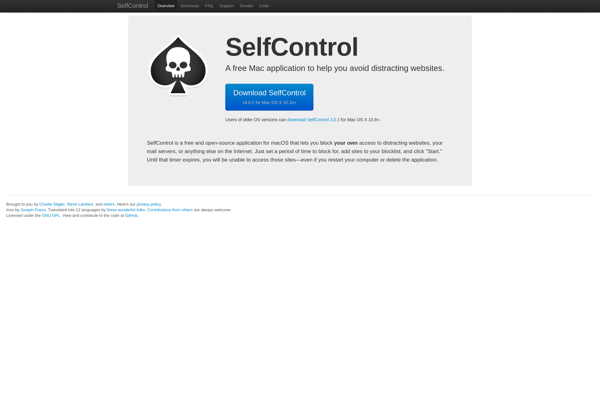
Qustodio Parental Control
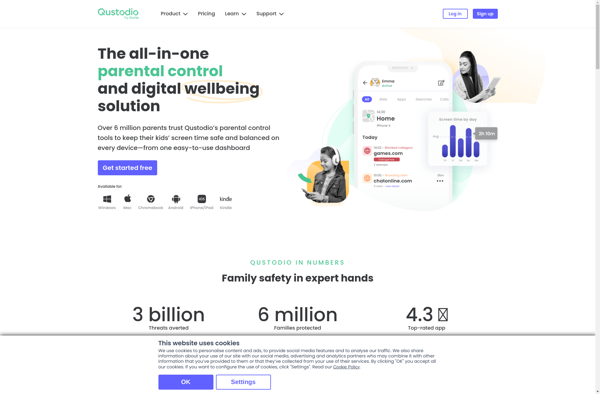
StayFocusd
Cisco Umbrella

InternetOff

Luna Launcher
SquidGuard
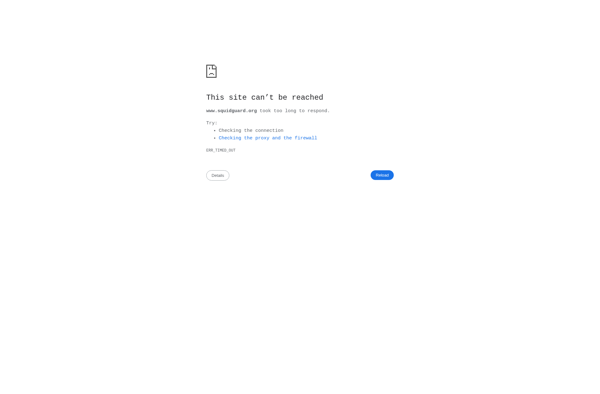
Diladele Web Safety
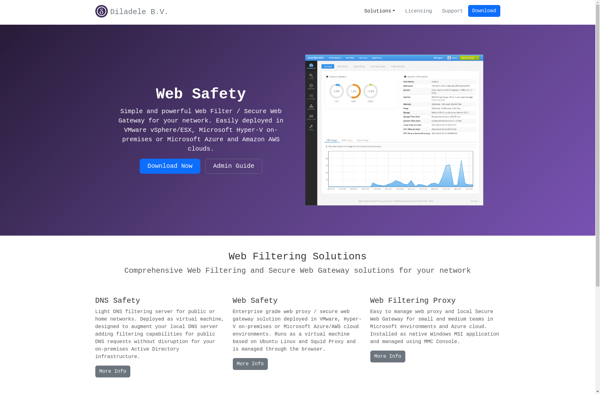
FocusMe
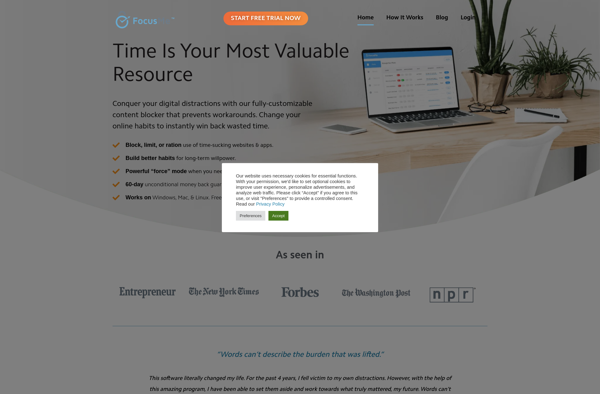
AntySocial Website blocker
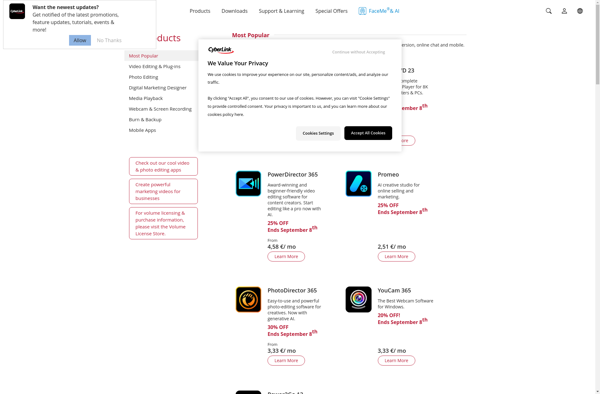
SiteCop
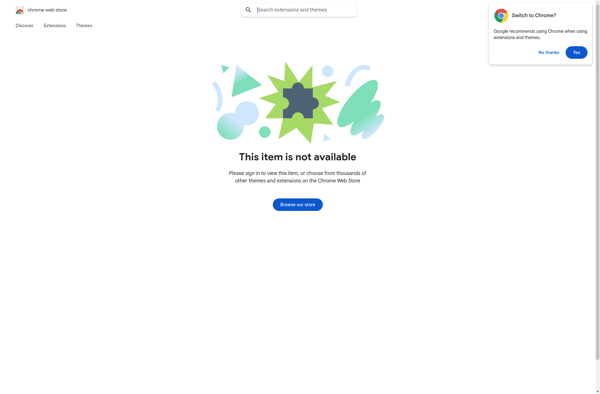
E2Guardian

Scary Productive
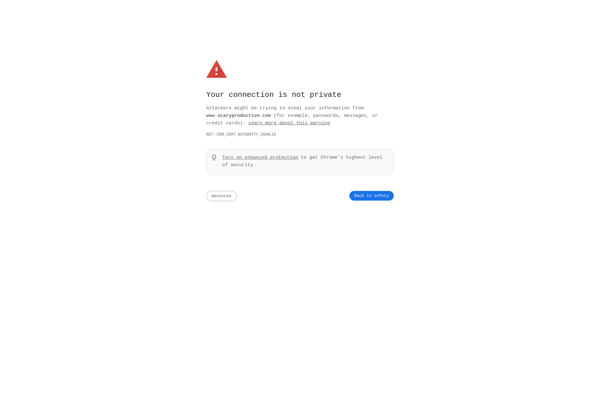
AntiSocial
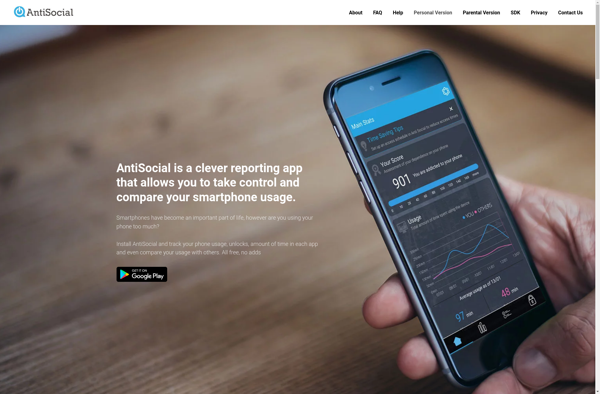
CyberPatrol Parental Controls
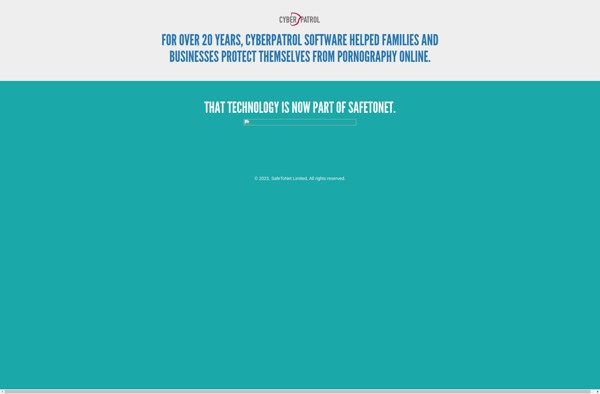
UfdbGuard

Aobo Filter for Mac
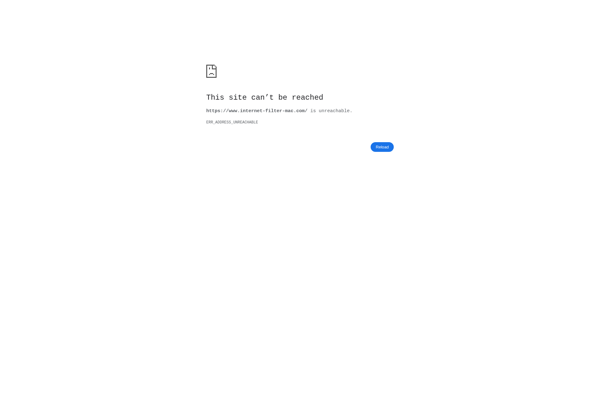
Privoxy