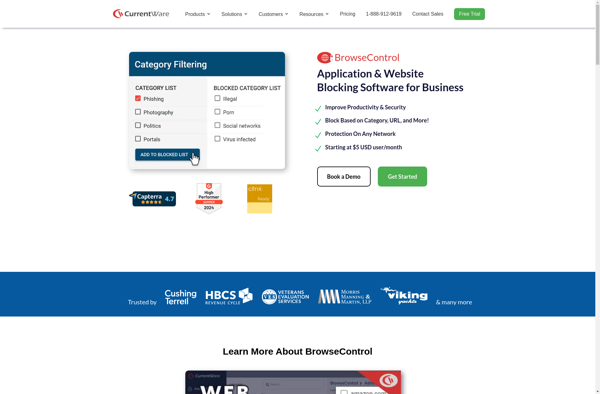SiteCop
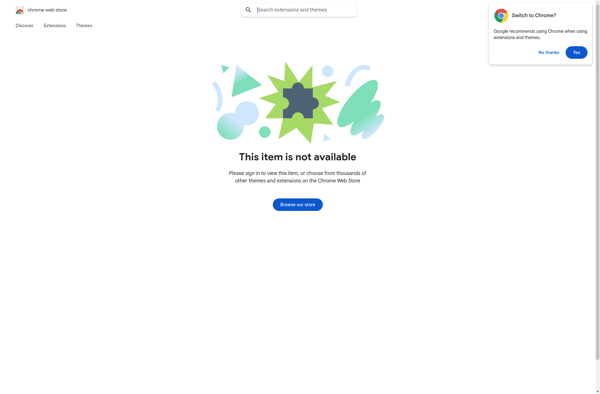
SiteCop: Website Accessibility Checker
SiteCop is a website accessibility checker that analyzes web pages for compliance with accessibility standards like WCAG 2.1. It checks for issues like missing alt text, poor color contrast, and more.
What is SiteCop?
SiteCop is a comprehensive website accessibility testing tool used to scan web pages and identify accessibility issues. It checks for compliance with standards such as WCAG 2.1, Section 508, and ADA.
Some key features of SiteCop include:
- Automated scanning of pages to detect accessibility errors like missing form labels, lacking alternate text, poor color contrast, and more.
- Detailed reports showing all accessibility issues found, along with suggestions for fixing them.
- Customizable scan settings allowing you to select which accessibility guidelines and severity levels to check for.
- Integration with popular web development platforms like WordPress and GitHub.
- Web dashboard for managing scans and tracking accessibility compliance over time.
- Advanced analysis utilizing AI and machine learning to continually improve scanning accuracy.
SiteCop aims to help organizations ensure their websites are accessible to all users, including those with disabilities. By automatically flagging errors, it makes it faster and easier for developers to identify and resolve accessibility problems during the design process and after launch.
SiteCop Features
Features
- Checks accessibility of web pages against WCAG 2.1 guidelines
- Scans for issues like missing alt text, poor color contrast, incorrect heading order, etc
- Provides detailed reports on accessibility errors and warnings
- Integrates with popular web development platforms
- Offers browser extensions to test accessibility on the fly
- Allows batch testing of multiple URLs
- Customizable scan settings and rulesets
- APIs for automation and integration
Pricing
- Free
- Freemium
- Subscription-Based
Pros
Cons
Reviews & Ratings
Login to ReviewThe Best SiteCop Alternatives
Top Ai Tools & Services and Accessibility and other similar apps like SiteCop
Here are some alternatives to SiteCop:
Suggest an alternative ❐Cold Turkey
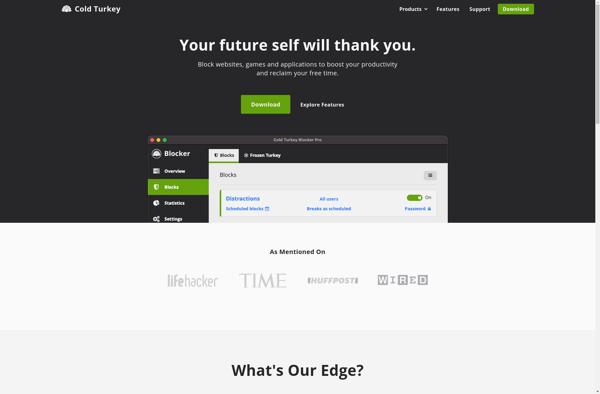
Motion App
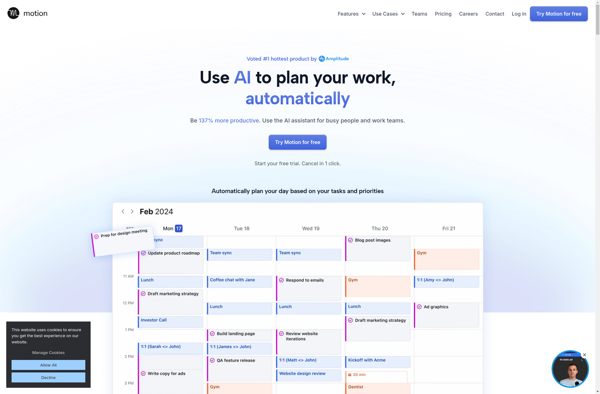
One Sec
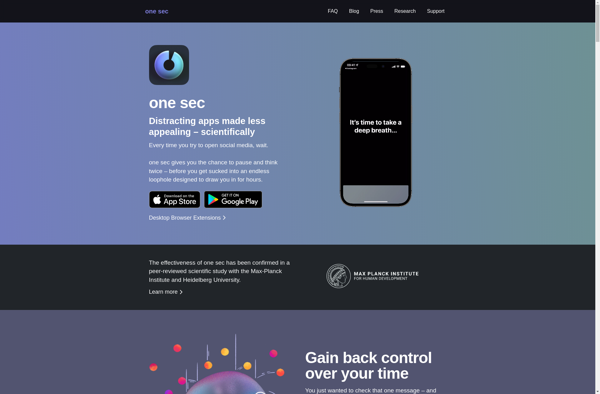
SelfControl
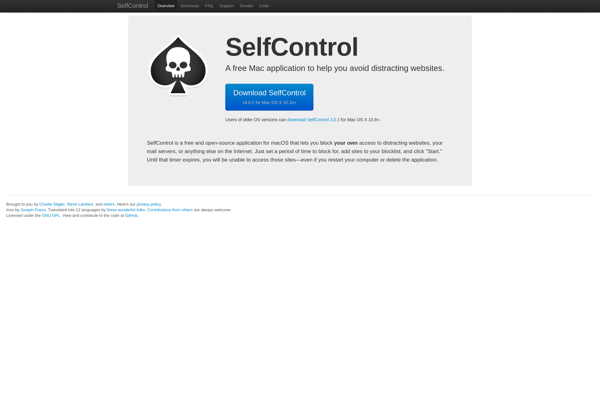
StayFocusd
LeechBlock
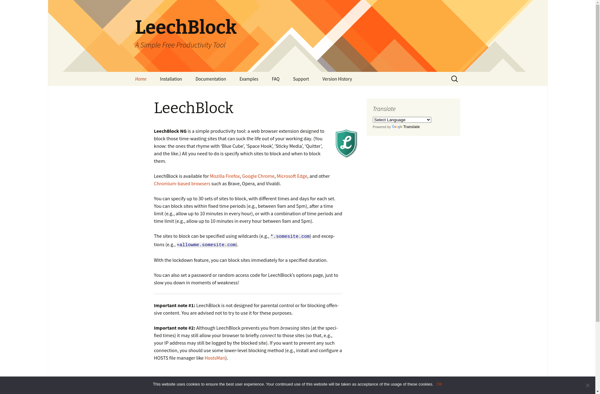
Strict Workflow
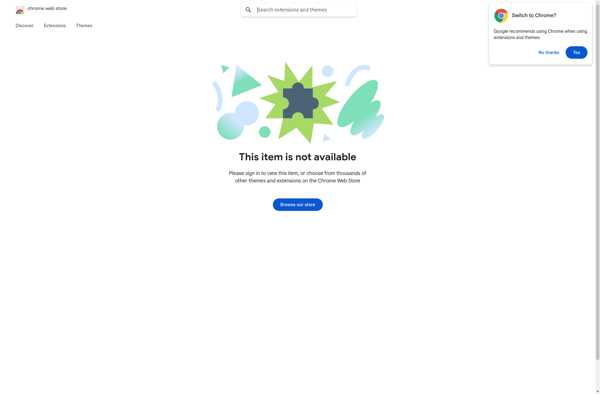
FocusMe
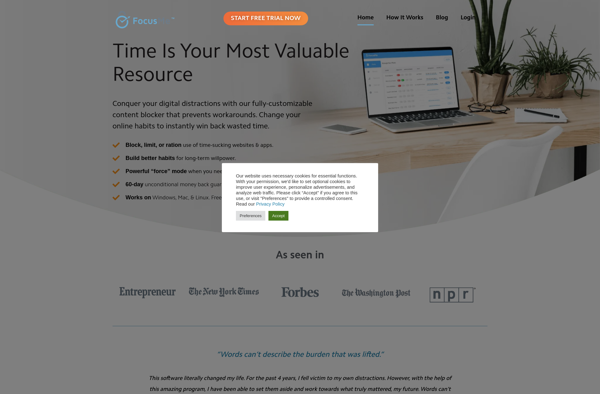
DetoxDroid
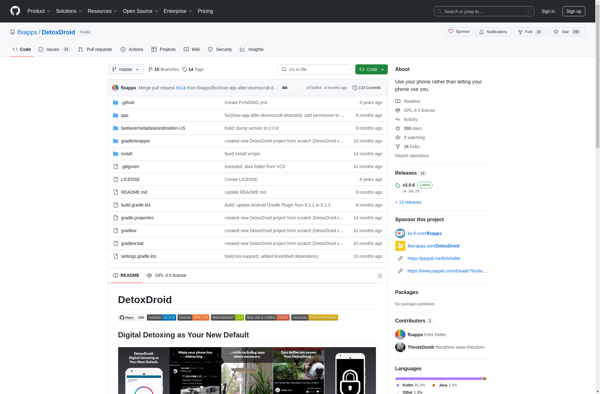
BrowseControl