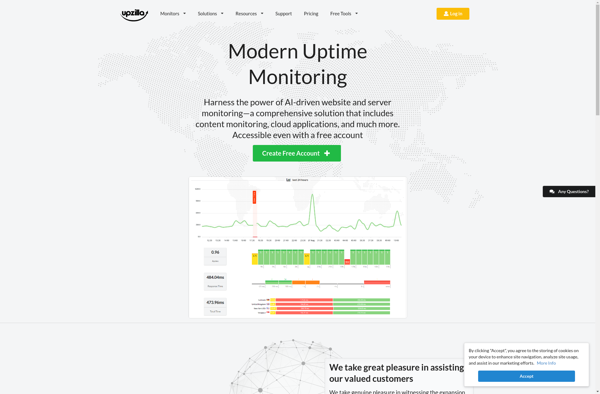BrowserMob Monitoring
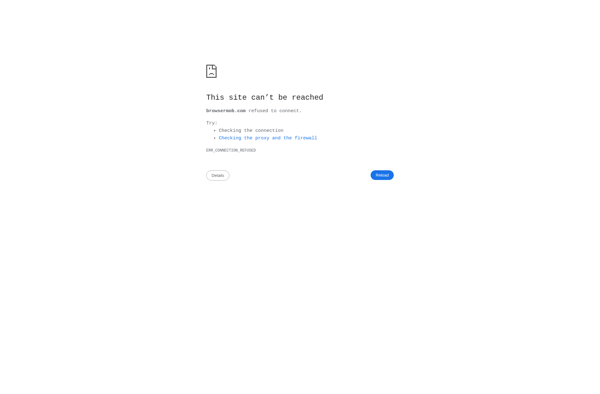
BrowserMob Monitoring: Open-Source Performance Testing Tool
BrowserMob Monitoring intercepts browser traffic for detailed analysis of web application performance, load times, HTTP requests, and bandwidth usage.
What is BrowserMob Monitoring?
BrowserMob Monitoring is an open-source tool designed for performance testing and monitoring of web applications. It works by launching a proxy server that sits between a browser and the target website, intercepting all traffic that passes between them. This allows BrowserMob to provide detailed analytics on page load performance, gain insight into waterfalls for page resources, and identify performance bottlenecks.
Some of the key features of BrowserMob Monitoring include:
- Page load timing - Provides detailed metrics on page load speed for different resources like HTML, JS, CSS, images etc.
- HTTP request and response attributes - Logs all HTTP requests and responses with full headers, method types, response codes, MIME types etc.
- Bandwidth throttling - Simulate slow network connections by throttling bandwidth up to modem speeds.
- Manipulate HTTP - Modify requests and responses, set latency, reorder page resources etc. for testing.
- HAR exports - Export all captured data into HAR files for further analysis.
- Automation API - Control BrowserMob programmatically via REST API for CI/CD integration.
BrowserMob Monitoring supports Java, with API client libraries available for Java and REST. It can work with modern browsers like Chrome, Firefox for performance testing of both web sites and web apps. The open-source tool provides rich capabilities for web performance engineering teams to analyze real user data.
BrowserMob Monitoring Features
Features
- Network traffic capture and inspection
- HTTP request manipulation
- Bandwidth throttling
- HTTP caching
- HAR file export
- Automated browser testing
Pricing
- Open Source
- Free
Pros
Cons
Official Links
Reviews & Ratings
Login to ReviewThe Best BrowserMob Monitoring Alternatives
Top Development and Web Testing and other similar apps like BrowserMob Monitoring
Here are some alternatives to BrowserMob Monitoring:
Suggest an alternative ❐Uptime Kuma
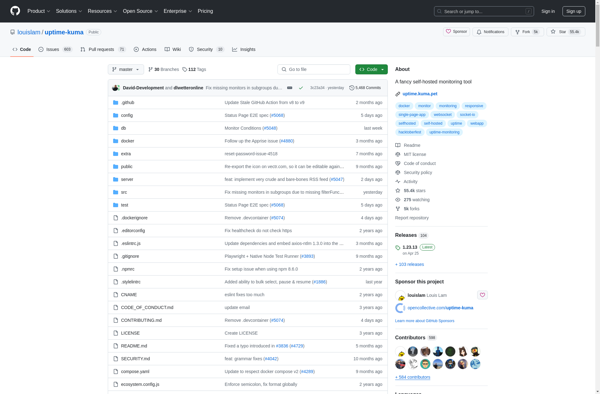
UptimeRobot
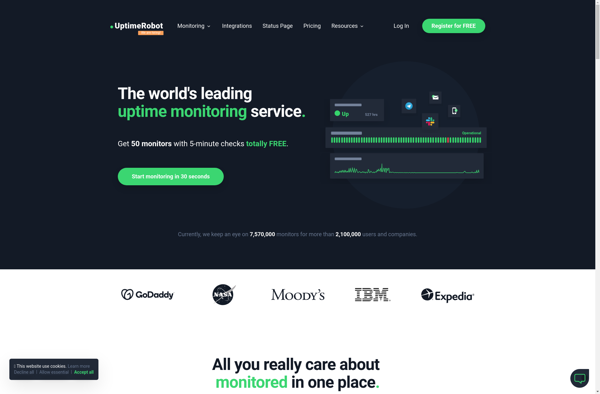
Pingdom
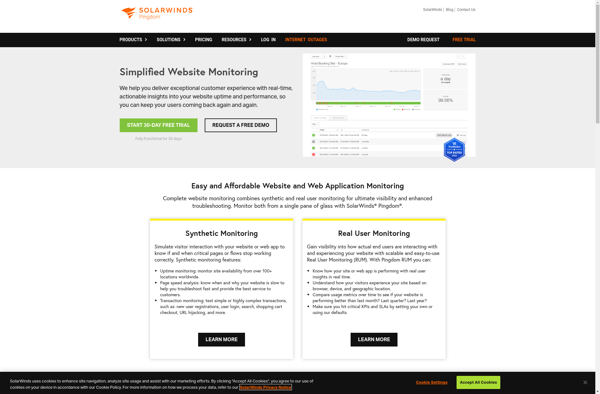
NIXStats
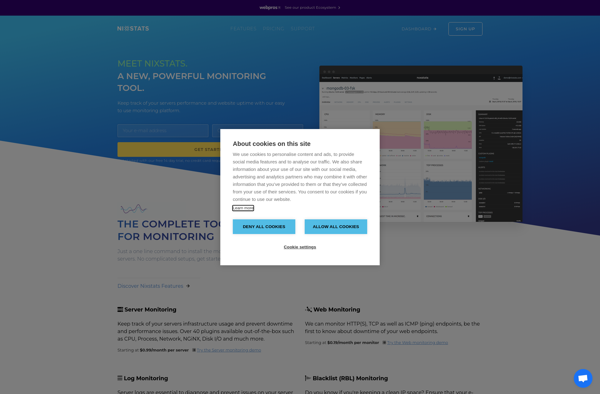
StatusCake
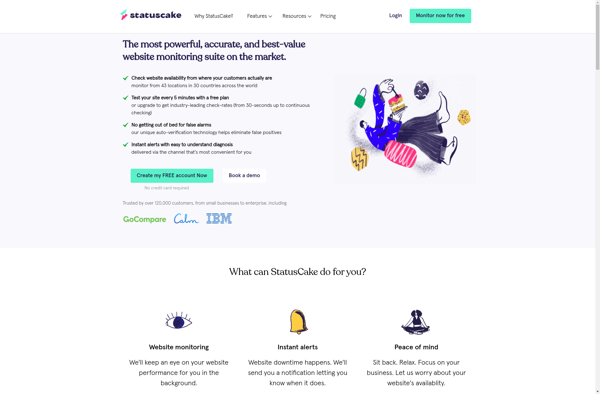
Downdetector
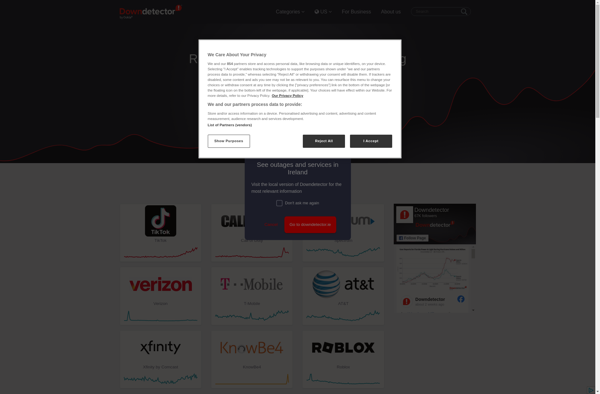
Uptime.com
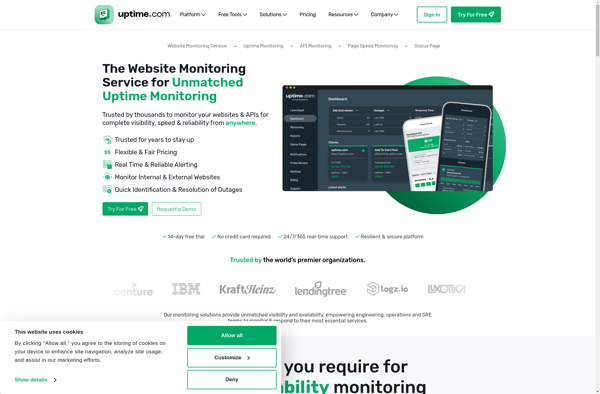
Upptime
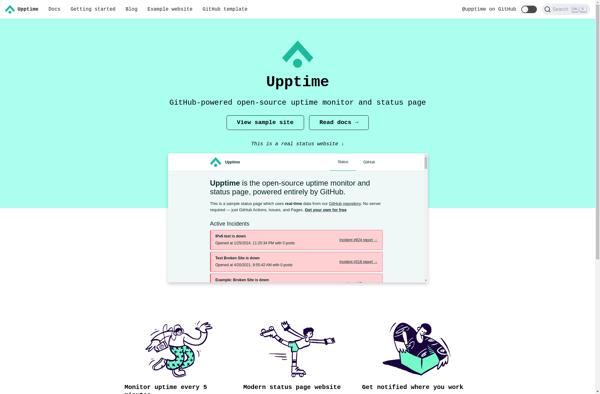
Upzilla