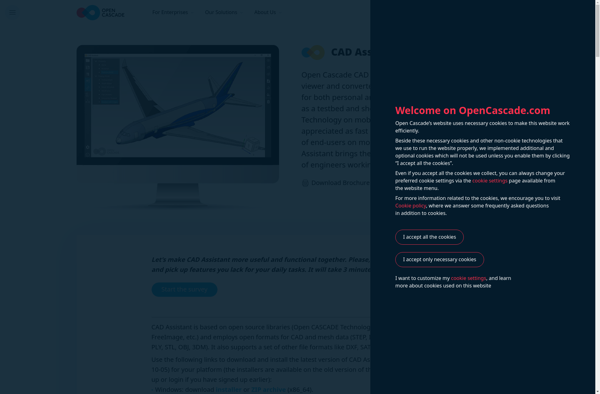CAD-Viewer.org
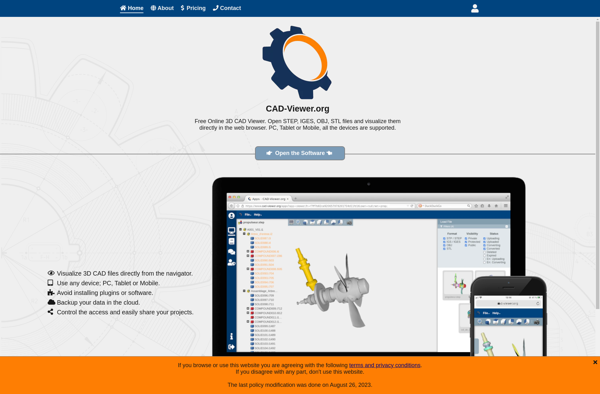
CAD-Viewer.org: Free Online CAD Viewer
CAD-Viewer.org is a free online CAD viewer that allows you to view CAD drawings and models without needing CAD software installed. It supports over 50 file formats and allows measurements, sectioning, and collaboration.
What is CAD-Viewer.org?
CAD-Viewer.org is a powerful free online CAD viewer that allows you to view, measure, mark up, and collaborate on CAD drawings and 3D models without needing to install CAD software. It supports over 50 file formats including DWG, DXF, DGN, STEP, IGES, STL, PDF, and more.
With CAD-Viewer.org you can quickly open CAD files right in your web browser for viewing, measuring, sectioning, and adding comments or annotations. It has advanced tools like automated measurements, cross-sectioning, coordinate readout, and more to allow detailed inspection of CAD drawings and models.
It also facilitates online collaboration by allowing multiple users to view and annotate the same CAD file in real-time. This is great for design reviews, sharing ideas with clients or colleagues, or just simple CAD file viewing without all the overhead of traditional CAD programs.
As an online CAD viewer, CAD-Viewer.org works on any device with a modern web browser like desktop, laptop, tablet or mobile phone. There are no downloads, plugins or installation needed. Just upload your CAD file and start interacting with it right away, from anywhere.
CAD-Viewer.org Features
Features
- View 2D and 3D CAD drawings
- Measure distances and angles
- Create cross sections
- Share and collaborate on drawings
- Supports over 50 CAD file formats
- No CAD software required
- Works on any device/browser
- Cloud-based
- Secure and private
Pricing
- Free
Pros
Cons
Official Links
Reviews & Ratings
Login to ReviewThe Best CAD-Viewer.org Alternatives
Top Development and Cad Viewers and other similar apps like CAD-Viewer.org
Here are some alternatives to CAD-Viewer.org:
Suggest an alternative ❐STP Viewer
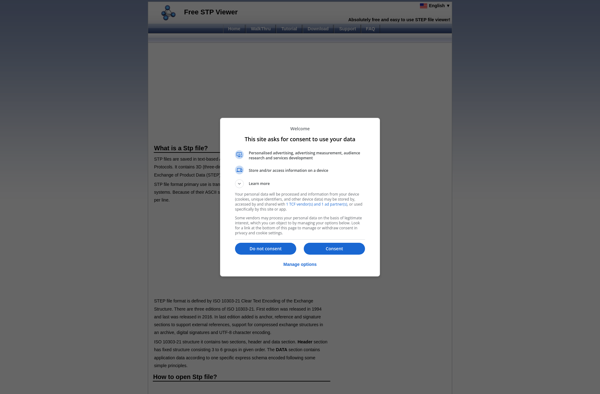
3D Viewer Online

CAD Assistant