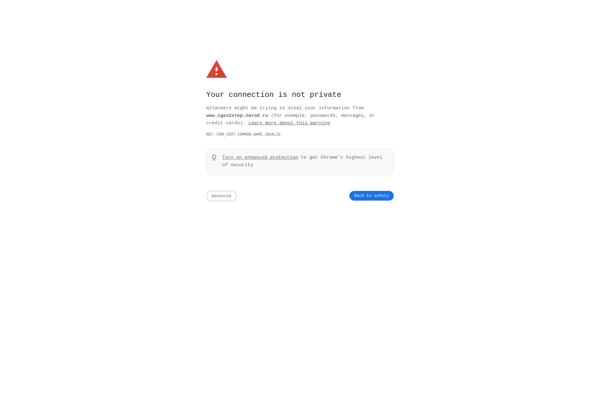3D Viewer Online

3D Viewer Online: Free Web-Based 3D Model Viewer
3D Viewer Online is a free web-based 3D model viewer that allows users to view, rotate, pan and zoom 3D models without needing to install any software or plugins. It supports over 50 3D file formats and provides basic measurement tools.
What is 3D Viewer Online?
3D Viewer Online is a free online 3D model viewer that runs in web browsers without needing any plugins or software installation. It allows users to easily view, rotate, pan and zoom 3D models on the web. Over 50 common 3D file formats are supported including OBJ, STL, OFF, 3DS, FBX, BLEND and more.
Key features of 3D Viewer Online include:
- Intuitive navigation controls to spin, pan and zoom 3D models
- Measure distances and angles on models
- Change background colors and lighting
- View files directly from URL or local upload
- Share viewer links to collaborate with others
- No login required
As a pure web-based solution, 3D Viewer Online provides convenient access to view 3D models without needing desktop software installed. It can be useful for visualizing 3D assets in industries like engineering, manufacturing, architecture, media & entertainment among others. The ease of sharing via viewer links also makes it handy for collaborating and presenting 3D designs.
3D Viewer Online Features
Features
- View 3D models online without installing software
- Supports over 50 common 3D file formats
- Rotate, pan and zoom 3D models
- Basic measurement tools
Pricing
- Free
Pros
Cons
Official Links
Reviews & Ratings
Login to ReviewThe Best 3D Viewer Online Alternatives
Top Photos & Graphics and 3D Modeling and other similar apps like 3D Viewer Online
Here are some alternatives to 3D Viewer Online:
Suggest an alternative ❐STP Viewer
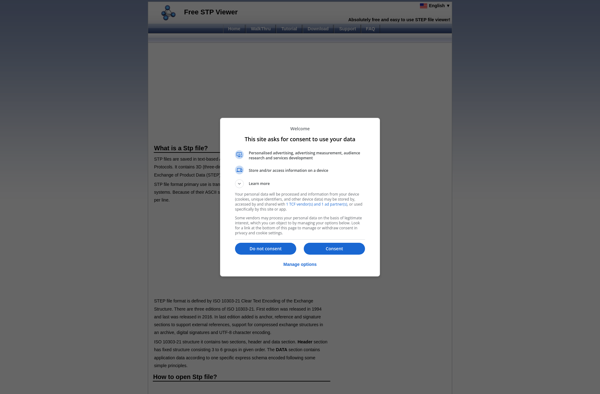
VariCAD Viewer
3D-Tool
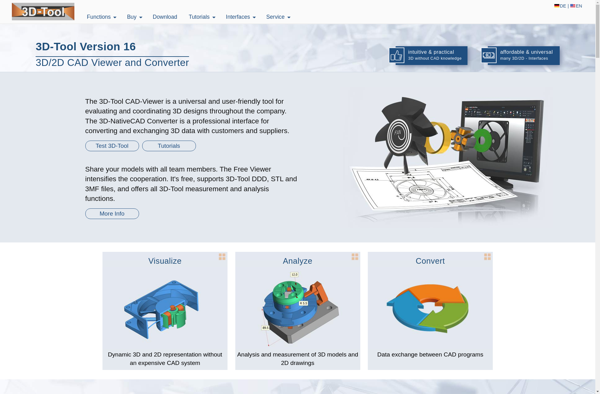
3D House Planner
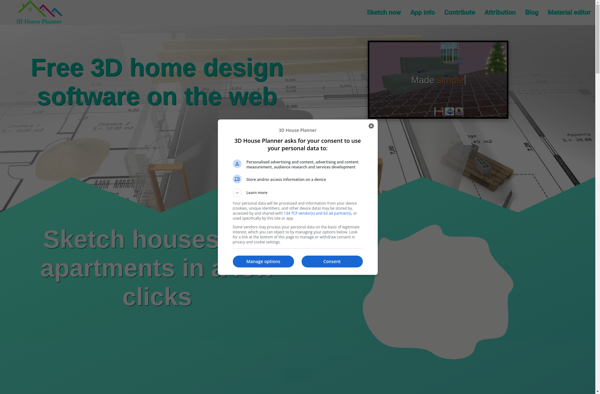
A360 VIEWER
IGS Viewer
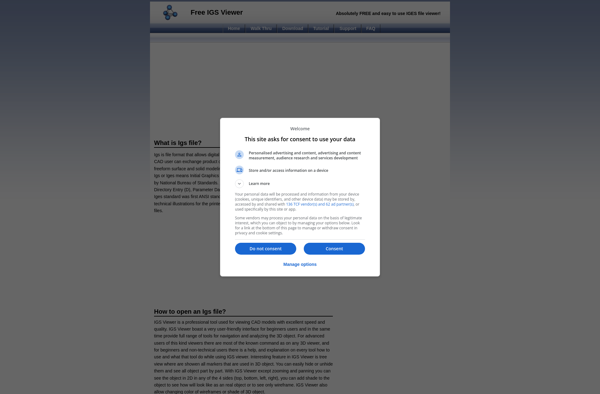
Glovius

CAD-Viewer.org
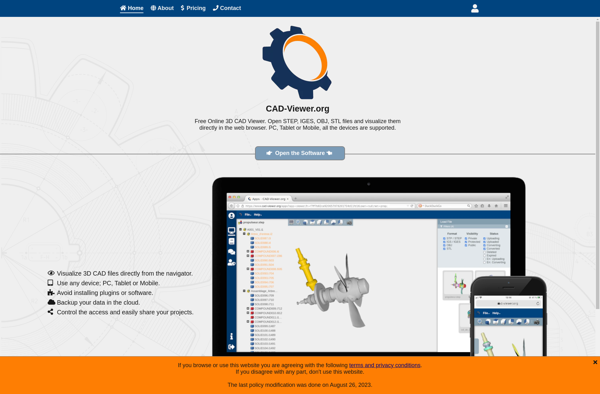
IDA-STEP Viewer
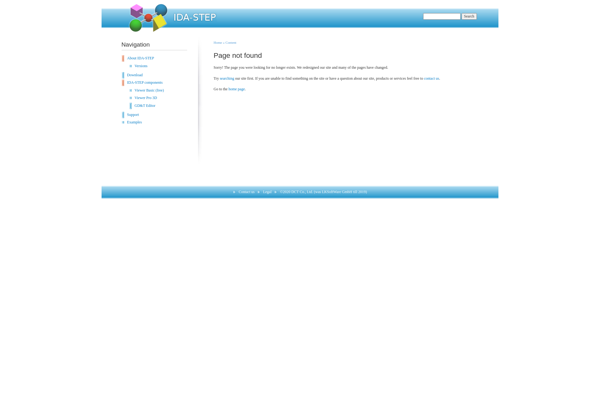
IGES2STEP