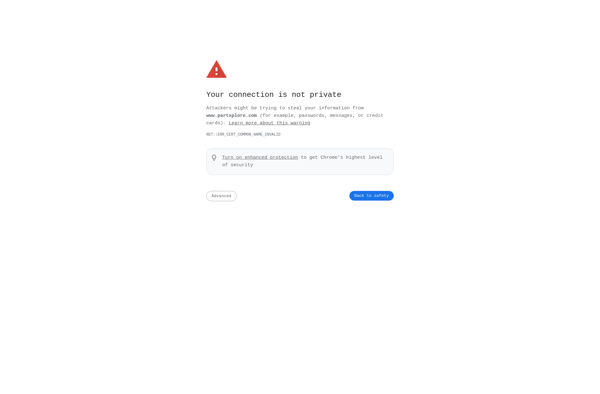CADbro
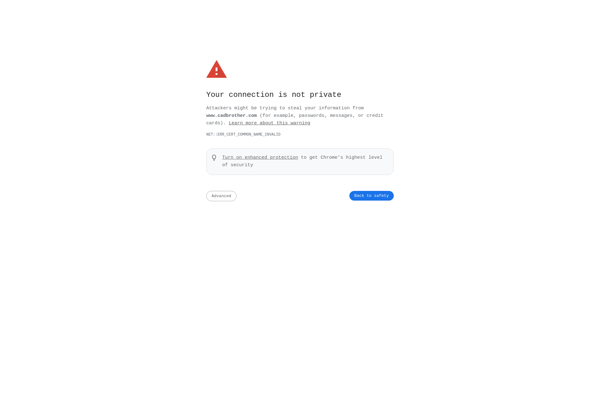
CADbro: Free & Open Source 3D CAD Modeling Software
Free and open source 3D CAD modeling software for quick and easy design of 2D sketches and 3D models using standard CAD operations, supporting parametric and direct modelling.
What is CADbro?
CADbro is a free and open source 3D CAD modeling software for Windows. It aims to provide a simple, easy to use yet powerful CAD application that supports standard 3D modeling operations and parametric features. Some key features of CADbro include:
- Create and edit 2D sketches
- Extrude or revolve sketches to create solid 3D models
- Boolean and fillet operations like union, intersection, difference, fillet and chamfer
- Feature based parametric modeling using dimensions and relationships
- Direct face and edge editing for organic shapes
- Advanced modeling tools like lofts, helices, shells, sweeps and others
- Assemblies with part mates and constraints
- Model rendering, customizable views and walkthroughs
- Data exchange support for STEP, IGES, etc.
- Completely free and open source under LGPL 3.0 license
- Cross platform support for Windows/Linux/Mac coming soon
CADbro seeks to fill the gap of good quality free CAD software for product design. It is built with latest technologies ensuring good performance and reliability. The simple UI combined with wide range of tools make it suitable for engineers, students, hobbyists and makers.
CADbro Features
Features
- 2D sketching
- 3D solid modeling
- Assembly design
- Parametric and direct modeling
- Import/export STEP, IGES, STL files
- Rendering and animation
- Built-in translator for CATIA, NX, SolidWorks, Inventor, Solid Edge, Creo Parametric, JT Open
Pricing
- Free
- Open Source
Pros
Cons
Official Links
Reviews & Ratings
Login to ReviewThe Best CADbro Alternatives
Top Development and Cad Software and other similar apps like CADbro
Here are some alternatives to CADbro:
Suggest an alternative ❐3D-Tool
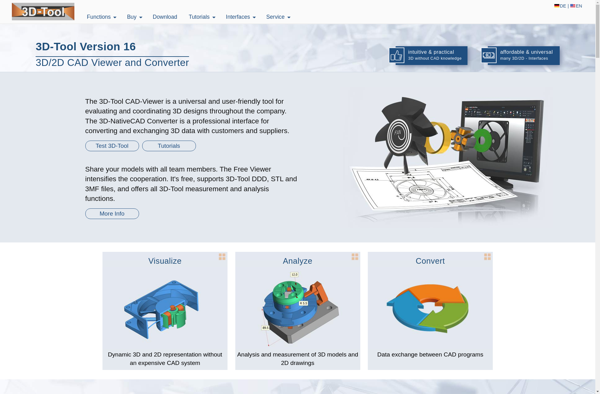
CaniVIZ
A360 VIEWER
ENSUITE-VIEW
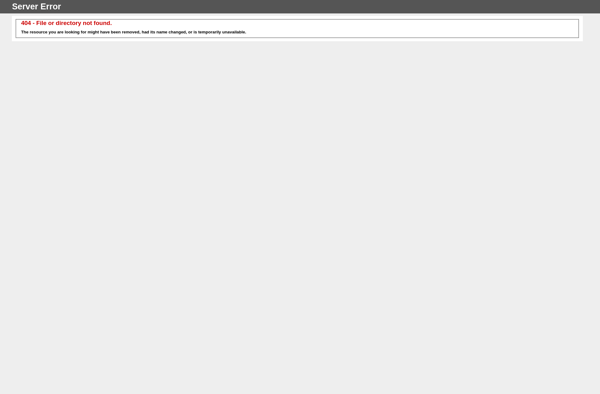
Glovius

3DViewStation
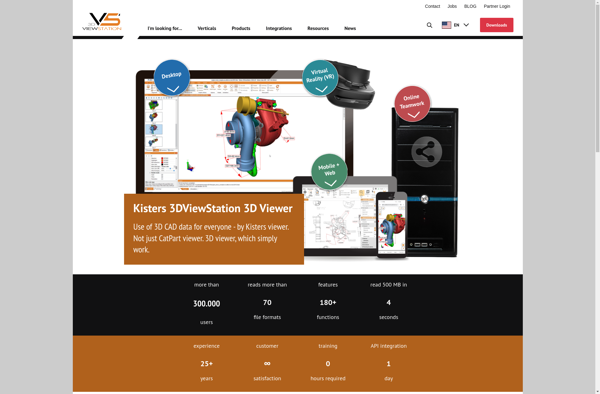
PartXplore