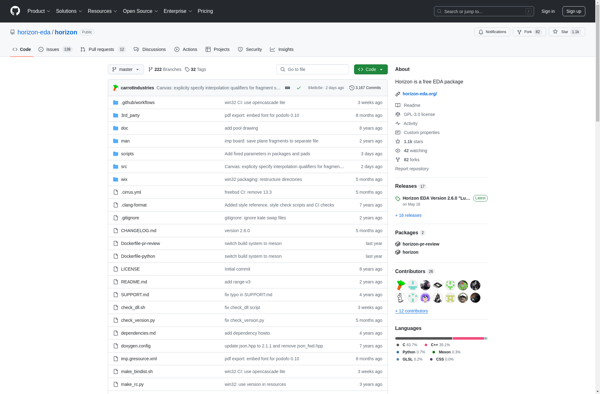Caneda
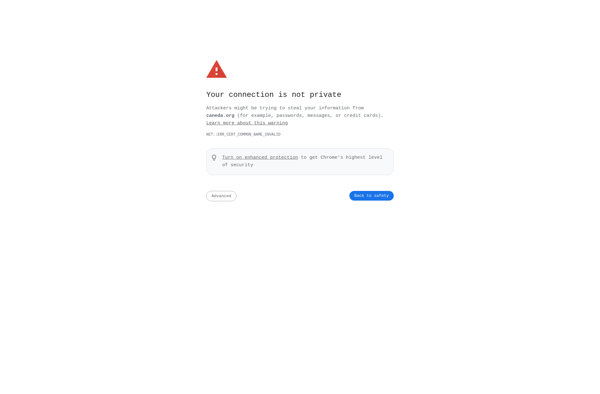
Caneda: Open-Source Electronics Design Automation Software
Design printed circuit boards with Caneda, featuring schematic capture, autorouting, design rule checking, and 3D preview. Cross-platform compatible with Windows, Mac, and Linux.
What is Caneda?
Caneda is a powerful, easy-to-use, cross-platform electronics design automation suite for schematic capture, printing circuit board layout, and manufacturing. It features an intuitive graphical user interface to streamline workflow and includes advanced tools for routing, design rule checks, and 3D modeling.
Key features of Caneda include:
- Schematic capture with part library for circuit diagram design
- PCB layout and autorouting for single and double sided boards
- Import/export Gerber and drill files for manufacturing
- Real-time design rule checks and clearance measurements
- 3D visualization of PCB including OpenGL 3D render with shadows
- Supports Windows, MacOS and Linux operating systems
- Available as a free limited version or paid Pro version
- Open source under GNU GPL for transparency and community development
With its easy learning curve, cross-platform availability and powerful feature set encompassing the entire electronics design process, Caneda is an excellent choice for hobbyists, students, educators, makers and engineers to bring their electronic inventions to life.
Caneda Features
Features
- Schematic capture
- PCB layout with autorouting
- Design rule checking
- 3D preview
- Cross-platform - supports Windows, Mac and Linux
Pricing
- Open Source
Pros
Cons
Official Links
Reviews & Ratings
Login to ReviewThe Best Caneda Alternatives
Top Development and Electronics Design and other similar apps like Caneda
Here are some alternatives to Caneda:
Suggest an alternative ❐Fritzing
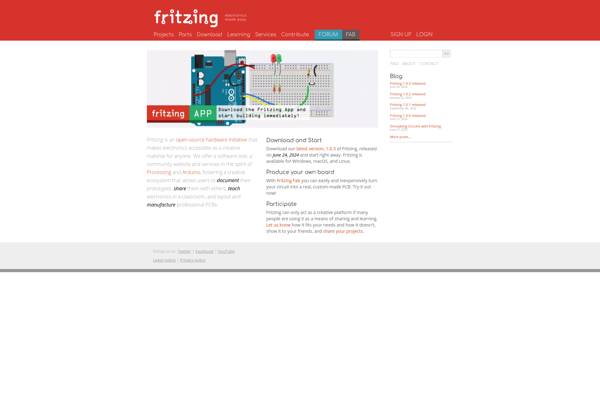
KiCad
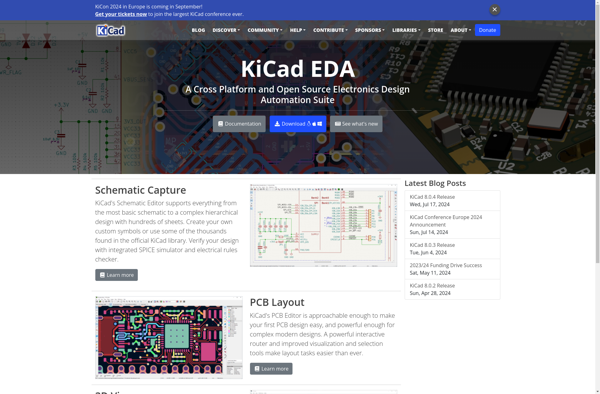
Altium Designer
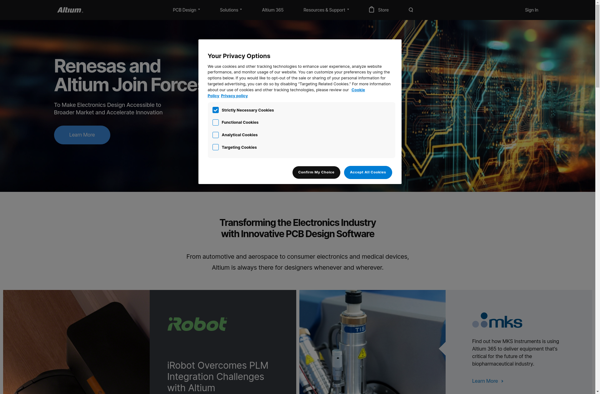
Autodesk EAGLE
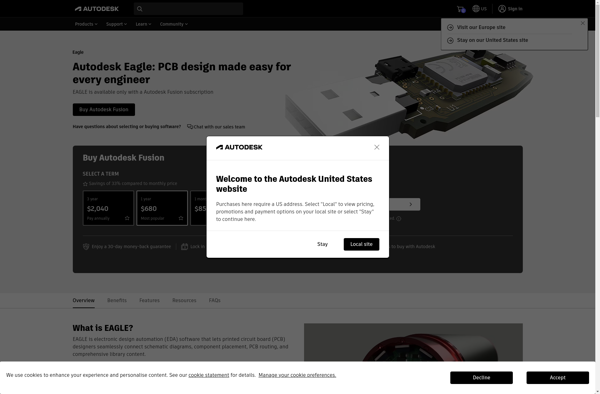
TinyCAD
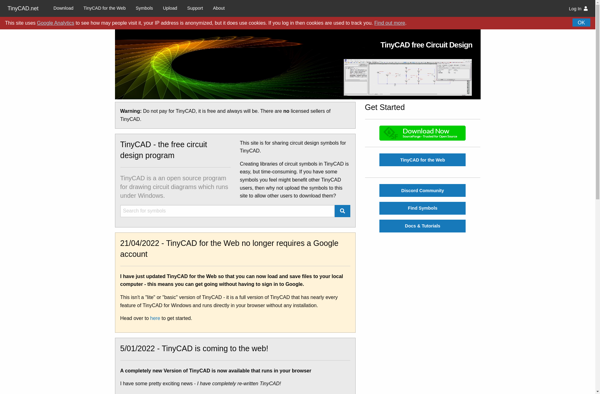
LibrePCB
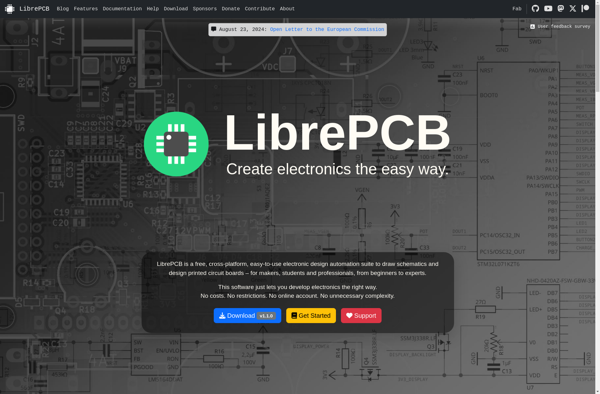
GEDA Project
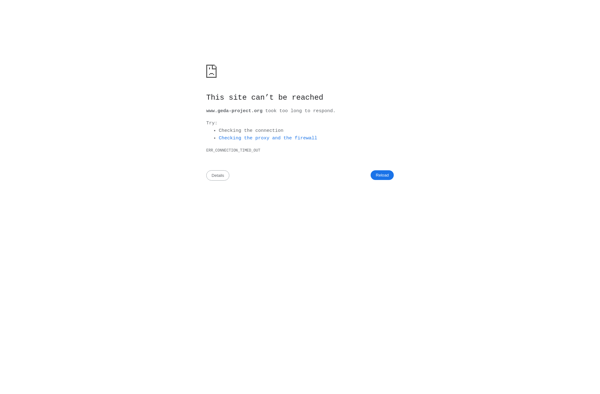
Circuit Diagram
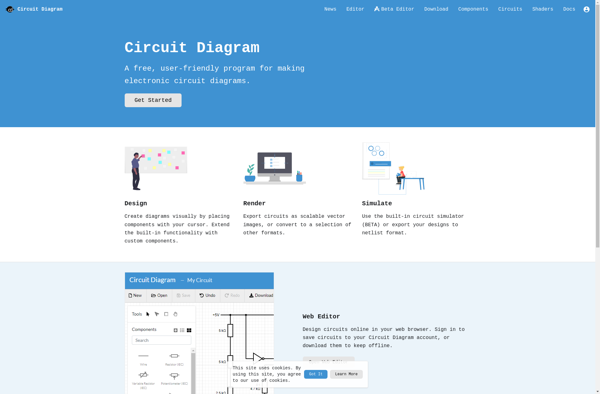
Horizon EDA