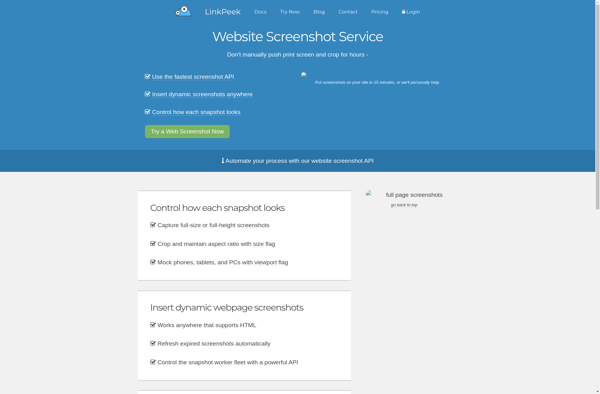Capture Full Page
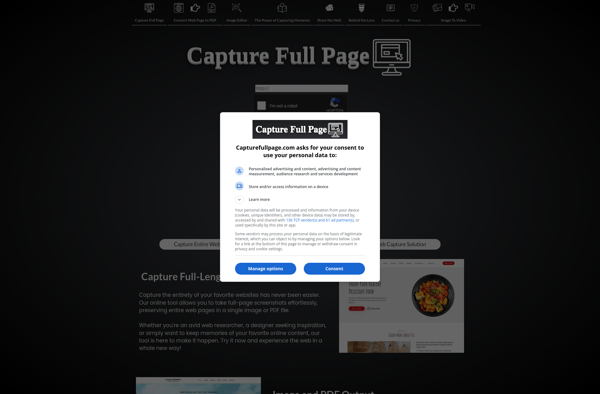
Capture Full Page: Browser Extension for Screenshotting & Saving Webpage Captures
Capture Full Page is a browser extension that allows users to take screenshots and save entire webpages as PDFs or images. It has annotation and editing tools to add notes or highlights to captures.
What is Capture Full Page?
Capture Full Page is a feature-rich browser extension used to capture, annotate, edit and save webpages. It goes beyond basic screenshots and allows users to screenshot entire webpages, not just the visible portion, by scrolling and stitching content automatically. The extension is available for Chrome, Firefox, Safari and Edge.
Once a full webpage is captured, Capture Full Page provides a comprehensive set of annotation tools to add arrows, shapes, texts and highlights. Users can blur or pixelate sensitive information before sharing screenshots. The editing tools allow cropping, resizing and basic image edits.
Captures can be exported as PDFs, JPEGs, PNGs and other common image formats. The PDF export feature preserves webpage content and structure for documentation or archival purposes. Users can also print, email or share captures to cloud storage services like Google Drive and Dropbox.
Overall, Capture Full Page is an easy-to-use browser extension for screenshotting, annotating and sharing webpages. Its scrolling capture and flexible export options make it a handy tool for research, collaboration, documentation and more.
Capture Full Page Features
Features
- Take full page screenshots of webpages
- Annotate and highlight screenshots
- Save pages as PDFs
- Browser extension available for Chrome, Firefox, Edge
- Capture visible part of long pages
- Customize screenshot file name and download location
- Share captures via email or social media
- Available for Windows, Mac, Linux
Pricing
- Freemium
Pros
Cons
Official Links
Reviews & Ratings
Login to ReviewThe Best Capture Full Page Alternatives
Top Productivity and Screen Capture and other similar apps like Capture Full Page
Khtml2png
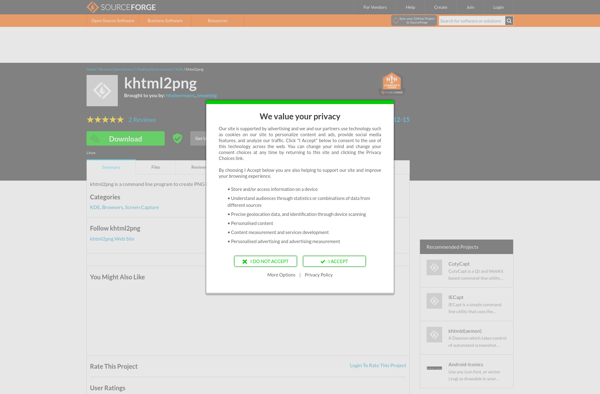
LinkPeek