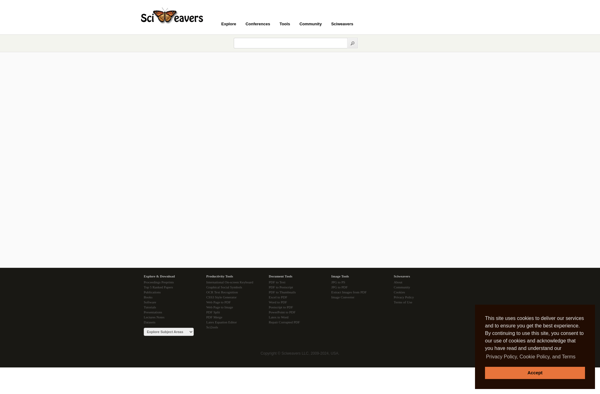Khtml2png
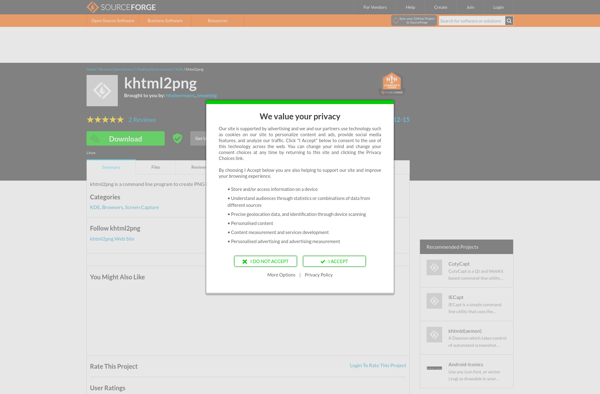
khtml2png: Open-Source Command-Line Utility for Capturing Web Page Screenshots
khtml2png is an open-source command-line utility that captures web page screenshots. It renders HTML using the KHTML engine and Qt Webkit technologies to convert web pages to PNG images.
What is Khtml2png?
khtml2png is an open-source command-line utility that can capture screenshots of web pages by rendering the HTML using the KHTML layout engine and Qt Webkit. It saves the output as PNG images.
Some key features of khtml2png include:
- Renders complex web pages with JavaScript, CSS, images, and other features accurately using KHTML and Qt Webkit
- Command-line interface allows automation and scripting to take screenshots of multiple pages
- Outputs cleanly formatted PNG images ready for use in documents and presentations
- Free and open-source software works on Linux, Windows, and macOS
- Supports specifying custom widths, delays before capture, clipping rectangles, and other options
khtml2png can be a good alternative to other browser screenshot tools when you need an automated, scriptable utility that can handle modern web technologies. The PNG output images can be edited and annotated as needed. Since it runs without a full browser GUI, it can operate in headless server environments for web page screenshots and testing.
Khtml2png Features
Features
- Renders HTML content using KHTML engine
- Converts web pages to PNG images
- Command-line interface
- Open-source software
Pricing
- Open Source
Pros
Cons
Official Links
Reviews & Ratings
Login to ReviewThe Best Khtml2png Alternatives
Top Web Browsers and Screenshot Tools and other similar apps like Khtml2png
Here are some alternatives to Khtml2png:
Suggest an alternative ❐Browserling
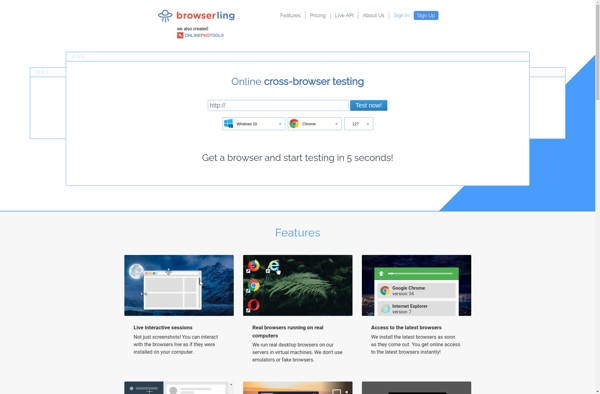
Paparazzi!
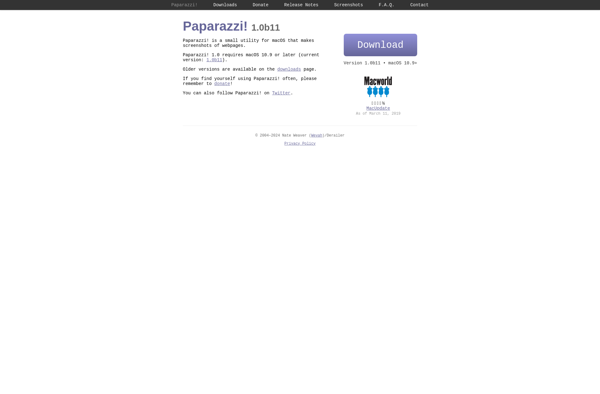
BrowseEmAll

CutyCapt
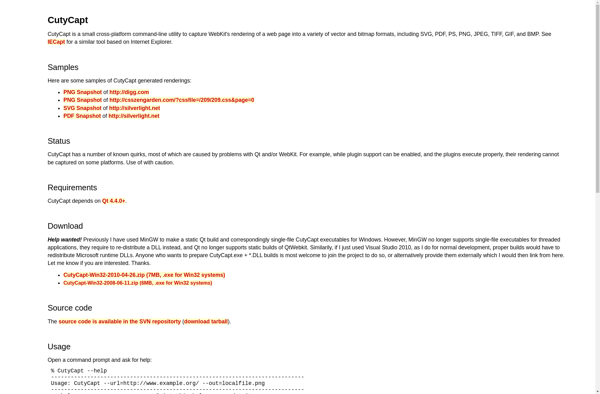
IETester
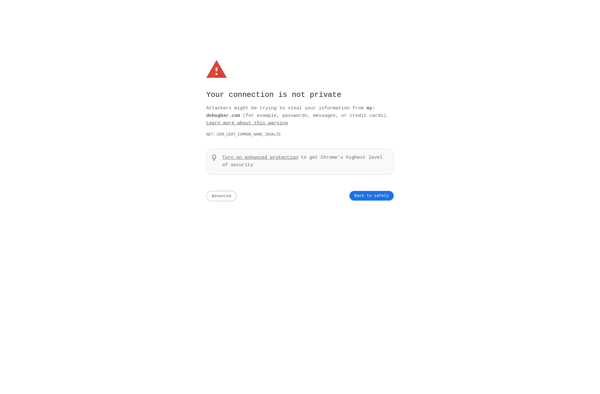
Web-capture
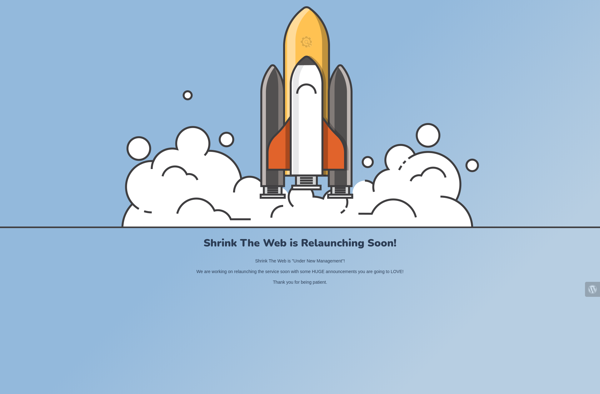
IE NetRenderer
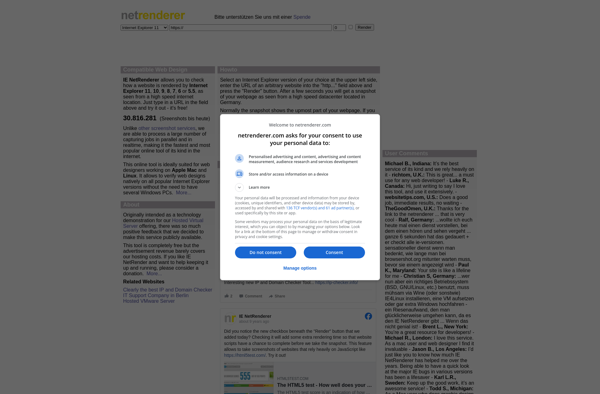
Adobe BrowserLab
WebSnapperPro
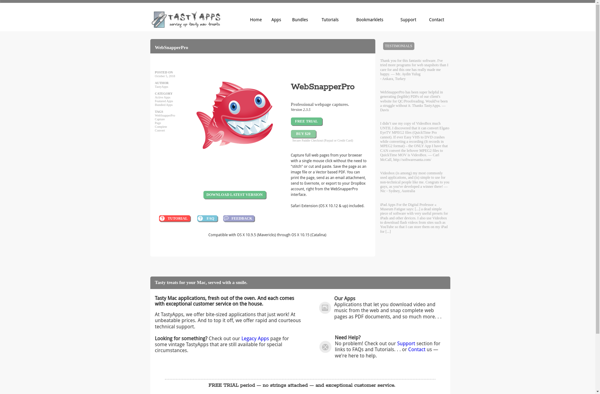
Browshot
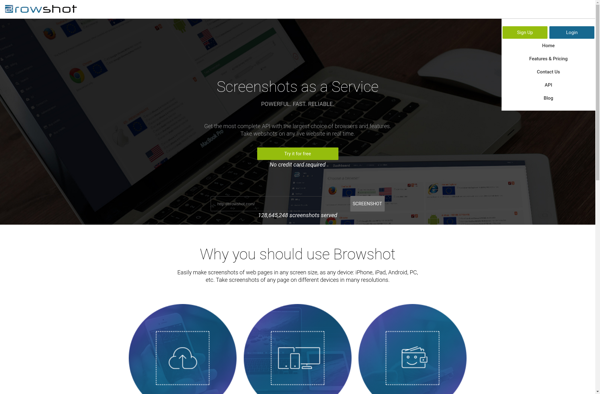
Expression Web SuperPreview
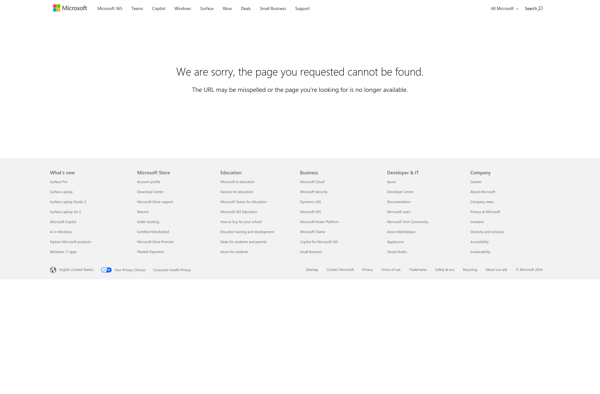
CrossBrowserTesting
IWeb2X
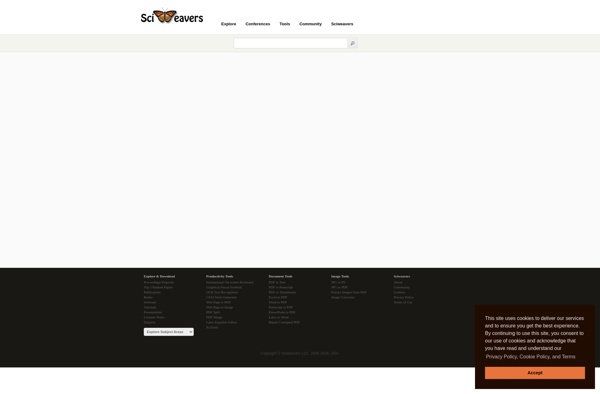
W3Capture

WebKut

Capture Full Page
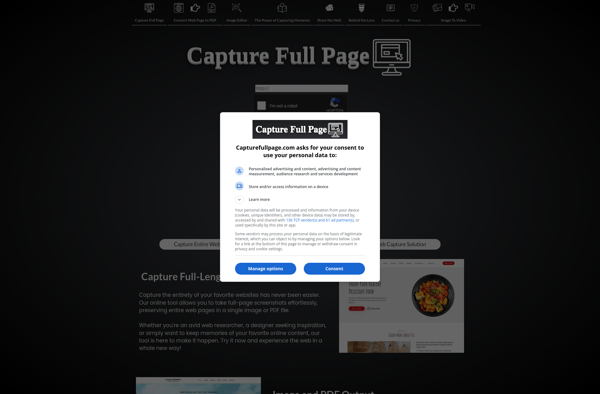
IWeb2Shot