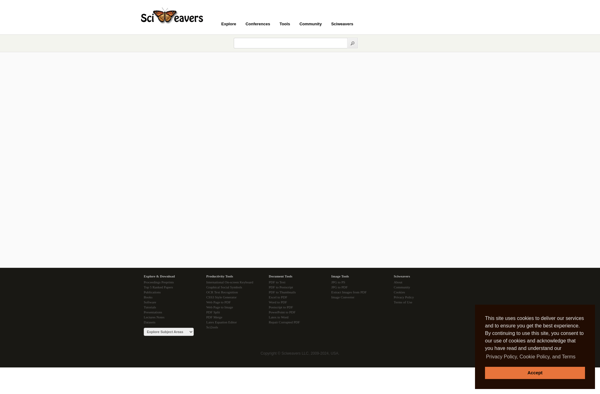W3Capture
W3Capture is a free and open-source website screenshot generator. It allows users to take screenshots of websites by entering a URL. Key features include custom viewport sizes, delay times, file formats like PNG and PDF, and automation tools.

W3Capture: Free Website Screenshot Generator
Take screenshots of websites by entering a URL with W3Capture's custom viewport sizes, delay times, file formats and automation tools
What is W3Capture?
W3Capture is a free and open-source website screenshot generator software. It provides an easy way for users to capture screenshots of websites by simply entering the URL they would like to screenshot.
Some key features of W3Capture include:
- Ability to set custom viewport sizes for taking responsive website screenshots at different device resolutions
- Delay times to allow for pages to fully load before taking a screenshot
- Multiple file format outputs like PNG, PDF, and more
- Automation tools to enable batch capturing website screenshots
- Cross-platform support to run on Windows, Mac, and Linux
- An intuitive interface for quickly generating website screenshots with just a URL
- Additional options like including cursor, trimming whitespace, and more to customize screenshots
Overall, W3Capture provides a flexible free alternative to paid website screenshot software. With its automation features, it can help create batches of website images at custom sizes for using online or in reports and documentation.
W3Capture Features
Features
- Take screenshots of websites by entering a URL
- Custom viewport sizes
- Delay times before taking screenshots
- Save screenshots in PNG, PDF, and other file formats
- Automation tools like command line interface and APIs
Pricing
- Open Source
Pros
Free and open source
Simple and easy to use
Good for automating and batch processing screenshots
Customizable with viewports, delays, file formats etc
Actively developed and maintained
Cons
Limited to screenshot capture only
No browser add-on or extension
Less features than paid alternatives
Requires some technical know-how to use automation features
Official Links
Reviews & Ratings
Login to ReviewThe Best W3Capture Alternatives
Top Web Browsers and Screenshot Tools and other similar apps like W3Capture
Here are some alternatives to W3Capture:
Suggest an alternative ❐WEB To PDF
WEB To PDF is a software used to convert web pages from the internet into PDF documents. Some of its key features include:Ability to convert entire web pages or selectively convert portions of pages into PDFsBatch conversion allowing multiple web pages to be converted at onceTable of contents generation for...
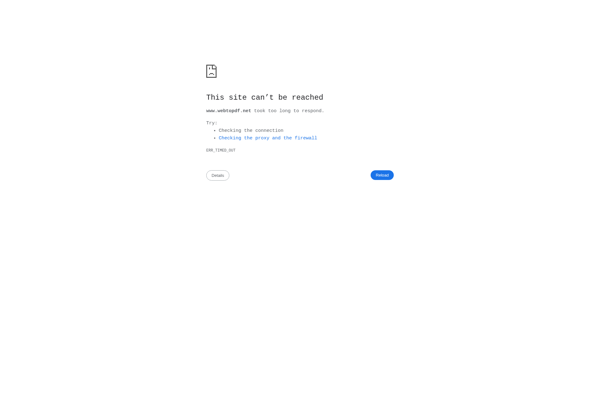
SiteShoter
SiteShoter is a website screenshot generator service that allows users to capture full-page screenshots of any website URL. It is an easy-to-use online tool that requires no downloads, installations or sign-ups.To use SiteShoter, you simply enter the URL of the page you want to screenshot in the search bar. You...

Web2PDF
Web2PDF is a handy tool for converting web pages into PDF documents. It is available as both a browser extension for Chrome, Firefox, and Edge, and also as a standalone Windows application.Some key features of Web2PDF include:One-click conversion of any web page directly into a PDF fileCustomization options - choose...
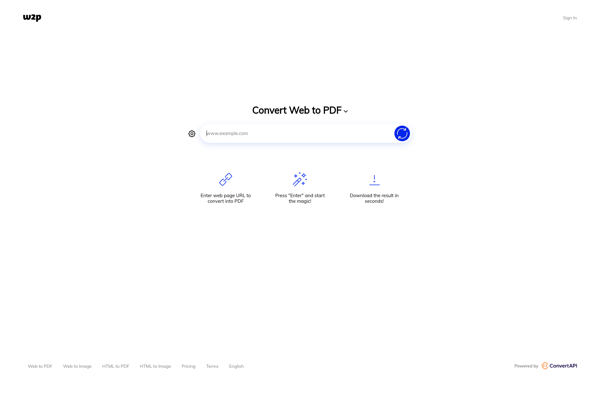
PDF Download
PDF Download is a lightweight, easy-to-use software designed to help users download PDF files from the internet with one click. It works by detecting PDF links on web pages and providing a download button to save them to your computer.Once installed, PDF Download runs quietly in the background and automatically...
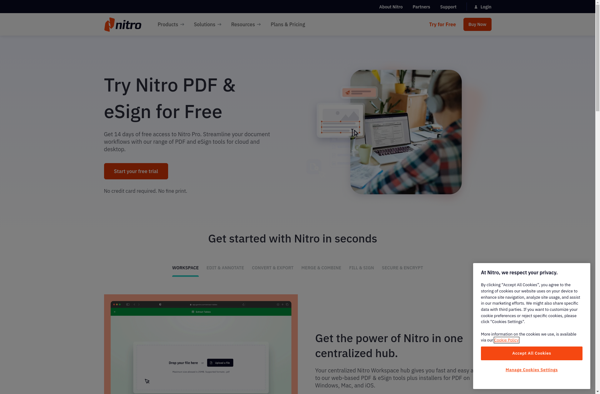
Web-capture
Web-capture software provides tools to save, annotate, organize and share content from the internet. Key features include:Taking full page screenshots or capturing specific sections of webpagesRecording screen video as you navigate websitesSaving webpages to local storage for offline access and archivalAdding text, shapes, blurring for annotationsIntegrations with cloud storage to...
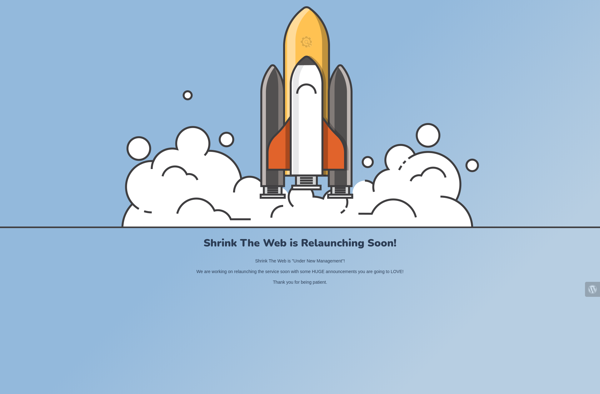
PDF my URL
PDF my URL is a free online tool that allows you to quickly and easily convert any webpage into a PDF document with just one click. It works by taking a screenshot of the website and formatting it into a PDF file that you can view, print, or download.Some key...
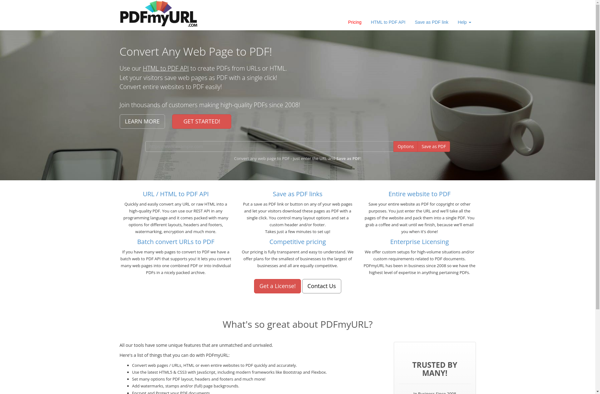
Khtml2png
khtml2png is an open-source command-line utility that can capture screenshots of web pages by rendering the HTML using the KHTML layout engine and Qt Webkit. It saves the output as PNG images.Some key features of khtml2png include:Renders complex web pages with JavaScript, CSS, images, and other features accurately using KHTML...
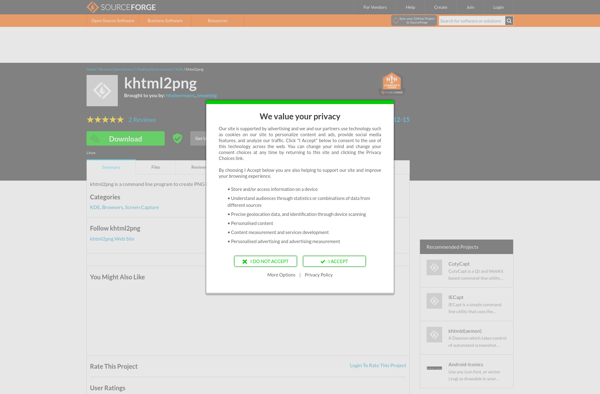
IWeb2X
iWeb2X is a powerful yet easy-to-use website builder designed for small businesses, bloggers, artists, and anyone looking to create an online presence without learning to code. It provides an intuitive drag-and-drop interface that allows you to visually build responsive websites on both desktop and mobile with just a few clicks.With...
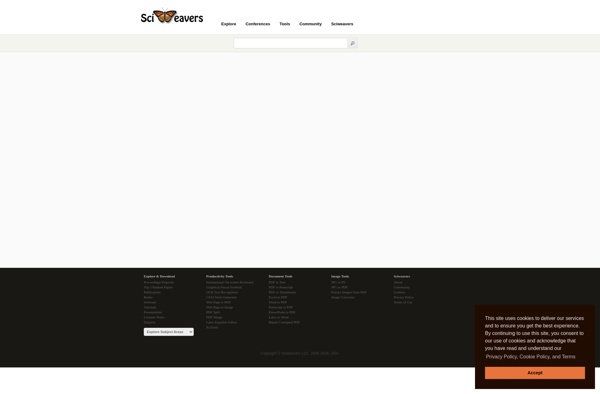
Web2PDF online (widget)
Web2PDF online (widget) is a free online PDF creation tool that allows users to turn any webpage into a PDF file with just a click of a button. It is offered by Web2PDF, which is an established provider of PDF solutions since 2008.The widget itself is very easy to use....
Savewebpagetopdf.com
Savewebpagetopdf.com is a versatile online tool for converting webpages into PDF documents. With an intuitive interface, it makes generating PDFs from websites fast and simple.To use Savewebpagetopdf.com, start by entering the URL of the webpage you want to convert. The page will automatically load and you'll see a preview of...
IWeb2Print
iWeb2Print is a flexible, user-friendly web-to-print solution designed to help printing and marketing companies streamline operations and boost profits. It provides an end-to-end automated workflow to easily set up branded online stores where customers can order and customize all kinds of printed items including business cards, brochures, flyers, postcards, signs,...
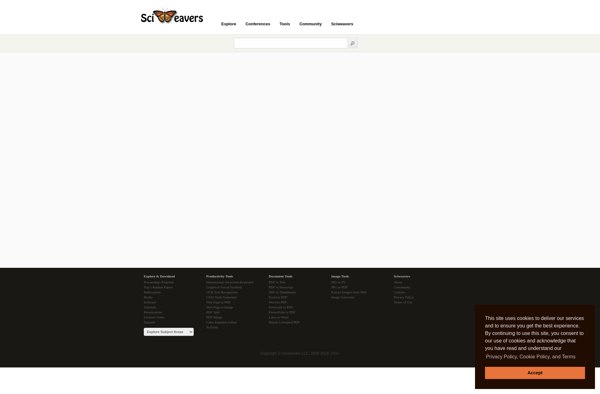
PdfSpot.com
PdfSpot.com is a powerful yet easy-to-use online PDF editor that enables you to view, edit, convert, compress, merge, split, rotate, unlock and manage PDF documents directly in your web browser without installing any software.With PdfSpot.com, you can add text, shapes, images and signatures to PDFs, remove or replace text and...
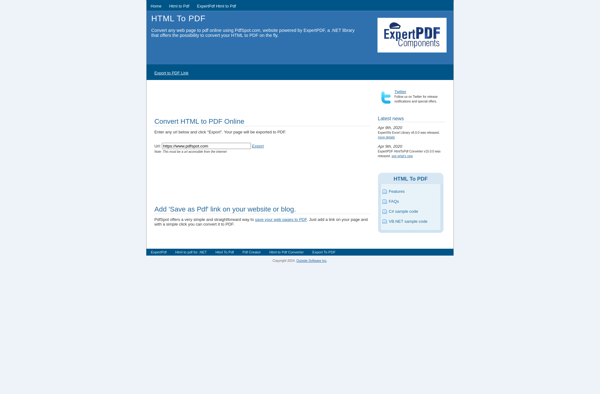
IWeb2Shot
iWeb2Shot is a feature-rich Windows software used to capture screenshots of web pages. It goes beyond basic screenshot tools by allowing users to capture entire web pages (not just the visible portion) and scroll & stitch together lengthy pages.Key features include:Capture full web pages - stitch together scrolling pages into...