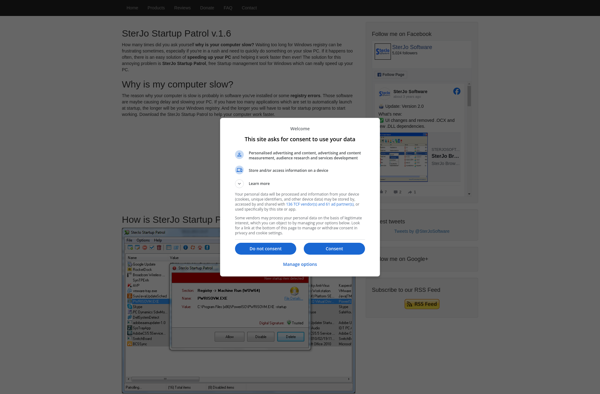Chameleon Startup Manager

Chameleon Startup Manager: Manage Automatic Programs on Windowss
A free, open source app for Windows that simplifies startup management, allowing you to view, enable, disable, add, or remove apps from the Windows startup process.
What is Chameleon Startup Manager?
Chameleon Startup Manager is a free, open source program for Microsoft Windows that gives users control over the applications that launch automatically when their computer boots up. With an easy-to-use interface, Chameleon Startup Manager allows you to view, enable, disable, add or remove startup programs.
When Windows starts, it automatically launches certain apps and processes in the background based on registry and startup folder settings. While some of these programs are necessary for your computer to function properly, many simply run in the background wasting system resources. Chameleon Startup Manager allows you to disable unnecessary apps from starting up, which can improve your boot time and free up RAM.
Key features of Chameleon Startup Manager include:
- Simple interface to view, enable, disable or delete auto-start applications
- Multi-language support
- Portable app requiring no installation
- Lightweight system resource usage
- Options to backup and restore your startup settings
- Startup boost analysis to show the impact of disabling programs
- Detailed information and descriptions for startup programs
- Integrates with Windows Task Manager
- Free and open source software
With the ability to optimize boot times, free up system resources, and prevent unnecessary background apps from running, Chameleon Startup Manager is a useful utility for any Windows user looking to take control over what loads at startup.
Chameleon Startup Manager Features
Features
- Easily view and manage startup programs
- Enable/disable apps from running at startup
- Add or remove programs from the startup process
- Provides a simple and intuitive user interface
- Open source and free to use
Pricing
- Open Source
Pros
Cons
Reviews & Ratings
Login to ReviewNo reviews yet
Be the first to share your experience with Chameleon Startup Manager!
Login to ReviewThe Best Chameleon Startup Manager Alternatives
Top Os & Utilities and Startup Manager and other similar apps like Chameleon Startup Manager
Startup Control Panel
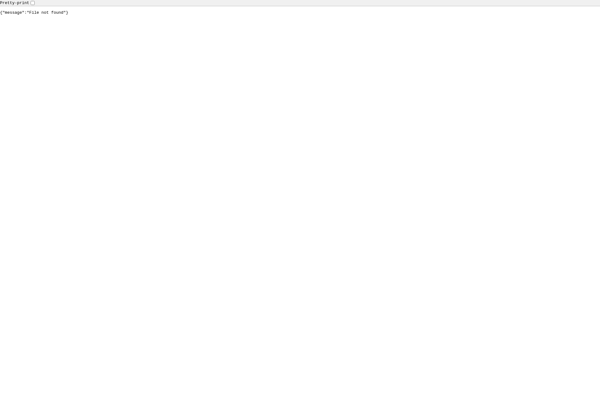
AutoRunnerX, AutoRunnerU

Disable Startup
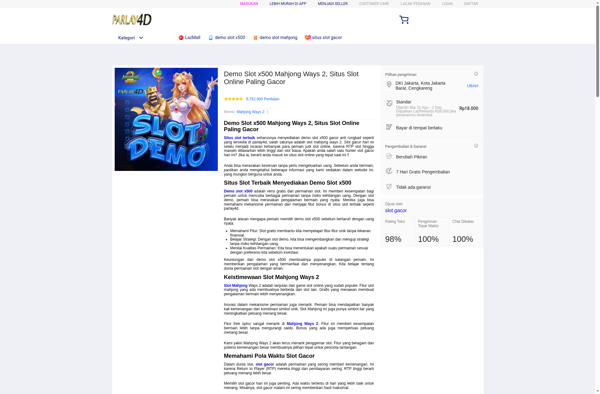
Mz StartUp Manager
Argente StartUp Manager
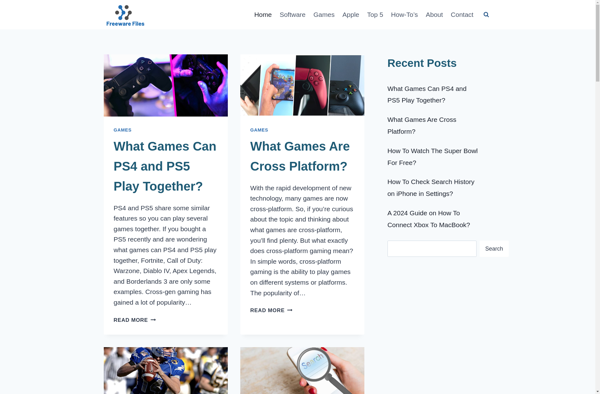
StartupEye
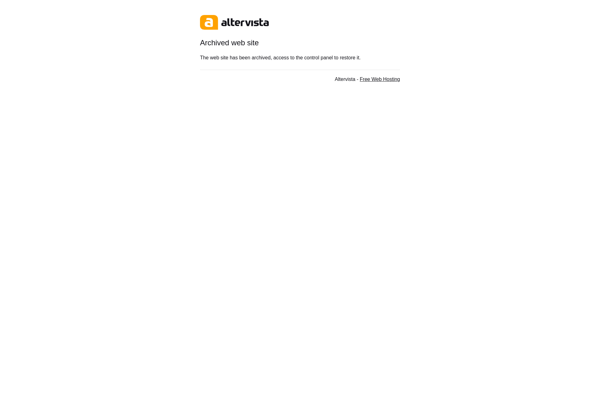
SterJo StartUp Patrol