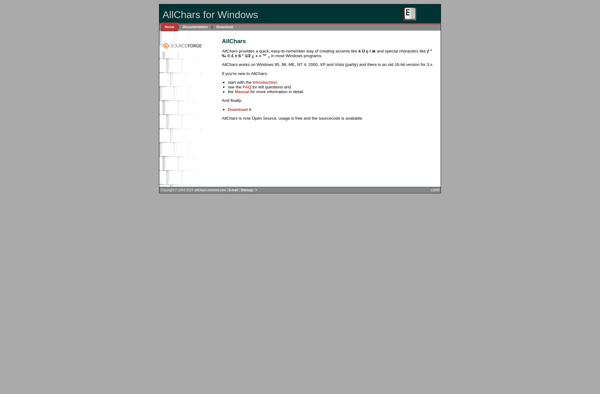Character Map UWP
Character Map UWP: A Free Character Viewer for Windows 10
Discover the free Character Map UWP app for Windows 10, allowing you to view, search and copy characters and symbols from various fonts, making special characters easily accessible.
What is Character Map UWP?
Character Map UWP is a simple yet useful app included in Windows 10 that enables users to browse, search and insert characters and symbols from a wide variety of fonts installed on their computer. With an easy-to-use interface, users can scroll through available characters visually or search for specific symbols either by name or Unicode hexadecimal code point.
Once the desired character is located, it can be copied to the clipboard with a single button click and then pasted into any application. Character sets from both Unicode and legacy character encoding standards are included. The app supports the most commonly used fonts on Windows systems such as Arial, Courier New, Times New Roman, Symbol and more.
One of the most practical uses of Character Map UWP is looking up special characters that may not be readily available via a standard keyboard, like copyright symbols, math operators, geometric shapes, emoji, dingbats and other icons. Overall, it's a convenient tool for any application requiring the insertion of precise typographic symbols not easily accessible otherwise.
Character Map UWP Features
Features
- View and search characters and symbols from various fonts
- Copy characters and symbols to the clipboard
- Supports Unicode characters
- Keyboard shortcuts for quick access
- Categorized character groups for easy browsing
Pricing
- Free
Pros
Cons
Reviews & Ratings
Login to ReviewThe Best Character Map UWP Alternatives
Top Office & Productivity and Text & Font Tools and other similar apps like Character Map UWP
Here are some alternatives to Character Map UWP:
Suggest an alternative ❐Character Map
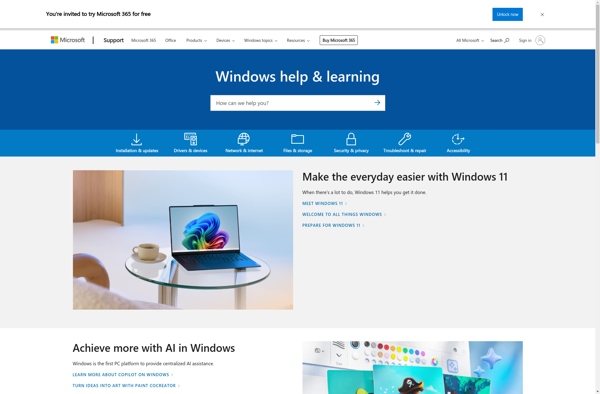
PopChar

Gucharmap

BabelMap

AllChars