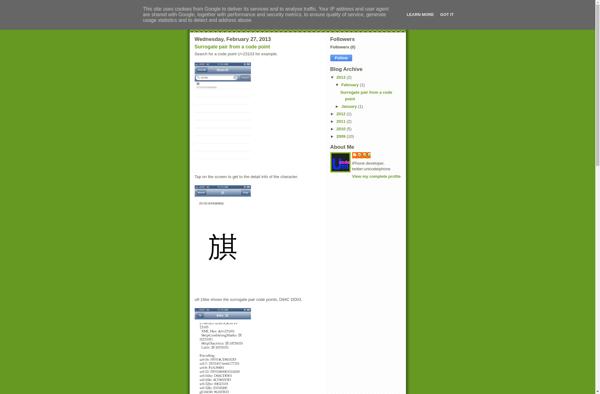Character Map
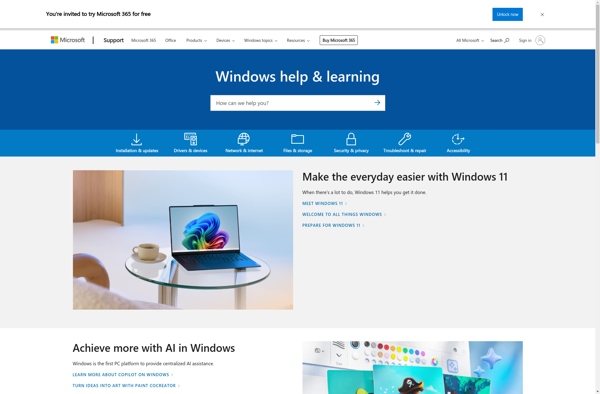
Character Map: View and Copy Characters
Character Map is a utility in Windows that allows users to view and copy characters from various fonts installed on their computer. It can be useful for finding symbols, accented letters, or other obscure characters.
What is Character Map?
Character Map is a small utility program included in Microsoft Windows that enables users to view and copy characters from the fonts installed on their computer. It serves several purposes:
- Finding and inserting symbols, icons, accented or foreign language letters that may not be readily available on the keyboard
- Identifying fonts that contain certain decorative characters for projects
- Viewing the entire character set of any font installed on the system
- Copying obscure or hard-to-remember characters easily
The program displays each font's full character set in a scrollable grid, with a zoomed preview of the selected character shown above. Users can scroll through the grid to locate the character they need, then copy it to the clipboard and paste it into another program. Character Map works with any fonts currently installed on the user's system.
While keyboard shortcuts and text insertion methods have reduced reliance on Character Map, it remains a handy way for Windows users to check their font capabilities and locate less commonly-used language characters or iconographic symbols. The app has been included in all consumer versions of Windows since XP.
Character Map Features
Features
- View all characters in any font installed on your computer
- Search for characters by name or by code point value
- Preview characters in different font sizes
- Copy characters to the clipboard
- Zoom in to see characters in more detail
- Compare characters across multiple fonts
- View character metadata like Unicode name and code point
Pricing
- Free
Pros
Cons
Reviews & Ratings
Login to ReviewThe Best Character Map Alternatives
Top Os & Utilities and System Tools and other similar apps like Character Map
Here are some alternatives to Character Map:
Suggest an alternative ❐Shapecatcher
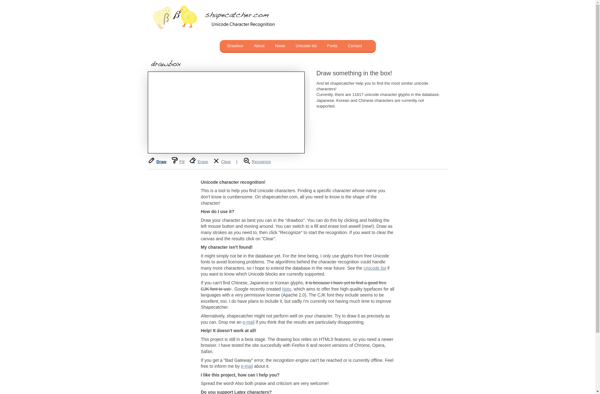
Character Map UWP
PopChar

Gucharmap

SymbSearch

Ultra Character Map
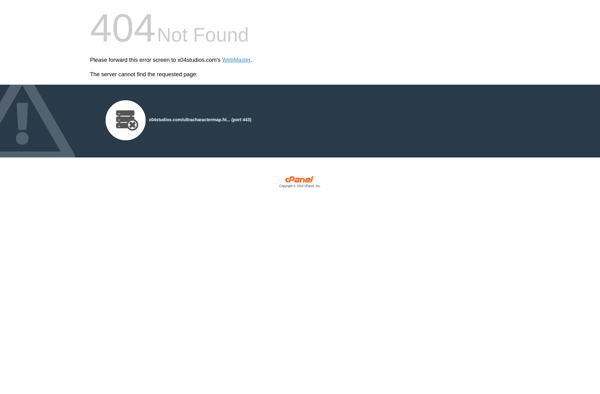
BabelMap

Unicode-Table.com
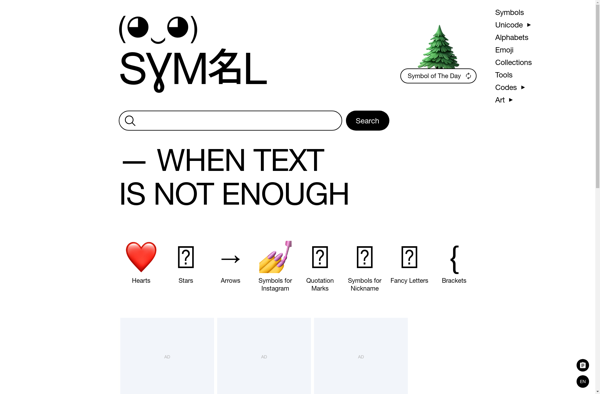
Holdkey

GNOME Characters
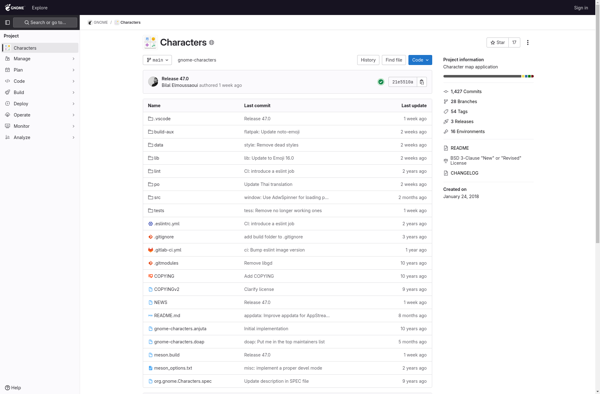
WizKey
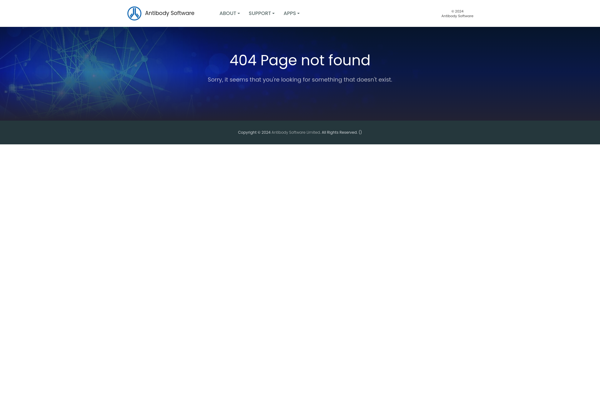
Unicode Font Viewer
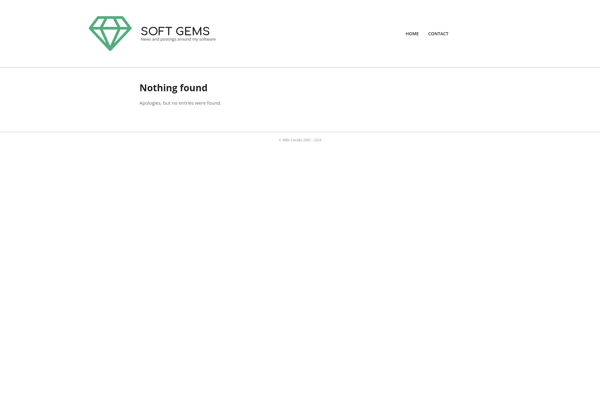
Unicode Map
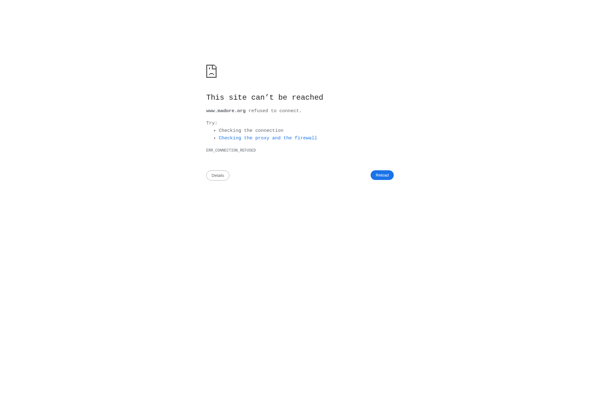
FontMap
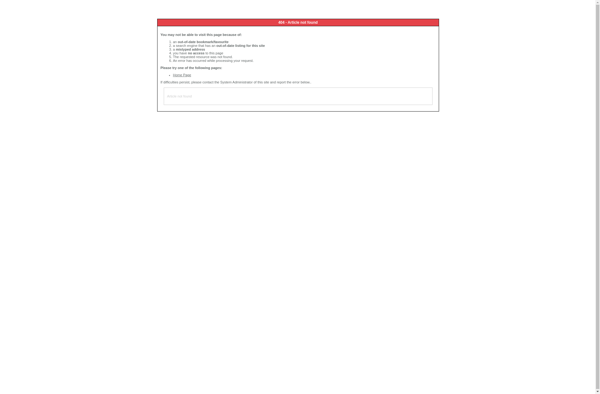
CatchChar

Uuu.tf
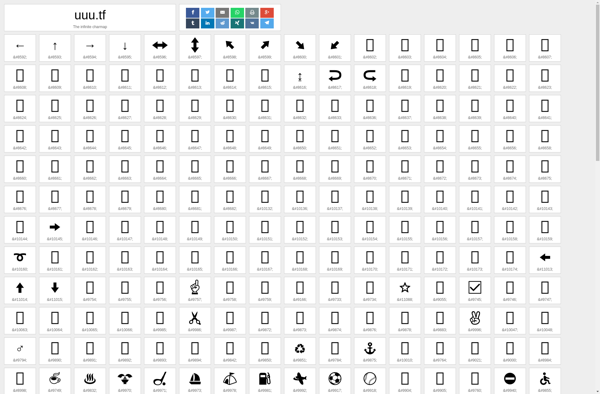
UnicodeChecker
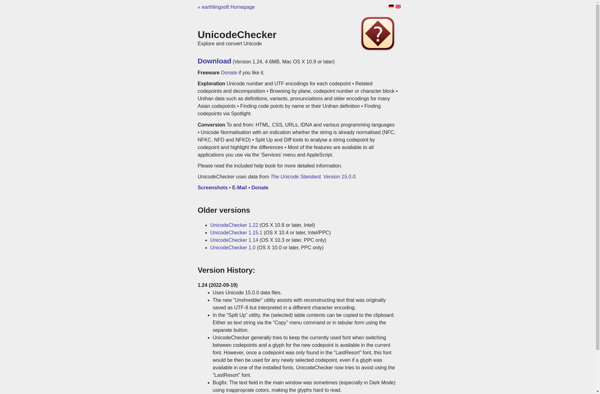
Unicode Chars Number
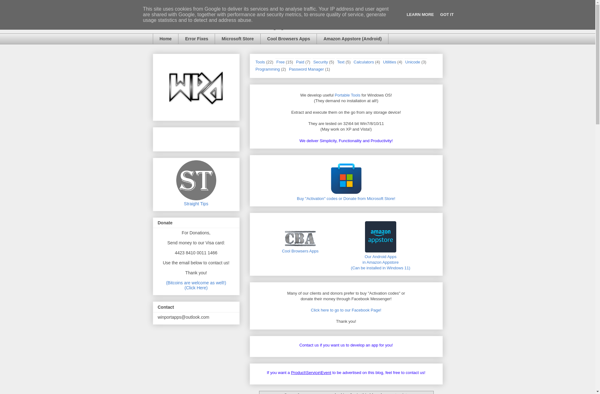
SymWin
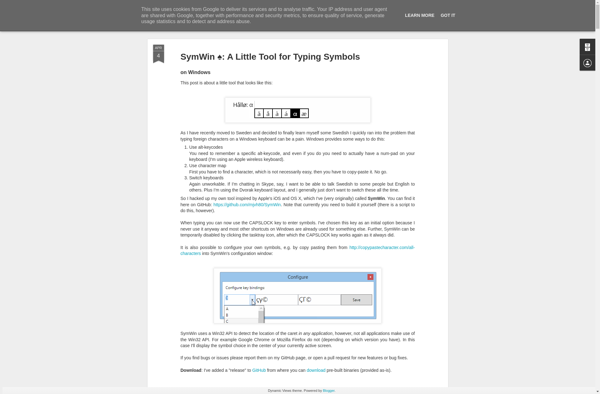
Extra Keys

AllChars
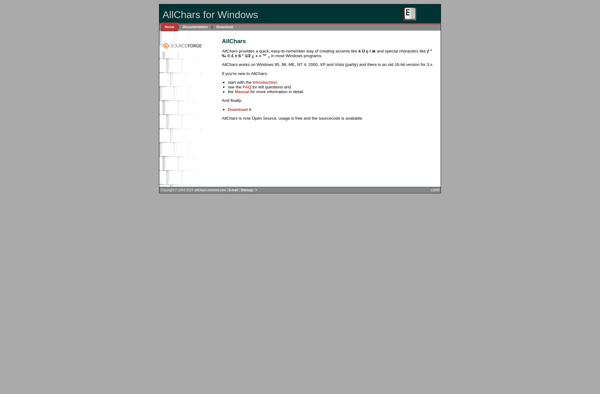
Opcion Font Viewer
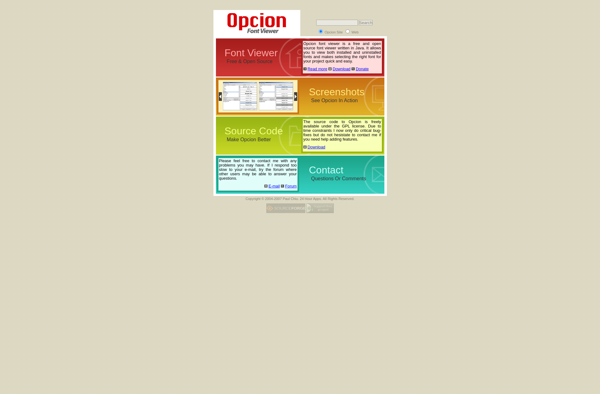
FindThatFont!
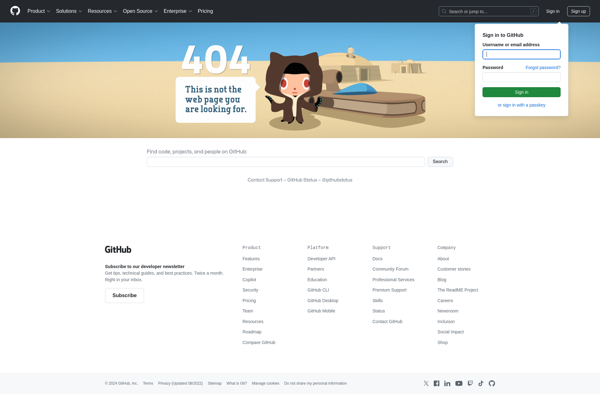
KCharSelect
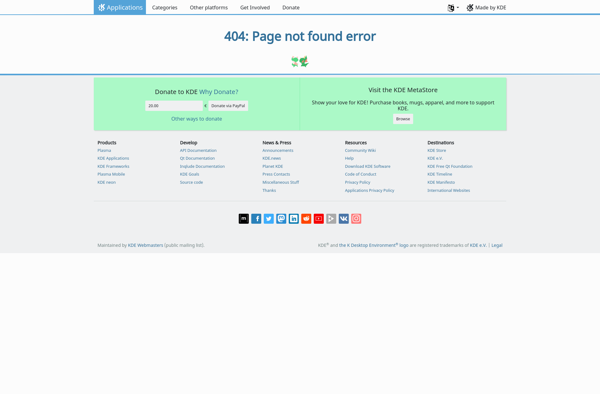
Unicode Chars Generator
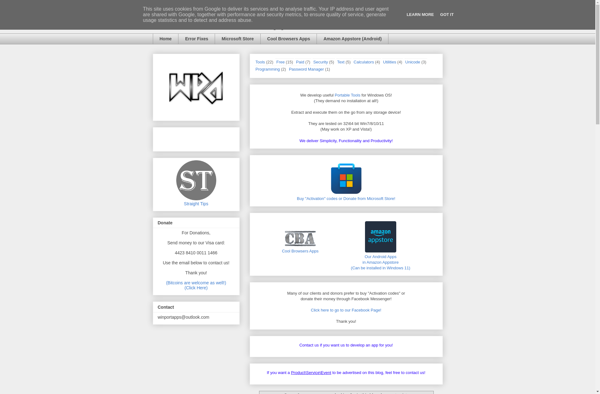
CharMapEx
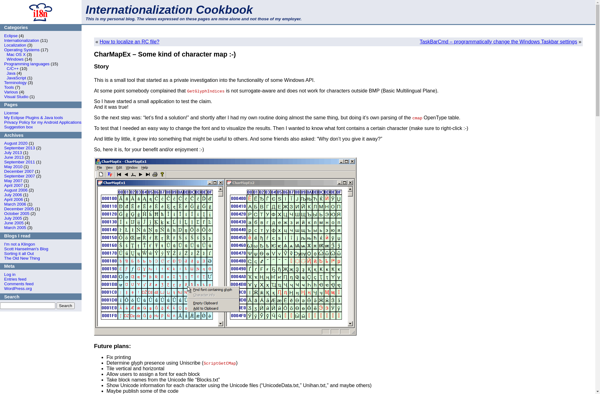
Unicode Blank Chars
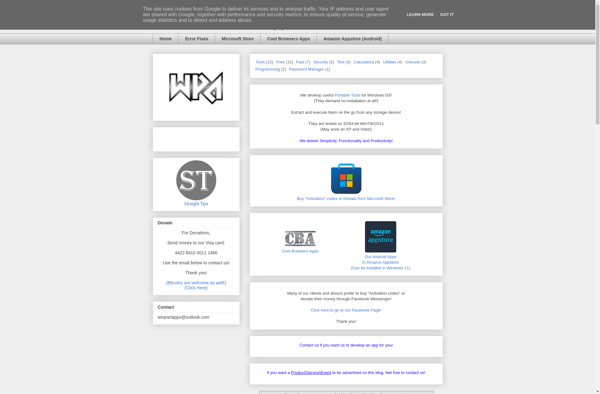
UnicodeTable