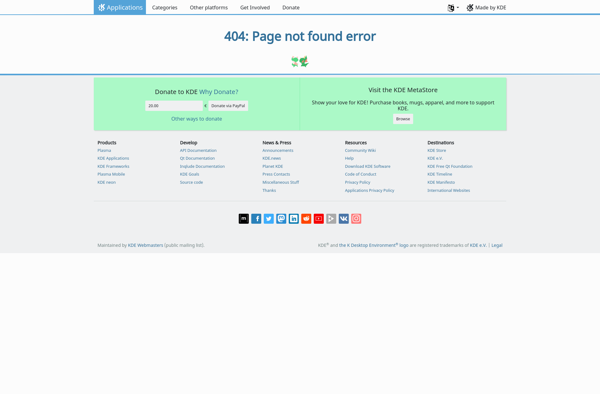FontMap
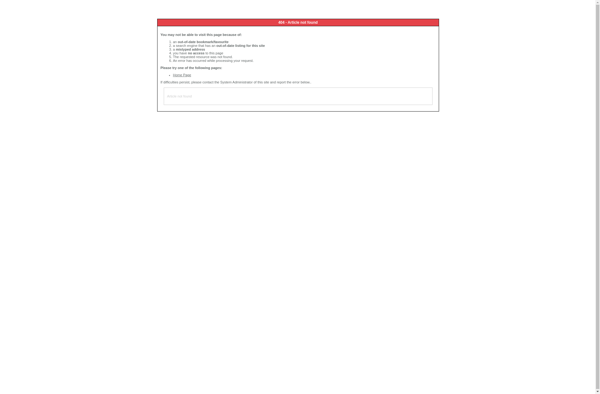
FontMap: Font Management Utility for Windows
Preview, organize, and manage fonts installed on your computer, find duplicates, identify missing fonts, and uninstall unnecessary ones with FontMap's easy-to-use interface.
What is FontMap?
FontMap is a powerful font management utility designed to help Windows users organize, manage, and preview fonts installed on their computer. With an intuitive interface, FontMap makes it easy to view font samples, compare similar fonts, identify duplicate or missing fonts, uninstall fonts, and organize your font library.
Key features of FontMap include:
- Preview font samples - View examples of installed fonts to help visually identify them
- Organize fonts - Create collections to group fonts into categories like serif, script, display, etc.
- Find duplicate fonts - Easily identify duplicate fonts wasting space on your computer
- Resolve missing fonts - Determine which fonts a document calls for that you don't have installed
- Selectively uninstall fonts - Safely remove fonts you no longer need
- Font library management tools - Create font backup files, restore font backups, etc.
Whether you manage a large font library for design work or just want to clean up font clutter, FontMap gives you the control you need to get your font collection organized. With reliable batch font management tools, an easy-to-use interface, and powerful preview capabilities, FontMap is an essential utility for any Windows user working with fonts.
FontMap Features
Features
- Preview font samples
- Organize fonts into collections
- Find duplicate and similar fonts
- Identify missing fonts
- Uninstall fonts
- Activate/deactivate fonts
Pricing
- Freemium
- One-time Purchase
Pros
Cons
Official Links
Reviews & Ratings
Login to ReviewThe Best FontMap Alternatives
Top Office & Productivity and Font Management and other similar apps like FontMap
Here are some alternatives to FontMap:
Suggest an alternative ❐Character Map
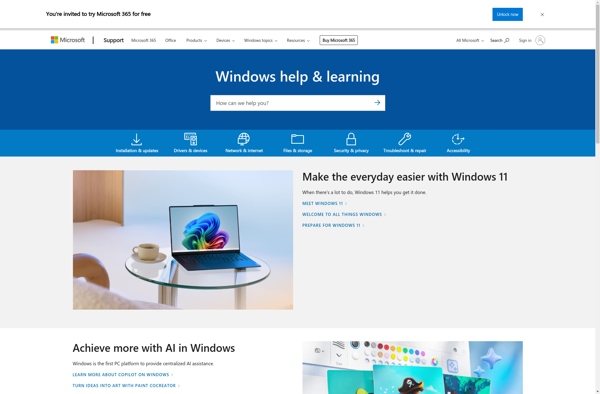
PopChar

NexusFont
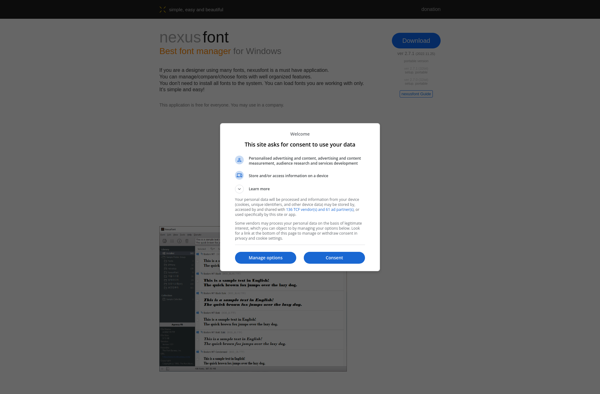
SymbSearch

Ultra Character Map
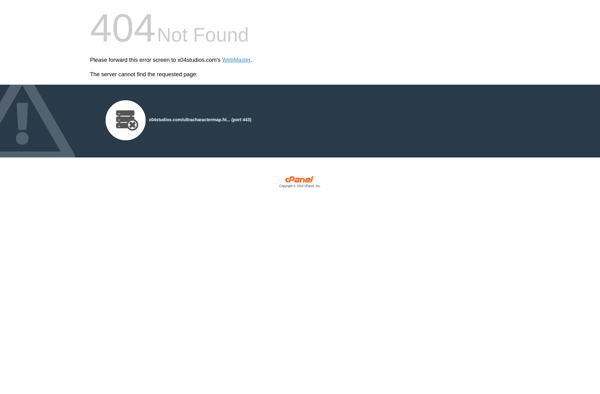
BabelMap

Unicode-Table.com
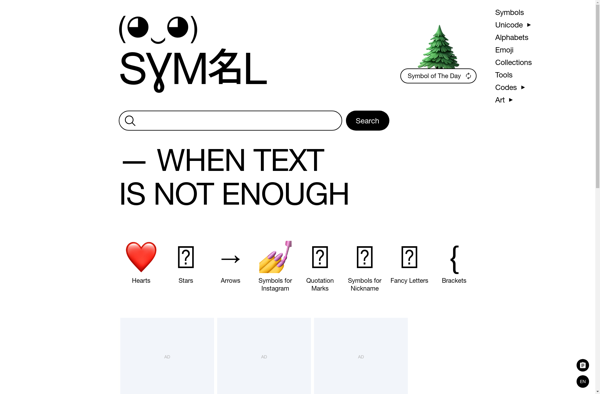
Holdkey

AMP Font Viewer
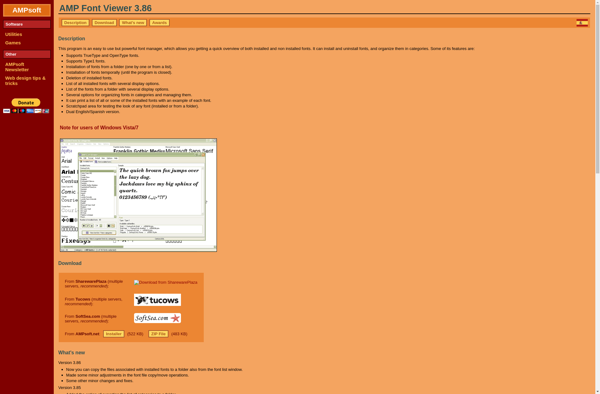
Unicode Map
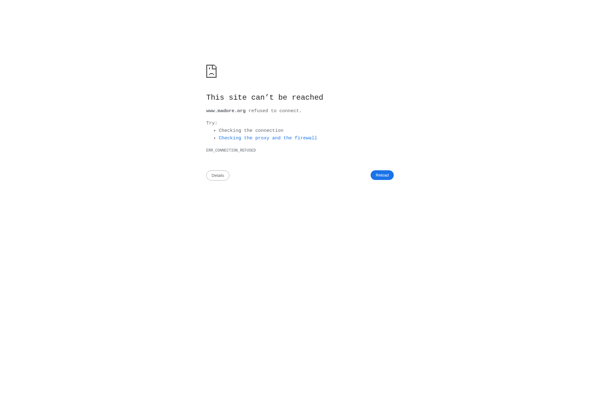
Opcion Font Viewer
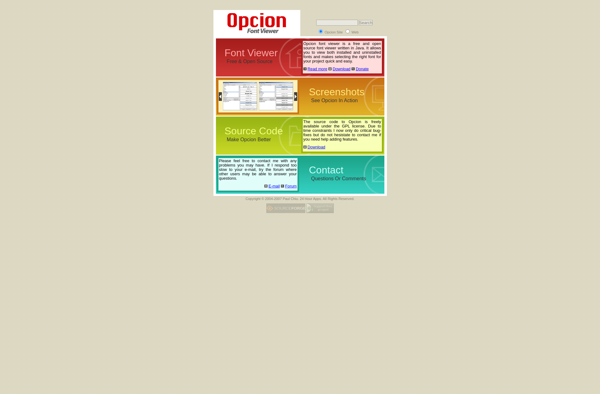
FindThatFont!
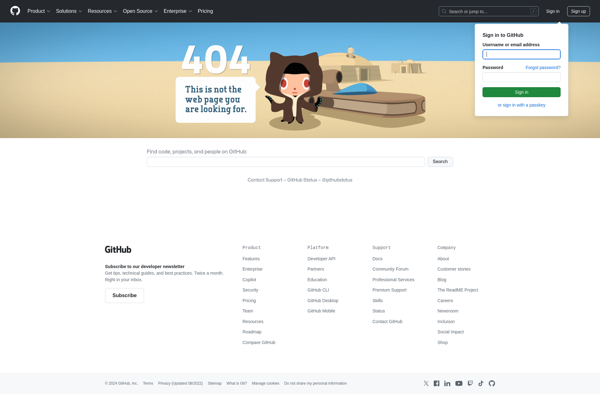
KCharSelect