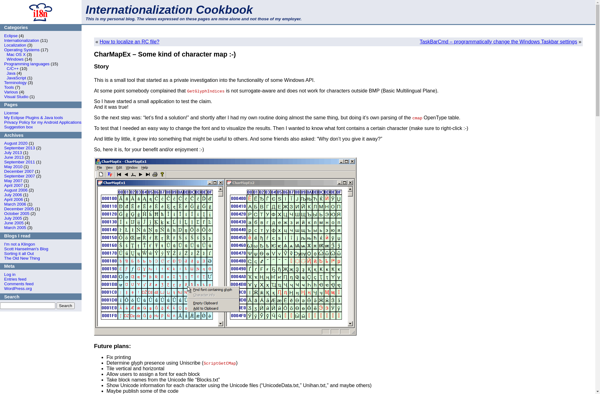Ultra Character Map
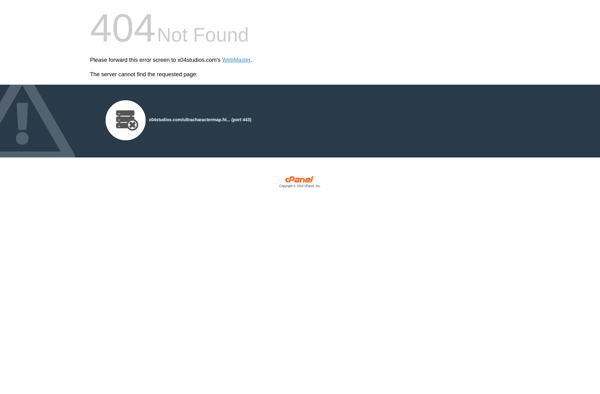
Ultra Character Map: Free Character Map Utility
Ultra Character Map is a free character map utility for Windows that allows users to find and insert special characters and symbols into documents. It has an intuitive interface for browsing different character sets and commonly used symbols.
What is Ultra Character Map?
Ultra Character Map is a free, open-source character map application for Windows. It provides an easy way to find and insert special characters, symbols, emojis, and other glyphs into documents or text fields.
Some key features of Ultra Character Map include:
- Intuitive interface for browsing different character categories like alphabetical, mathematical, technical symbols, emojis, dingbats, etc.
- Search for characters by name or by codepoint.
- Favorite characters for quick access.
- Preview characters in multiple sizes.
- Copy characters, text strings, or codepoints to the clipboard.
- Insert characters directly into documents of other applications.
- Portable version available that doesn't require installation.
- Completely free and open source.
Overall, Ultra Character Map makes it fast and easy to find just the right special character or symbol for your documents, presentations, source code, and more. Its simple yet powerful interface allows both novice and advanced users to browse through thousands of glyphs. It's a useful utility for any Windows user that works with text.
Ultra Character Map Features
Features
- Displays characters from multiple character sets
- Allows searching for characters by name or code point
- Shows character metadata like Unicode name and code point
- Supports copying characters to clipboard
- Customizable interface with different views
- Works offline without needing internet access
Pricing
- Free
- Open Source
Pros
Cons
Reviews & Ratings
Login to ReviewThe Best Ultra Character Map Alternatives
Top Office & Productivity and Text Editors & Word Processors and other similar apps like Ultra Character Map
Here are some alternatives to Ultra Character Map:
Suggest an alternative ❐Character Map
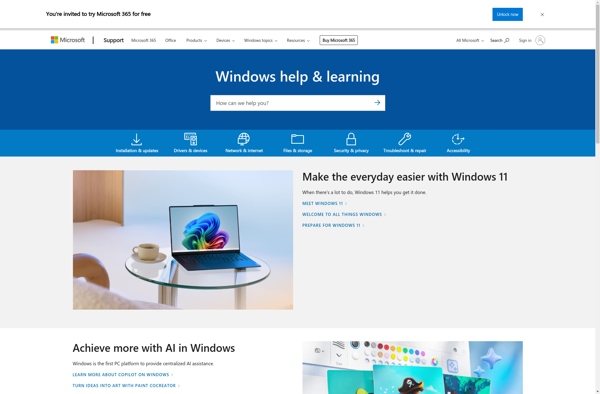
PopChar

FontMap
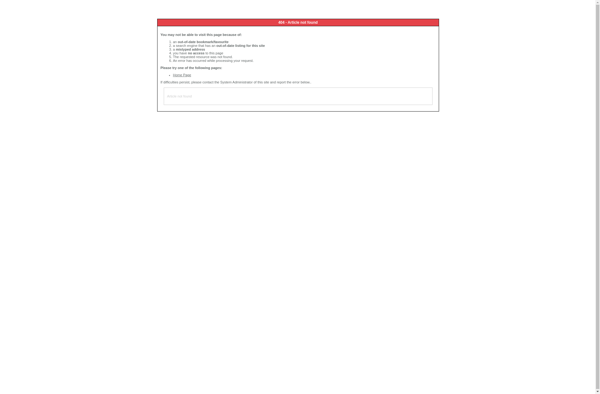
Unicode Chars Number
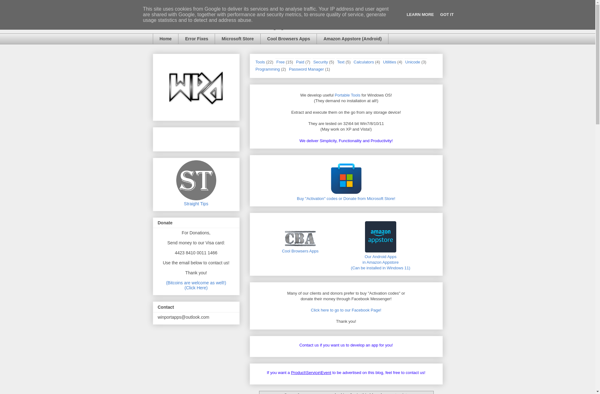
Opcion Font Viewer
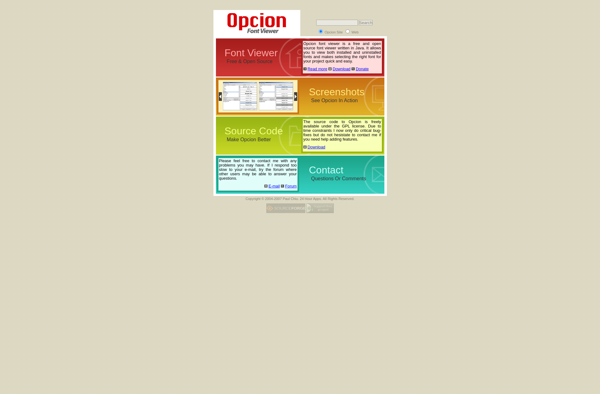
Unicode Chars Generator
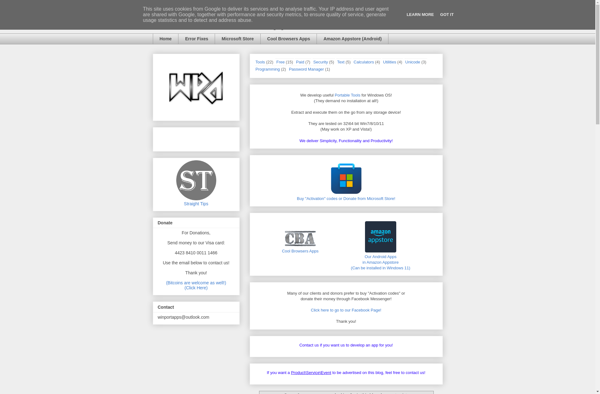
CharMapEx