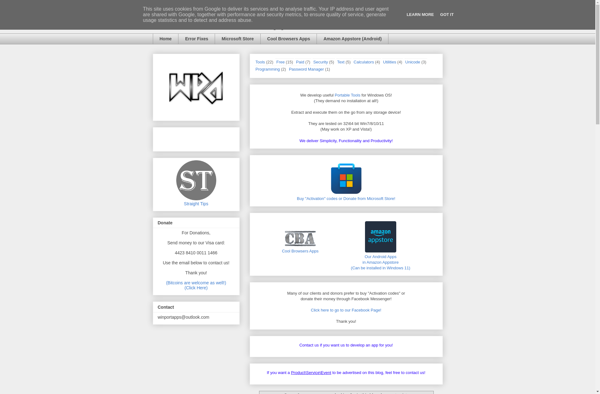Unicode Chars Number
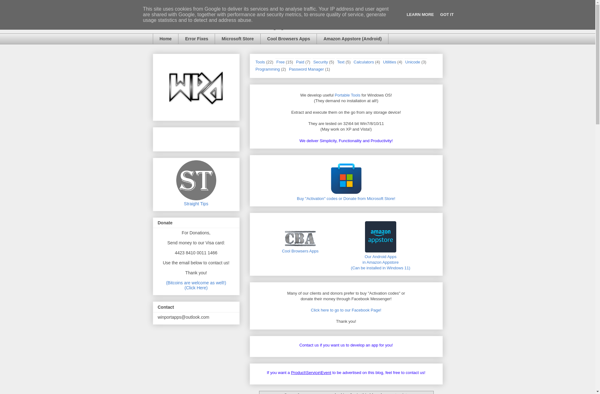
Unicode Chars Number
Unicode Chars Number is a simple software utility that allows users to insert Unicode characters into documents. It has a clean interface for browsing and selecting special characters to copy/paste.
What is Unicode Chars Number?
Unicode Chars Number is a lightweight Windows application designed to help insert Unicode characters that are not easily accessible via keyboard. It provides an intuitive interface for browsing through thousands of Unicode symbols, letters, emojis, and more.
When launched, the app opens a simple window with commonly used sections like Arrows, Geometry Shapes, Games, Zodiac, Music symbols, etc. You can scroll through these sections to view the associated characters. Hovering over a character pops up its Unicode numeric codepoint.
To insert a symbol, simply click on it and Unicode Chars Number will automatically copy it to your clipboard. You can then paste it into any application like Word, Excel, PowerPoint and even web inputs and social media posts. There are handy hotkeys to copy the character and its codepoint.
The app also includes a search box to quickly find characters. You can enter keywords, names, or even filter by codepoints. An integrated favorites section allows saving frequently used characters for quick access.
Overall, Unicode Chars Number provides an easy and convenient way to browse thousands of Unicode symbols and special characters without having to remember codepoints. Its simple yet functional interface makes it handy for everyone from students, teachers, office workers to social media users and developers.
Unicode Chars Number Features
Features
- Browse and search for Unicode characters
- Copy and paste Unicode characters into documents
- Clean and intuitive user interface
- Supports a wide range of Unicode character sets
Pricing
- Free
Pros
Cons
Reviews & Ratings
Login to ReviewThe Best Unicode Chars Number Alternatives
Top Office & Productivity and Text & Document Editing and other similar apps like Unicode Chars Number
Here are some alternatives to Unicode Chars Number:
Suggest an alternative ❐Character Map
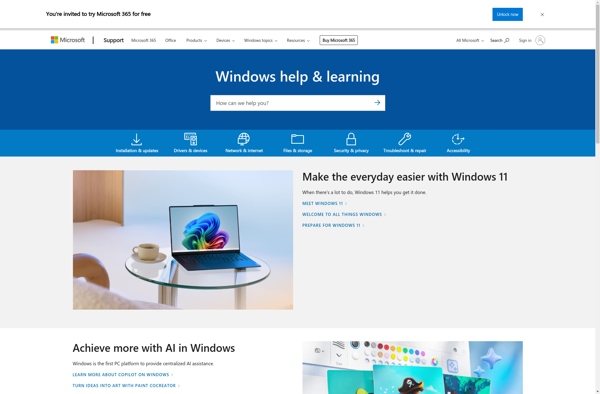
Shapecatcher
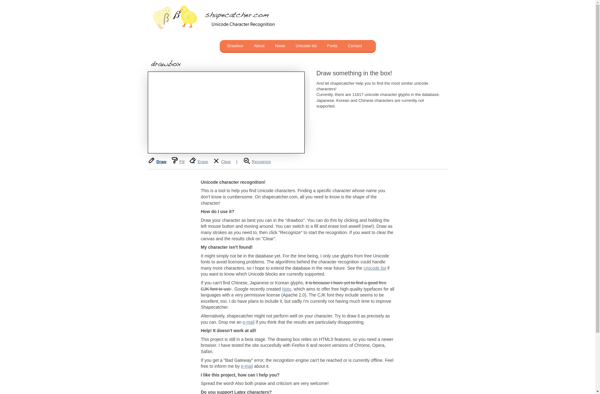
PopChar

Gucharmap

SymbSearch

Ultra Character Map
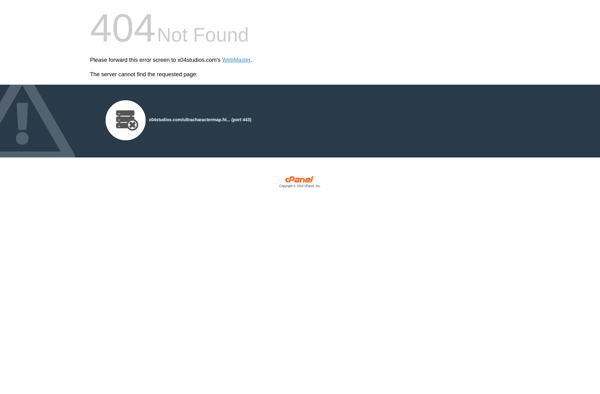
BabelMap

Unicode-Table.com
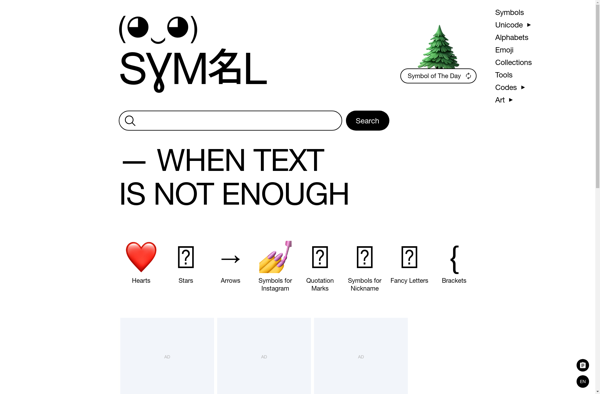
Unicode Map
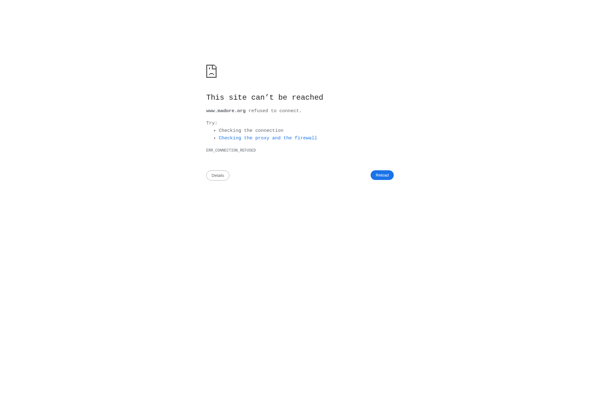
Uuu.tf
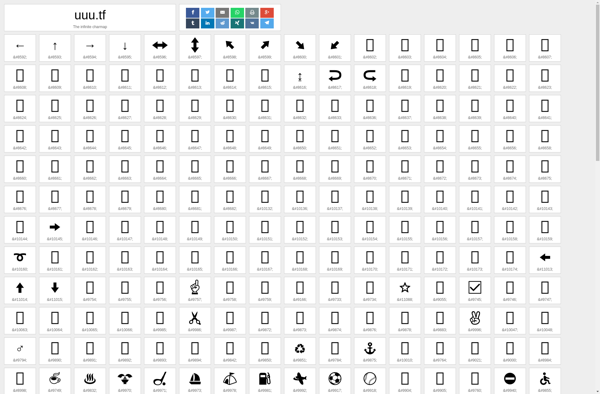
UnicodeChecker
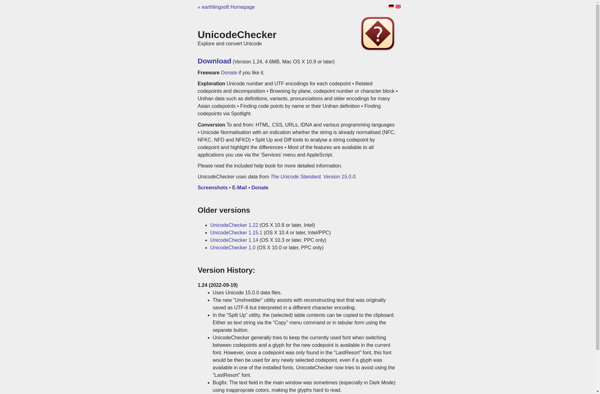
SymWin
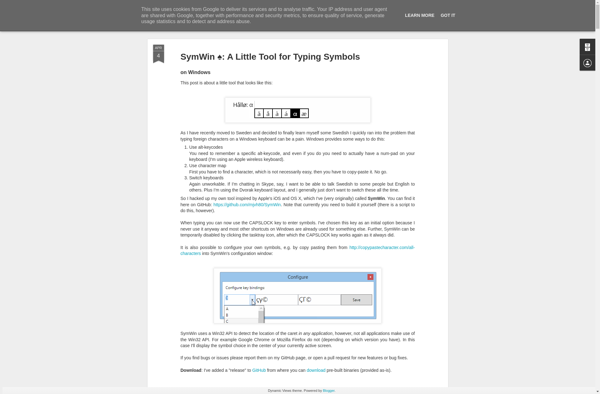
AllChars
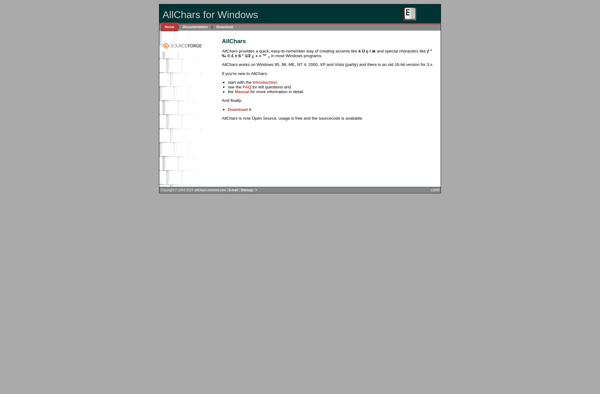
Ucvk
UnicodeInput

Unicode Chars Generator