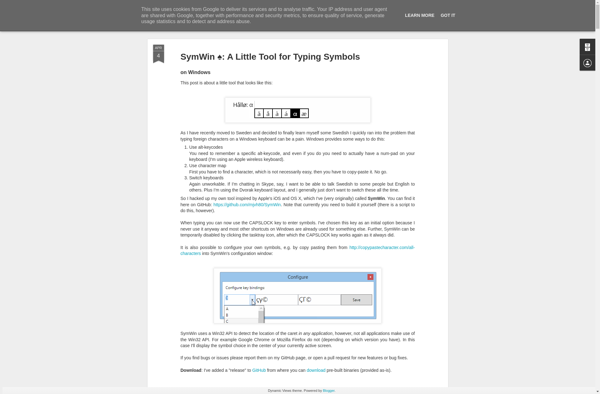UnicodeInput

UnicodeInput: Free Typing for Unicode Characters & Symbols
A free software that allows typing in Unicode characters and symbols, compatible with Windows, featuring an on-screen keyboard for special character selection.
What is UnicodeInput?
UnicodeInput is a free, open source software application for Windows that enables typing in Unicode characters and symbols. It provides an on-screen keyboard that allows you to easily insert characters that are difficult or impossible to type on a standard keyboard.
Some of the key features of UnicodeInput include:
- Supports over 100 different Unicode blocks including mathematical symbols, emojis, hieroglyphs, and more
- Customizable on-screen keyboard with multiple layout options
- User-created keyboard layouts can be saved and shared
- Characters can be searched for by Unicode name or codepoint
- Supports different font families and styles
- Seamlessly types Unicode into any Windows application
- Lightweight app with small disk and memory footprint
UnicodeInput removes the frustration of not being able to type the special characters you want. It's useful for mathematics, science, literature, foreign languages, chatting, documentation, and anywhere else you need precise Unicode character entry. As it requires no installation, UnicodeInput can run easily from a USB drive.
UnicodeInput Features
Features
- On-screen keyboard to input Unicode characters
- Supports Unicode standards up to version 13.0
- Works on Windows operating systems
- Provides buttons and menus for quick access to symbols
- Supports text prediction and auto-completion
- Allows customizing and adding keyboard layouts
Pricing
- Free
- Open Source
Pros
Cons
Reviews & Ratings
Login to ReviewThe Best UnicodeInput Alternatives
Top Office & Productivity and Text Editors and other similar apps like UnicodeInput
Unicode Chars Number
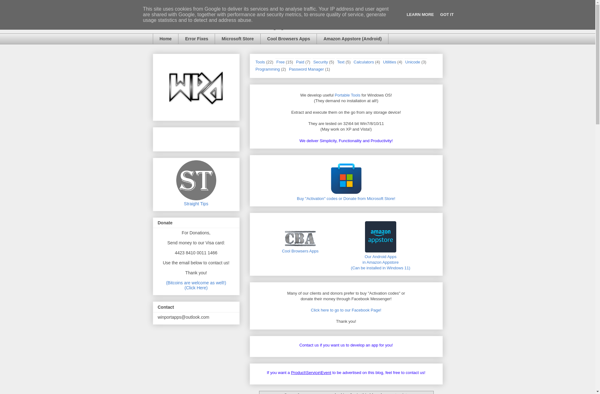
SymWin