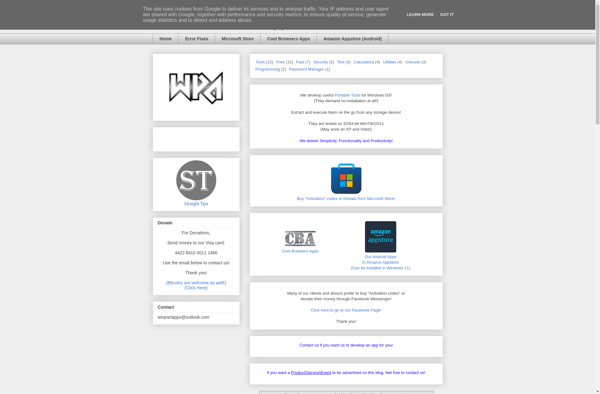Ucvk
UCVK: Open-Source Virtual Keyboard Softwares
UCVK is an open-source virtual keyboard software that allows you to type in different languages using an on-screen keyboard. It supports over 100 languages and provides predictive text and word suggestions.
What is Ucvk?
UCVK (Universal Character Virtual Keyboard) is a free, open-source on-screen keyboard software that enables typing in almost any language. It works by displaying a virtual keyboard layout on the screen that users can click with a mouse or tap with a finger to enter text.
Some key features of UCVK include:
- Supports over 100 different language keyboards including Arabic, Chinese, Cyrillic, Devanagari, Hebrew, Thai, and many more.
- Predictive text and next word suggestions for faster typing.
- Customizable keyboard themes and layouts.
- Available for Windows, macOS, Linux, Android, and iOS.
- Open-source code that is community-driven and constantly updated.
UCVK allows typing non-Latin scripts like Arabic, Chinese, Korean, Japanese, Russian and more without needing to install separate language packs or keyboards. It is useful for multilingual users as well as teaching language learners. The predictive features help speed up typing long texts.
As an open-source project, UCVK benefits from contributions by developers worldwide. It is updated frequently with new languages, features, and bug fixes. The code is available for anyone to customize or expand based on their needs. Overall, UCVK provides a flexible free virtual keyboard to typed almost any language on most platforms.
Ucvk Features
Features
- On-screen virtual keyboard
- Support for over 100 languages
- Predictive text and word suggestions
- Customizable keyboard layouts
- Supports various input methods (touch, mouse, etc.)
- Integrates with various applications
Pricing
- Open Source
Pros
Cons
Official Links
Reviews & Ratings
Login to ReviewThe Best Ucvk Alternatives
Top Office & Productivity and Keyboard & Input Tools and other similar apps like Ucvk
Here are some alternatives to Ucvk:
Suggest an alternative ❐Unicode Map
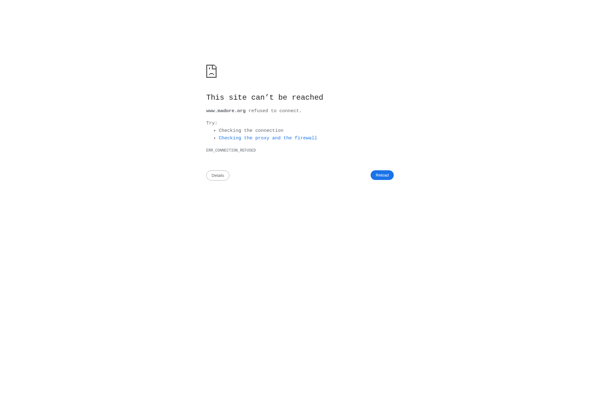
Unicode Chars Number
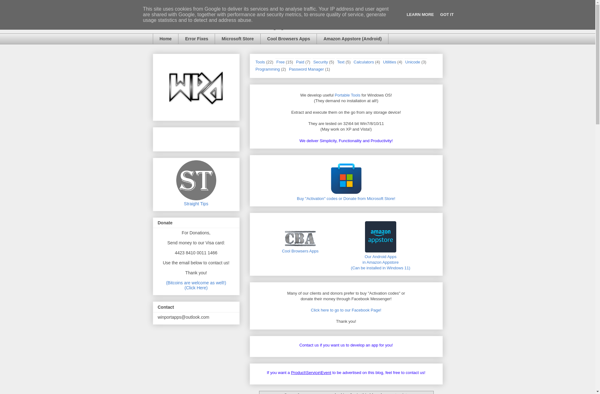
Unicode Blank Chars