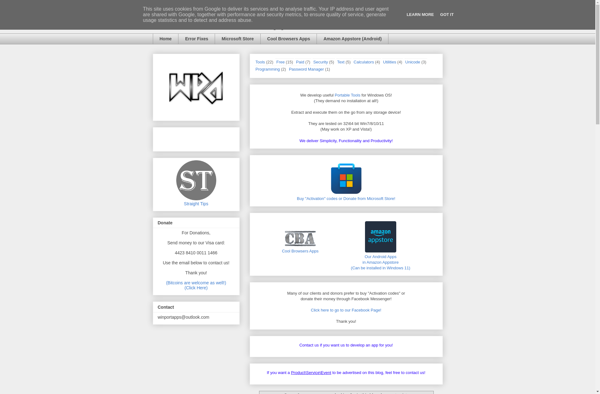Unicode Blank Chars
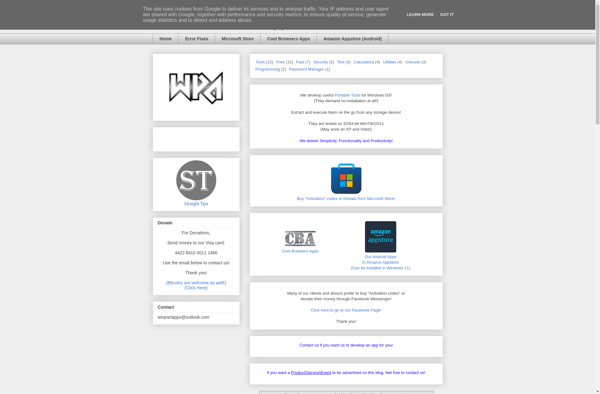
Unicode Blank Chars: Invisible Unicode Characters
A small utility for inserting blank spaces of various widths into text documents, helping format documents in applications without advanced formatting features
What is Unicode Blank Chars?
Unicode Blank Chars is a lightweight Windows application used to insert invisible unicode characters, such as blank spaces of different widths, into text documents. It provides an easy way to finely control formatting, spacing, and alignment in applications that lack advanced text editing and layout features.
The app includes predefined blank space characters like thin spaces, en spaces, em spaces, figure spaces and more. You simply copy the desired special character to the clipboard and paste it into your document where needed. This allows precisely controlling the width of spaces between letters, words or lines.
While basic word processors like Notepad provide only limited text formatting, Unicode Blank Chars makes it possible to create professionally formatted documents with consistent spacing, indentation, tab stops and more. It's a useful tool for designers, developers, writers and anyone working with text.
The interface is straightforward with all available special characters displayed upfront for easy access. You can customize the font and color scheme as per your preference. Recent copies are also persisted so you can quickly paste them again without re-selecting. The lightweight app launches quickly and works across different applications.
In summary, Unicode Blank Chars provides an efficient way to insert special formatting characters not easily accessible on standard keyboards. If you often work with documents and text, it's a handy utility to have in your toolkit.
Unicode Blank Chars Features
Features
- Insert invisible unicode characters like blank spaces
- Adjust width of inserted spaces
- Works with text documents and applications lacking advanced formatting
Pricing
- Free
- Open Source
Pros
Cons
Reviews & Ratings
Login to ReviewThe Best Unicode Blank Chars Alternatives
Top Office & Productivity and Document Editing and other similar apps like Unicode Blank Chars
Here are some alternatives to Unicode Blank Chars:
Suggest an alternative ❐Character Map
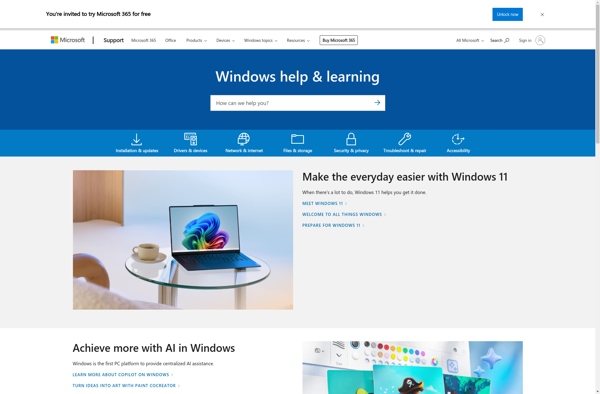
Shapecatcher
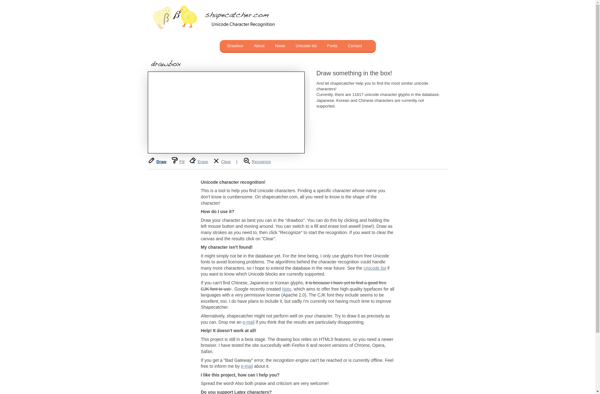
PopChar

Gucharmap

SymbSearch

BabelMap

Unicode-Table.com
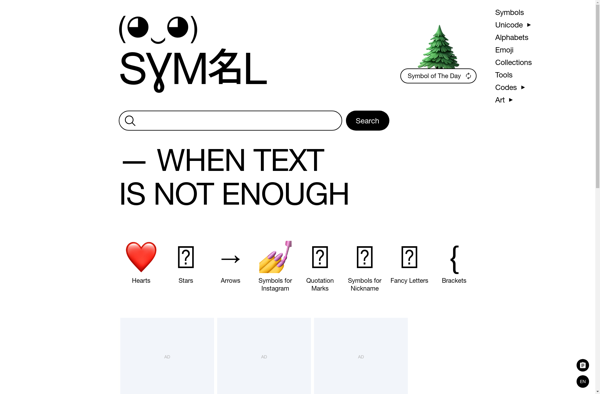
Unicode Map
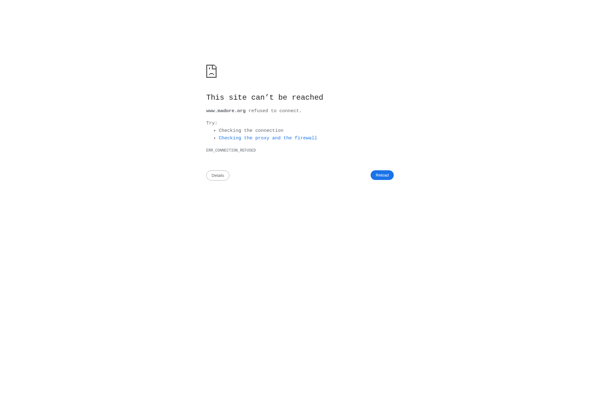
Uuu.tf
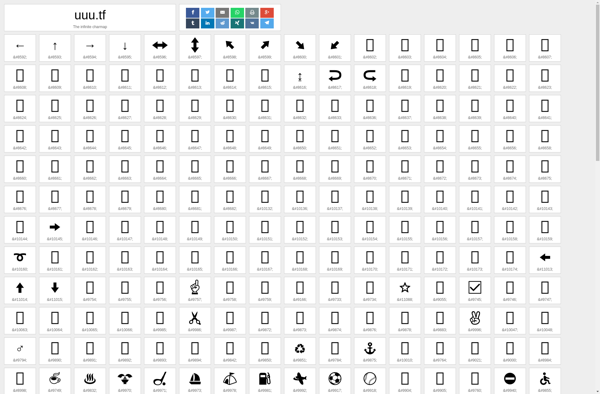
UnicodeChecker
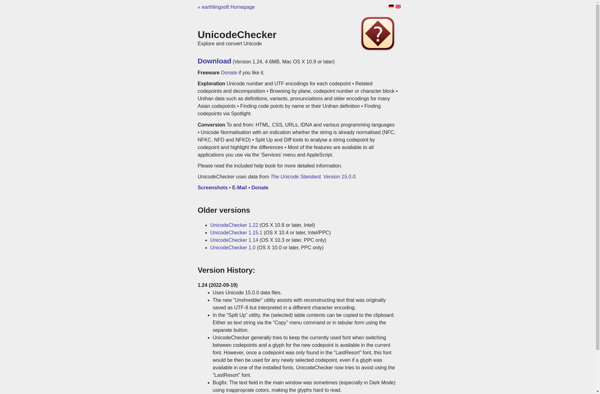
AllChars
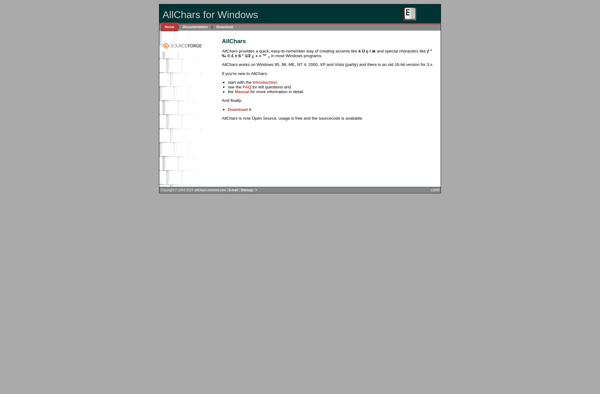
Ucvk
Unicode Chars Generator