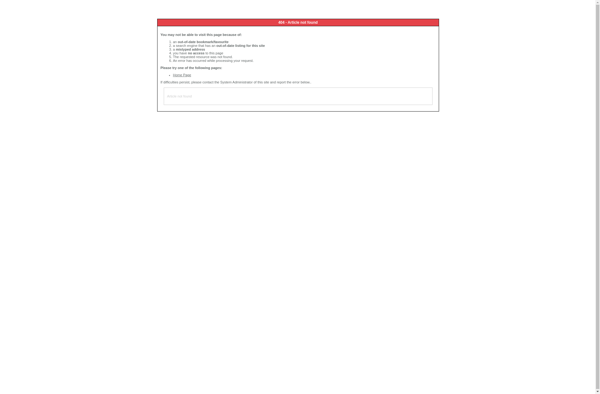KCharSelect
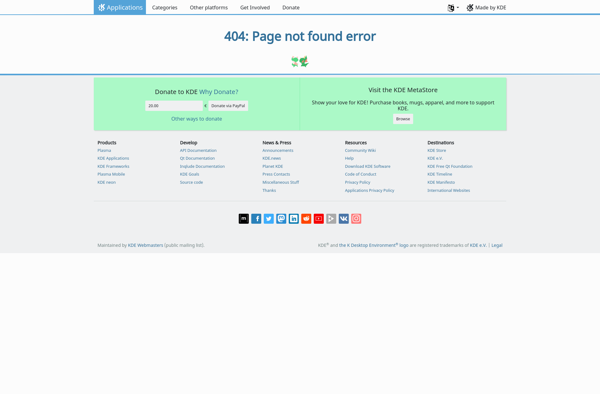
KCharSelect: Open-Source Character Map Application
A lightweight, fast, and feature-rich character map tool for Linux users, perfect for inserting special characters into documents with ease.
What is KCharSelect?
KCharSelect is an open-source character map program for Linux and other Unix-based operating systems. It provides an intuitive graphical interface that allows users to browse through and insert special characters, symbols, emojis, and other Unicode characters into documents and text fields.
Some key features of KCharSelect include:
- Browse through thousands of characters categorized into clear sections like Arrows, Geometry, Currency, etc.
- Favorite and recently used characters sections for quick access
- Search bar to quickly find characters
- Supports drag-and-drop of characters into text documents
- Copy/paste characters with a click or keyboard shortcuts
- Font previews to see how the character will look
- Lightweight program with minimal dependencies, integrating well into Linux desktop environments like KDE.
KCharSelect makes inserting non-standard keyboard characters fast and simple. With its intuitive layout and extensive character database, it is a useful utility for any Linux user working with special symbols, emojis, math symbols, or foreign languages.
KCharSelect Features
Features
- Displays characters in a grid for easy browsing
- Allows searching for characters by name or Unicode code point
- Shows character information like Unicode name/codepoint
- Supports different character sets like ASCII, Latin-1, Greek, Cyrillic, etc
- Allows inserting characters into other applications
- Supports custom character sets and favorites
Pricing
- Open Source
Pros
Cons
Reviews & Ratings
Login to ReviewThe Best KCharSelect Alternatives
Top Office & Productivity and Text Editors and other similar apps like KCharSelect
Here are some alternatives to KCharSelect:
Suggest an alternative ❐Character Map
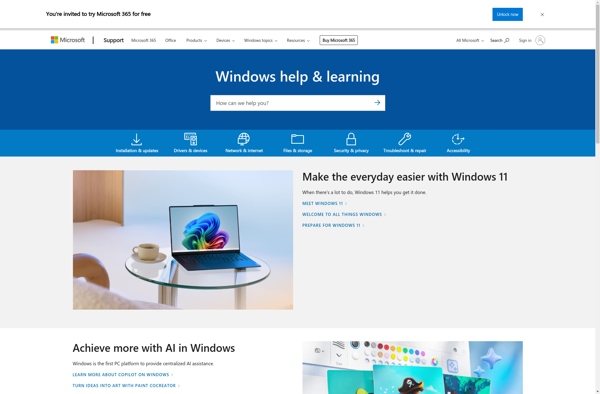
Gucharmap

GNOME Characters
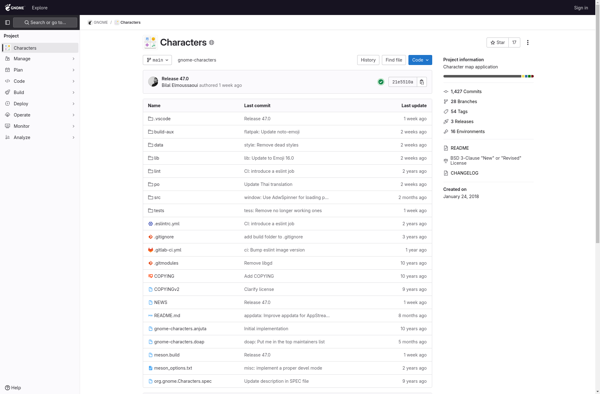
FontMap