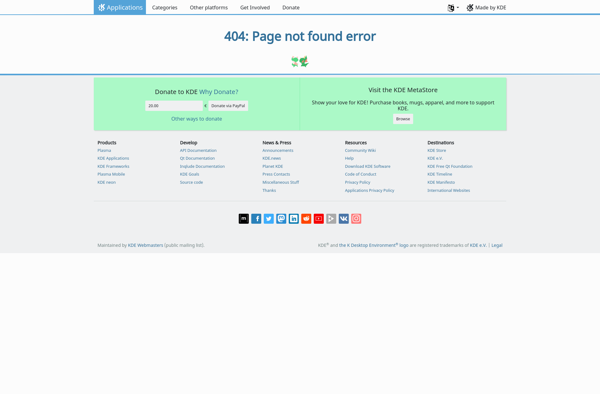Installed font viewer
Font Viewer: Manage Fonts
An installed font viewer is a software that allows you to view, organize, and manage the fonts installed on your computer. It provides a convenient interface to see font previews, metadata, licenses, etc.
What is Installed font viewer?
An installed font viewer is a utility software that lets you easily browse, search, and manage the fonts installed on your operating system. Unlike basic font management built into an OS, a dedicated font viewer offers more advanced features and a better user experience.
A good font manager allows you to visually preview fonts, see relevant metadata like the font name, foundry, version, etc., organize fonts into collections, compare fonts side-by-side, view font licenses and copyright details, and activate/deactivate font files. This gives you greater control and insight into the fonts on your system.
Font viewers help designers, typographers, and other creative professionals to efficiently find and preview fonts during the design process. They also help manage large font libraries, ensuring fonts are up-to-date and properly licensed. Some popular installed font managers include NexusFont, FontBase, FontExplorer X, and TypeLight.
Installed font viewer Features
Features
- View installed fonts
- Preview font samples
- Organize and manage fonts
- Display font metadata and licensing information
- Search and filter fonts
- Compare font styles and families
- Print font specimens
Pricing
- Free
- Open Source
Pros
Cons
Official Links
Reviews & Ratings
Login to ReviewThe Best Installed font viewer Alternatives
Top Office & Productivity and Font Management and other similar apps like Installed font viewer
Here are some alternatives to Installed font viewer:
Suggest an alternative ❐Opcion Font Viewer
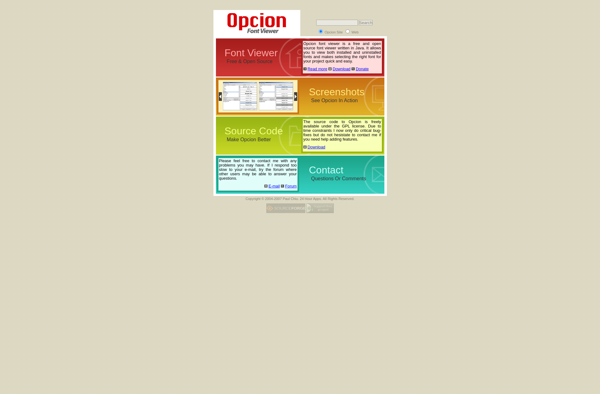
FindThatFont!
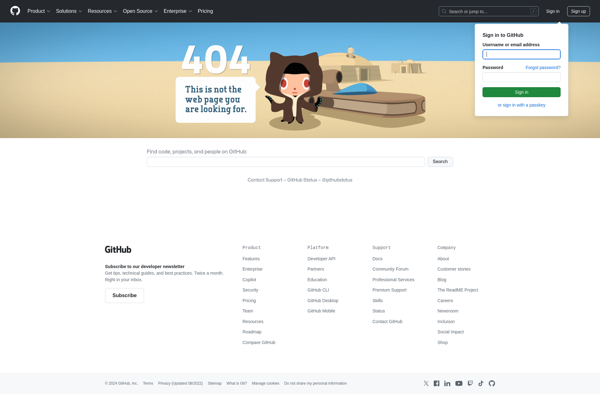
KCharSelect