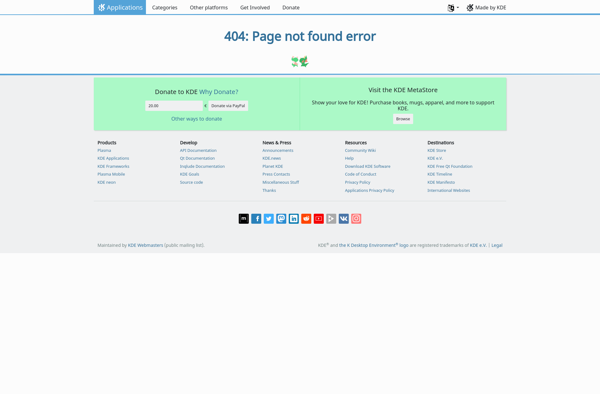GNOME Characters
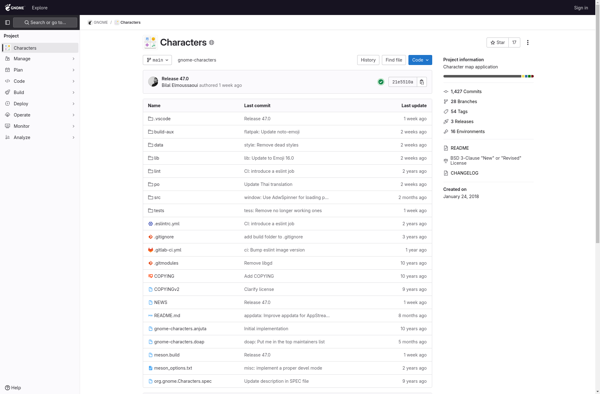
GNOME Characters: Character Map Applications
A simple character map application for inserting special characters and emojis into documents
What is GNOME Characters?
GNOME Characters is a free, open source character map and emoji picker application included in the GNOME desktop environment. It provides an intuitive interface for inserting special characters, symbols, and emojis into documents.
With GNOME Characters, users can browse for characters either categorically or by searching. It includes categories for common character sets like currency symbols, math symbols, punctuation, hieroglyphs, and more. There is also a separate section for searching emojis.
Once the desired character is located, users can simply click on it to insert it into whatever document is open. The inserted character will appear where the text cursor is located. GNOME Characters aims to make the process of finding special characters quick and seamless.
As an included GNOME application, GNOME Characters has a clean interface with simple controls that fits visually with the rest of the desktop environment. It meets accessibility standards and works well with screen readers. The app is actively developed as part of the GNOME project.
GNOME Characters Features
Features
- Browse and insert characters and emojis
- Search for characters by name or keyword
- Favorite characters for quick access
- Font previews
- Recently used characters
- Character categories
- Support for many languages and scripts
Pricing
- Open Source
Pros
Cons
Reviews & Ratings
Login to ReviewThe Best GNOME Characters Alternatives
Top Office & Productivity and Text Editing and other similar apps like GNOME Characters
Here are some alternatives to GNOME Characters:
Suggest an alternative ❐Character Map
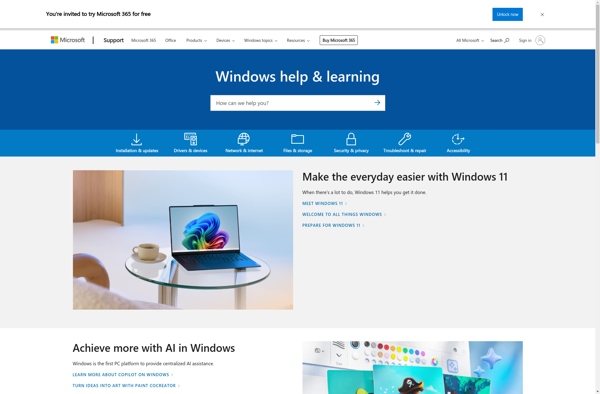
Gucharmap

KCharSelect