AMP Font Viewer
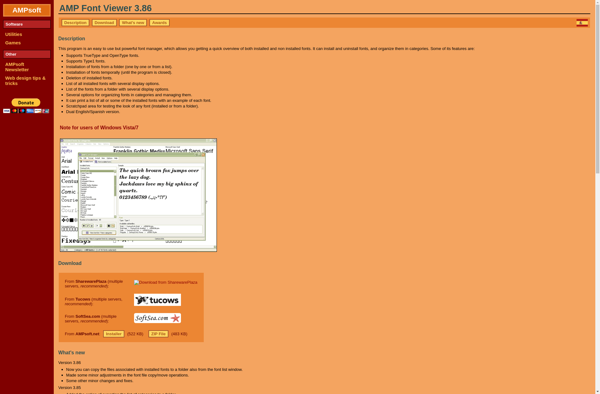
AMP Font Viewer: Preview Fonts Installed on Your Computer
A free program for browsing, selecting, and viewing font samples, allowing you to easily preview fonts installed on your computer.
What is AMP Font Viewer?
AMP Font Viewer is a free, open source font previewing application for Windows. It provides a simple and intuitive way to view and test fonts installed on your computer.
With AMP Font Viewer, you can:
- Quickly browse through and preview fonts without opening design software
- View font attributes like the glyph set, available styles, metadata, etc.
- Test drive fonts by typing text to see how they render
- Compare multiple fonts side-by-side
- Search for fonts easily
- View font samples in varying sizes
- Copy samples to paste into other applications
- Install and uninstall fonts
The interface is straightforward with large previews so you can accurately evaluate fonts. Key features like favorites, recently viewed, and history make it easy to access fonts you use often.
As a light-weight application, AMP Font Viewer launches quickly. It's great for previewing fonts during the design process without disrupting workflow by opening heavyweight design applications. With live text editing, you can quickly test fonts by typing words or letters.
AMP Font Viewer works well alongside font manager tools. It's good for viewing and sampling fonts, while font manager tools focus more on organizing, tagging, finding fonts quickly, etc.
Overall, AMP Font Viewer simplifies previewing and testing fonts on Windows computers. With its intuitive interface, it makes exploring font libraries fast and enjoyable.
AMP Font Viewer Features
Features
- Preview fonts installed on your computer
- Simple interface for browsing, selecting and viewing font samples
- View font names, styles, and samples
- Search for fonts
- Compare multiple fonts side-by-side
- Adjust font size
- Copy font sample text
Pricing
- Free
Pros
Cons
Reviews & Ratings
Login to ReviewThe Best AMP Font Viewer Alternatives
Top Office & Productivity and Fonts and other similar apps like AMP Font Viewer
Here are some alternatives to AMP Font Viewer:
Suggest an alternative ❐Font Book
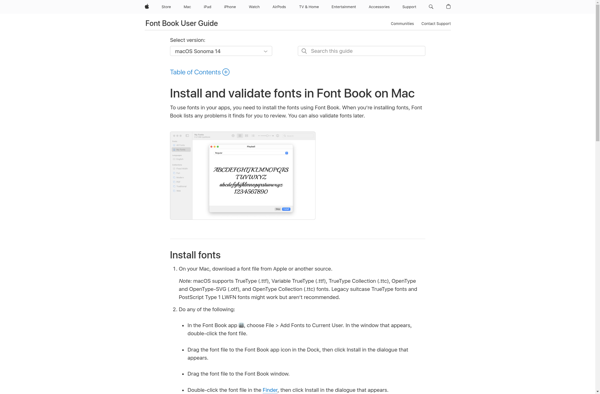
Font-viewer.com

NexusFont
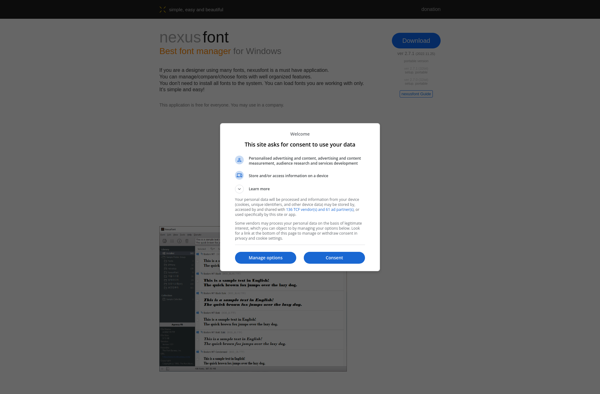
FontDrop
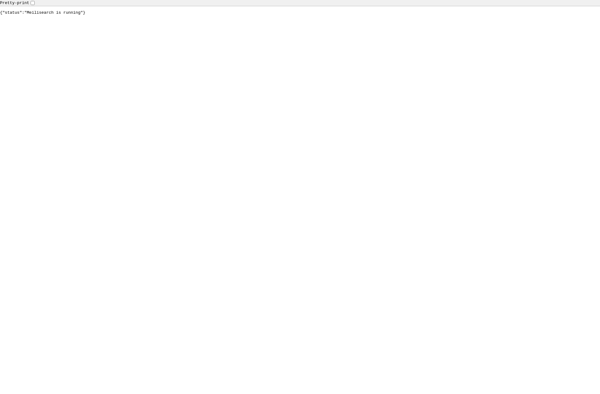
TransType

FontViewOK
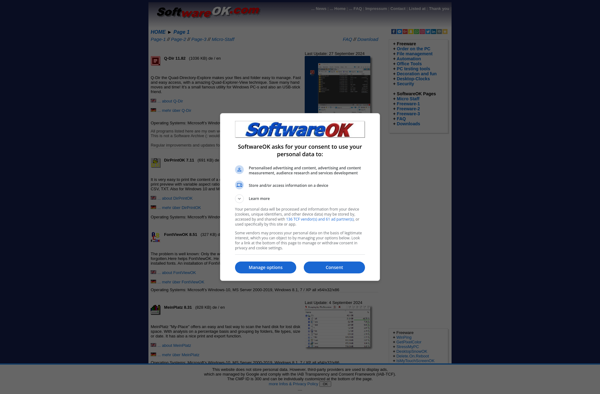
X-Fonter

FontMap
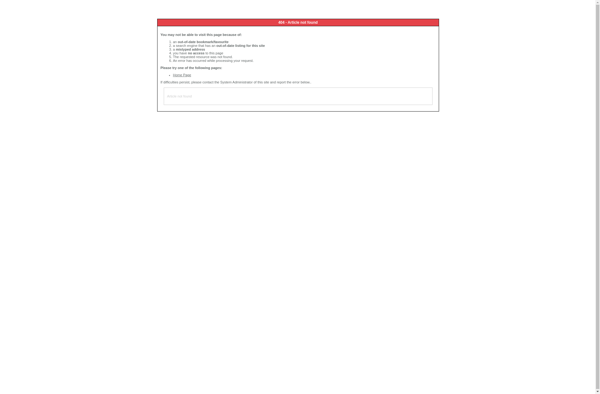
Fontster
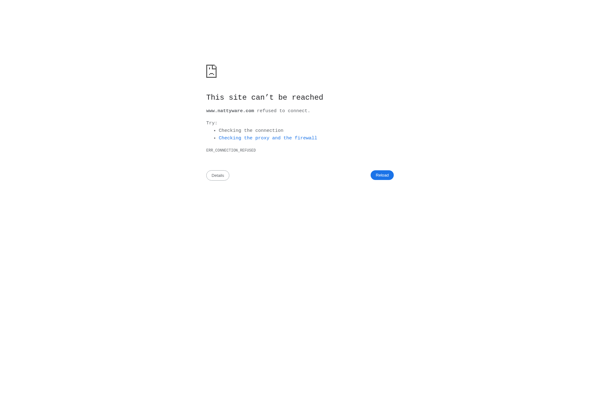
Dp4 Font Viewer
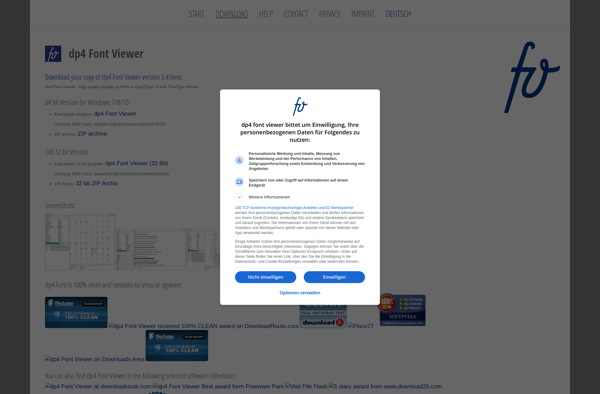
Font Xplorer
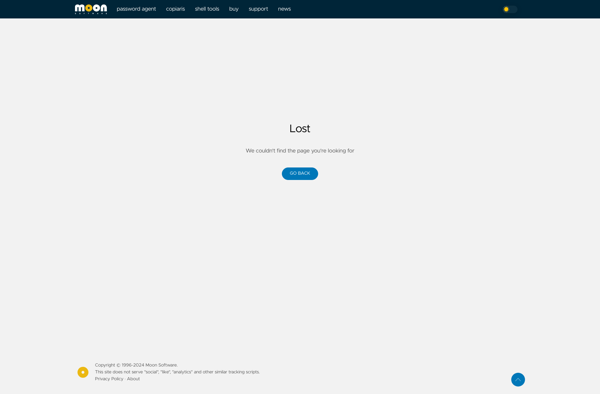
Font Runner
