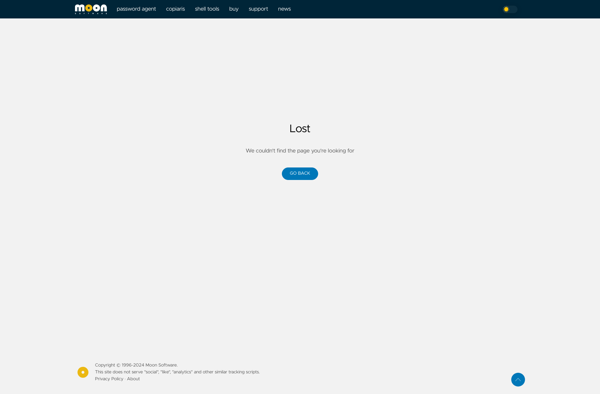Fontster
Fontster is a font manager and organizer for Windows that allows you to easily preview, organize, and use your fonts. It has features like automatically scanning your system for fonts, tagging and rating fonts, previewing fonts in different sizes and styles, and activating/deacti
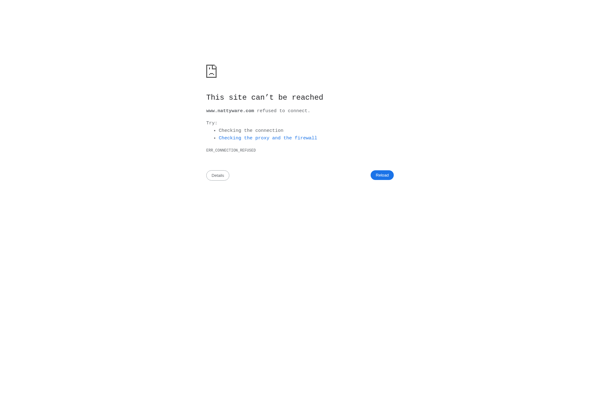
Fontster: Font Manager & Organizer for Windowss
Automatically scan your system for fonts, tag, rate, preview, and activate/deactivate fonts with this powerful font manager and organizer
What is Fontster?
Fontster is a powerful font management tool for Windows that gives you complete control over all your fonts. It allows you to preview, organize, activate/deactivate, and tag any fonts installed on your system.
Key features of Fontster include:
- Automatically scans your entire system and indexes all installed fonts for easy browsing and searching
- Lets you view font previews in any size or style like bold, italic etc. to see exactly how they will look
- Options to add tags and star ratings to fonts to organize them as per your needs
- Activate or deactivate fonts to decide which ones you want available in your design apps
- Creates smart font collections and sets for different projects or purposes
- Identifies duplicate and problem fonts to clean up your font library
- Lightweight app with a clean and intuitive interface
Overall, if you work regularly with fonts for design, editing or office work, Fontster can make it much easier to preview, manage and organize even a large font collection on your Windows PC.
Fontster Features
Features
- Automatically scans system for fonts
- Allows previewing fonts in different sizes and styles
- Organizes and tags fonts
- Activates/deactivates fonts
- Rates fonts
Pricing
- Free
- Freemium
Pros
Makes finding and previewing fonts easy
Keeps fonts organized and tagged
Allows quick activation/deactivation of fonts
Cons
Windows only
Limited font editing features compared to other managers
Can be slow to scan large font libraries
Official Links
Reviews & Ratings
Login to ReviewThe Best Fontster Alternatives
Top Office & Productivity and Font Management and other similar apps like Fontster
Here are some alternatives to Fontster:
Suggest an alternative ❐Font Book
Font Book is the built-in font manager application in macOS. It allows users to organize, preview, enable/disable, validate, and install fonts on their system.Some key features of Font Book include:Preview fonts visually to see what they look likeEnable/disable font files to control which fonts are available to appsCreate and manage...
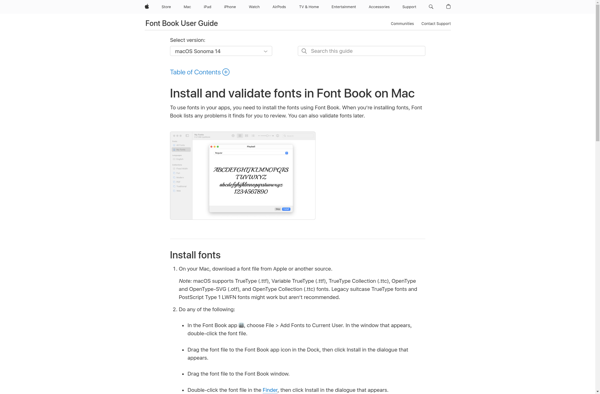
Fonts.com
Fonts.com is a premium font service designed specifically for professional designers and creative agencies. With over 40,000 fonts in their library, Fonts.com offers one of the largest selections of professional-grade fonts available.Key features of Fonts.com include:Seamless browsing and filtering to find the perfect fonts for your projectRobust testing capabilities to...
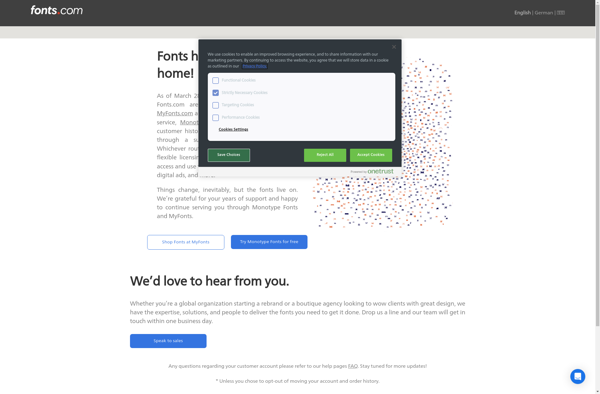
Typograf
Typograf is a powerful text editor and typesetting application designed specifically for typography professionals, publishers, designers, and other experts who require fine-tuned control over text formatting. As opposed to general word processors, Typograf specializes in advanced typographical capabilities to enable precise text formatting.Key features include:Complete control over spacing and margins,...
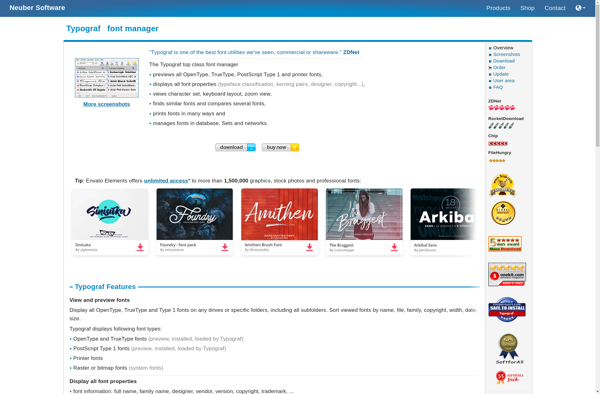
Font-viewer.com
Font Viewer is a free online font previewing tool that allows designers, developers, and anyone who works with fonts to easily view fonts they have on their computer. With Font Viewer you can:Upload fonts from your computer to preview themView font families and compare different fonts side-by-sidePreview sample text in...

NexusFont
NexusFont is a user-friendly font management utility for Windows that makes it easy to install, organize, browse, and manage fonts. It has an intuitive interface that allows you to easily view, group, compare, and use your fonts.Key features of NexusFont include:Automatically scans your system and catalogs all installed fontsLets you...
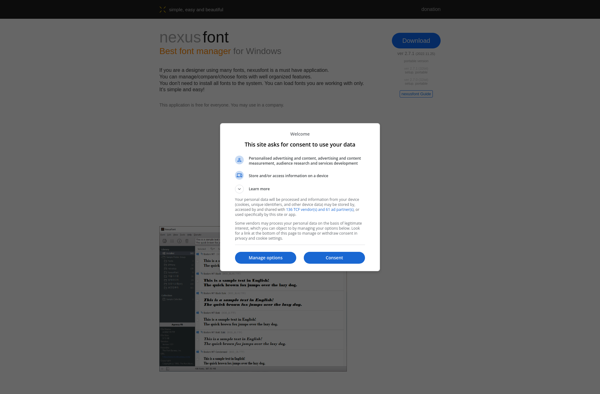
FontViewOK
FontViewOK is a free open source font manager and preview utility for Windows. It provides an easy way to preview, install, uninstall, and organize fonts on your system.Key features include:Thumbnail preview of installed fontsSupport for .ttf, .otf and other font typesInstall and uninstall fonts with one clickOrganize fonts into collectionsSearch...
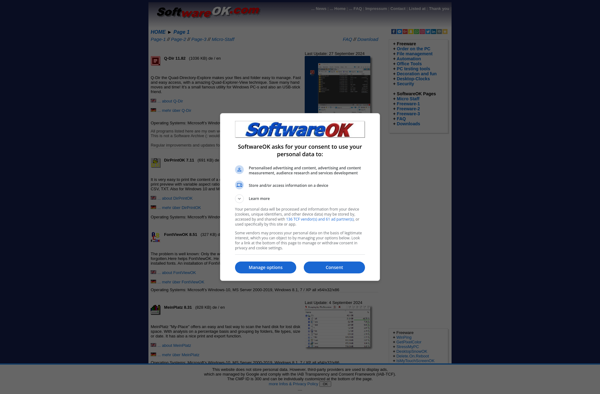
AMP Font Viewer
AMP Font Viewer is a free, open source font previewing application for Windows. It provides a simple and intuitive way to view and test fonts installed on your computer.With AMP Font Viewer, you can:Quickly browse through and preview fonts without opening design softwareView font attributes like the glyph set, available...
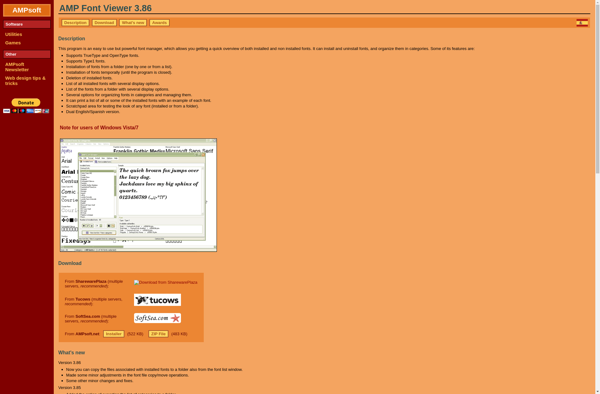
X-Fonter
X-Fonter is font conversion software that allows you to easily convert fonts between different formats like TrueType (TTF), OpenType (OTF), Web Open Font Format (WOFF and WOFF2), Embedded OpenType (EOT) and Scalable Vector Graphics (SVG). It has an intuitive and easy-to-use interface that makes font conversion a breeze.This software is...

CufonFonts
CufonFonts is a popular JavaScript library used by web developers and designers to replace standard web fonts with custom font faces. It was created in 2009 by Simo Kinnunen to enable more creative and flexible web typography.Here's how it works: CufonFonts renders text in either SVG or VML instead of...
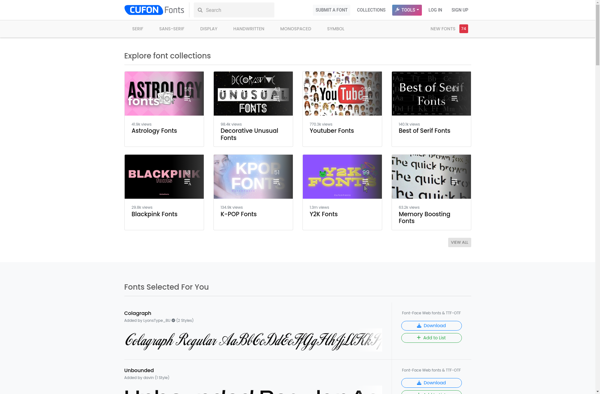
Font Xplorer
Font Xplorer is a user-friendly font manager and previewing software for Windows. It gives you quick access to all the fonts installed on your system, allowing you to activate/deactivate fonts, group them into collections, preview text in different fonts, and find/organize fonts using various filters.Key features include:Intuitive interface for browsing,...