Typograf
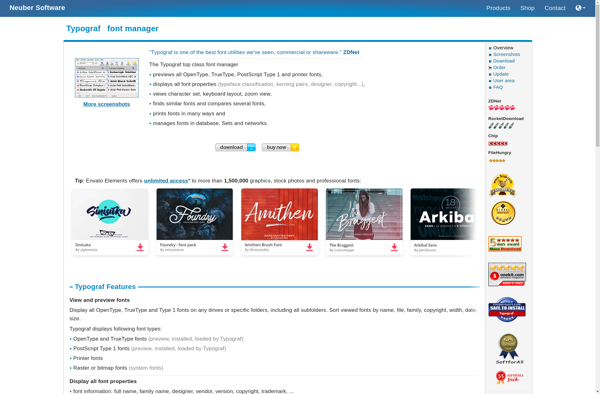
Typograf: Advanced Text Editor and Typesetting Tool
Typograf offers advanced typography features for professionally formatting text, including adjustable kerning, customized hyphenation, and fine control over spacing, margins, and text flow.
What is Typograf?
Typograf is a powerful text editor and typesetting application designed specifically for typography professionals, publishers, designers, and other experts who require fine-tuned control over text formatting. As opposed to general word processors, Typograf specializes in advanced typographical capabilities to enable precise text formatting.
Key features include:
- Complete control over spacing and margins, from characters and words to paragraphs and pages
- Advanced hyphenation with customized exception dictionaries for industry-specific terms
- Robust paragraph formatting like widow/orphan control and optimal line breaks
- Custom kerning adjustments between letter pairs down to 1/100 em
- Flexible OpenType features for stylistic sets, fractions, ligatures, and more
- Batch processing to automate typesetting tasks
- Preflight for quality checks prior to publishing
- Camera-ready output to multiple print and digital formats
With its specialized toolset tailored for typography experts, Typograf provides extremely fine-grained control over text formatting and layout. It smooths out tedious manual tasks through automation features. The application is well-suited for typesetting books, magazines, academic papers, corporate reports, and any other documents with high standards for text presentation.
Typograf Features
Features
- Automatic hyphenation
- Kerning control
- Advanced justification
- Optical margin alignment
- Customizable dashes and quotes
- Ligatures
- Small caps
- Text transformations
- Batch processing
- Preflighting
- Glyph palette
- Color fonts
- OpenType features
- Python scripting
Pricing
- Subscription-Based
Pros
Cons
Official Links
Reviews & Ratings
Login to ReviewThe Best Typograf Alternatives
Top Office & Productivity and Text Editors and other similar apps like Typograf
Here are some alternatives to Typograf:
Suggest an alternative ❐Font Picker
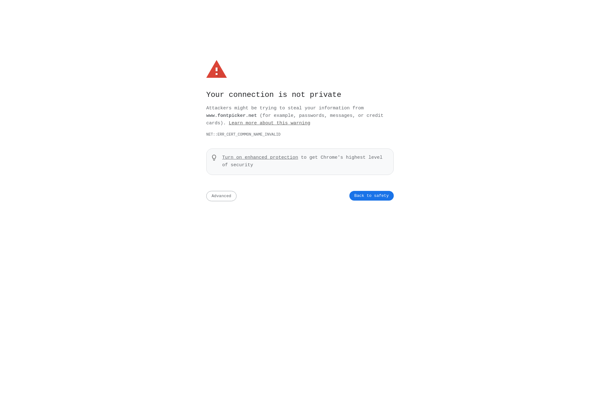
Fontster
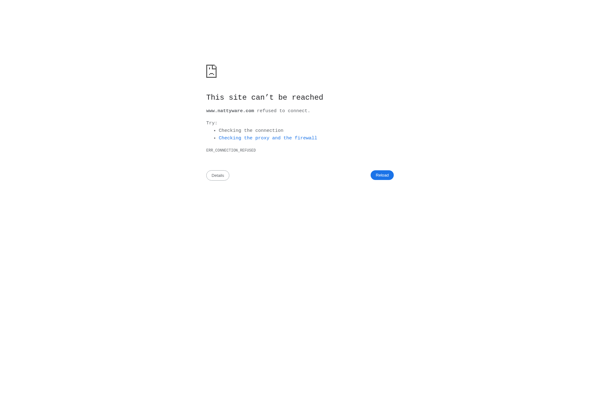
Font Glancer
Cfont Pro
