Font Picker
Font Picker is a free software that allows users to visually preview, select, and organize fonts on their computer. It has features like filtering, comparing, tagging, and grouping fonts to help manage large font libraries.
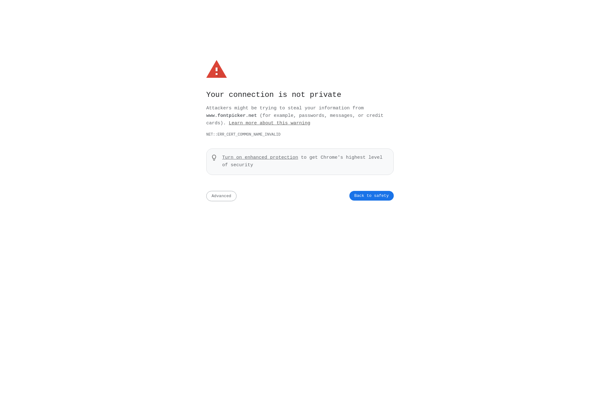
Font Picker: Free Font Management Tool
Preview, select, organize and manage your fonts with Font Picker, a free software that filters, compares, tags and groups fonts for a seamless font library management experience.
What is Font Picker?
Font Picker is a free font management software for Windows that allows designers, developers, and anyone who works with fonts to easily preview, activate/deactivate, tag, and organize fonts installed on their computer. Key features include:
- Visual font browsing with large previews, allowing you to quickly scan and identify fonts without installing them
- Filtering and search tools to swiftly find fonts based on name, style, classification, etc.
- Compare fonts side-by-side to analyze similarities and differences
- Organize fonts into custom tags and groups
- One-click font activation/deactivation
- Fonts can be accessed and integrated across applications
- Works well managing small personal libraries or large professional collections with 1000s of fonts
- Simple and intuitive interface for beginners
With robust management capabilities in an easy-to-use app, Font Picker helps creatives, developers, and typography enthusiasts gain better control over their font libraries for their design work and projects.
Font Picker Features
Features
- Visual font preview
- Font selection and organization
- Filtering and searching fonts
- Comparing fonts side-by-side
- Tagging and grouping fonts
- Managing large font libraries
Pricing
- Free
Pros
Free to use
Intuitive and user-friendly interface
Helpful for managing and organizing fonts
Supports a wide range of font formats
Cons
Limited customization options
No advanced font management features
Official Links
Reviews & Ratings
Login to ReviewThe Best Font Picker Alternatives
Top Office & Productivity and Font Management and other similar apps like Font Picker
Here are some alternatives to Font Picker:
Suggest an alternative ❐Font Book
Font Book is the built-in font manager application in macOS. It allows users to organize, preview, enable/disable, validate, and install fonts on their system.Some key features of Font Book include:Preview fonts visually to see what they look likeEnable/disable font files to control which fonts are available to appsCreate and manage...
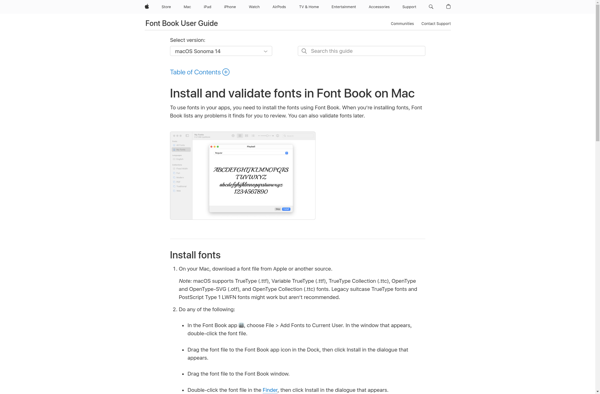
Typograf
Typograf is a powerful text editor and typesetting application designed specifically for typography professionals, publishers, designers, and other experts who require fine-tuned control over text formatting. As opposed to general word processors, Typograf specializes in advanced typographical capabilities to enable precise text formatting.Key features include:Complete control over spacing and margins,...
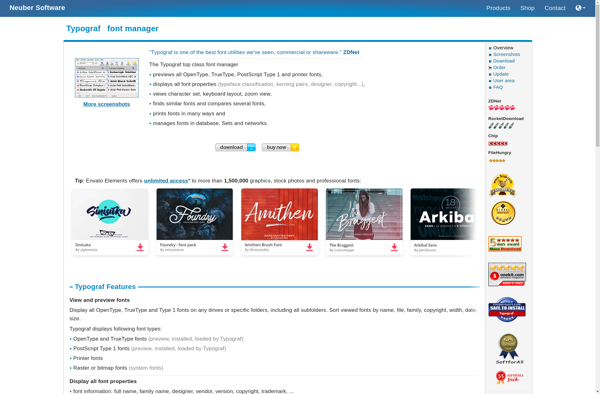
Font Manager
A font manager is a type of software that helps you organize, browse, and access the various fonts installed on your computer. It typically provides an intuitive graphical interface that shows your font library and makes it easy to preview, activate/deactivate, install, uninstall and group fonts into collections.Key features of...
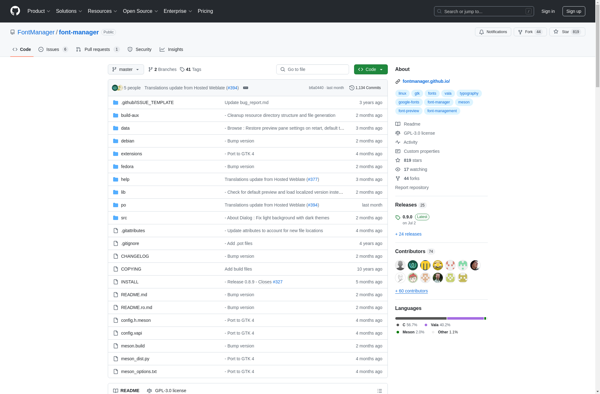
NexusFont
NexusFont is a user-friendly font management utility for Windows that makes it easy to install, organize, browse, and manage fonts. It has an intuitive interface that allows you to easily view, group, compare, and use your fonts.Key features of NexusFont include:Automatically scans your system and catalogs all installed fontsLets you...
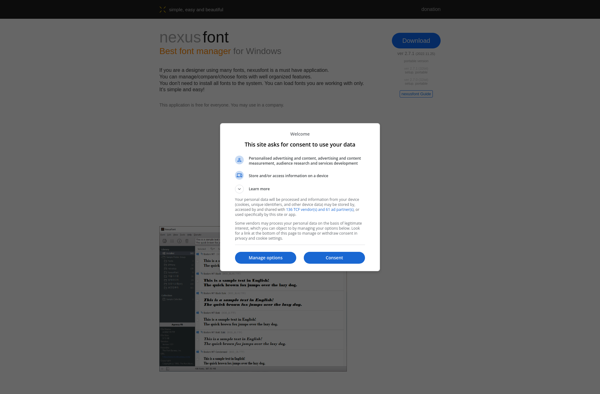
FontExpert
FontExpert is a powerful font manager for Windows that gives you complete control over the fonts installed on your system. It allows you to install, uninstall, activate, and deactivate fonts with just a few clicks. Some key features of FontExpert:Automatically scans your system and categorizes all installed fonts into groups...
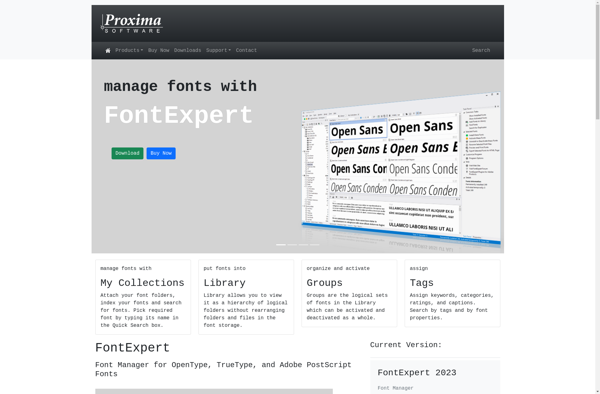
RightFont
RightFont is a user-friendly font manager for Windows that gives you more control over the fonts installed on your computer. With RightFont, you can:Preview fonts without having to install them first, to see exactly what they look likeOrganize your fonts with tags, ratings, and collections to keep things tidyActivate/deactivate font...
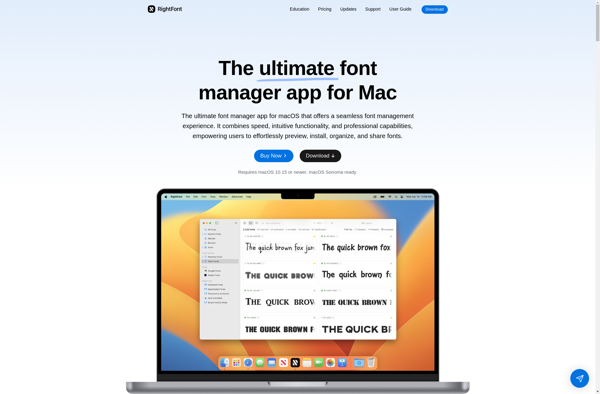
FontViewOK
FontViewOK is a free open source font manager and preview utility for Windows. It provides an easy way to preview, install, uninstall, and organize fonts on your system.Key features include:Thumbnail preview of installed fontsSupport for .ttf, .otf and other font typesInstall and uninstall fonts with one clickOrganize fonts into collectionsSearch...
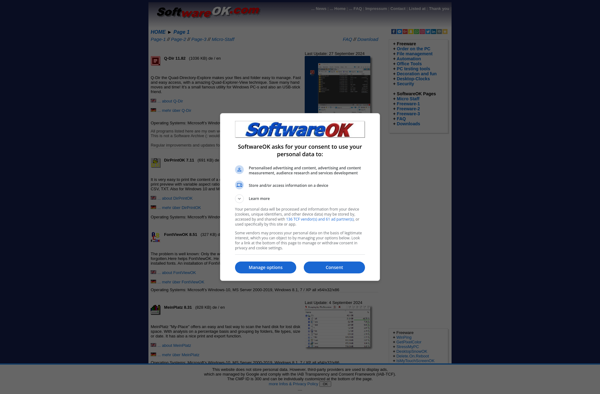
Gnome Font Viewer
Gnome Font Viewer is a font previewer and management utility designed for the GNOME desktop environment. It provides users with an easy way to preview, install, organize, and manage fonts on their system.Some of the key features of Gnome Font Viewer include:Browsing installed fonts by name, style, or writing scriptViewing...
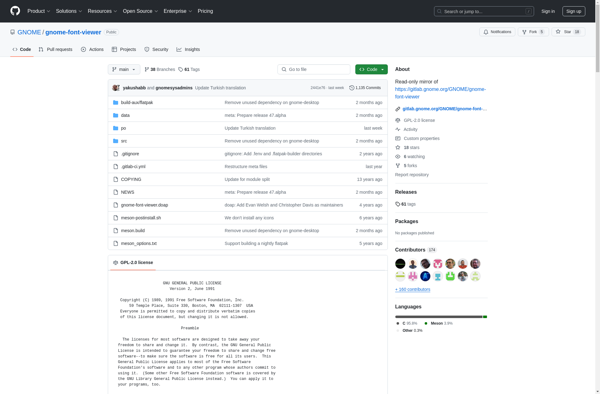
CufonFonts
CufonFonts is a popular JavaScript library used by web developers and designers to replace standard web fonts with custom font faces. It was created in 2009 by Simo Kinnunen to enable more creative and flexible web typography.Here's how it works: CufonFonts renders text in either SVG or VML instead of...
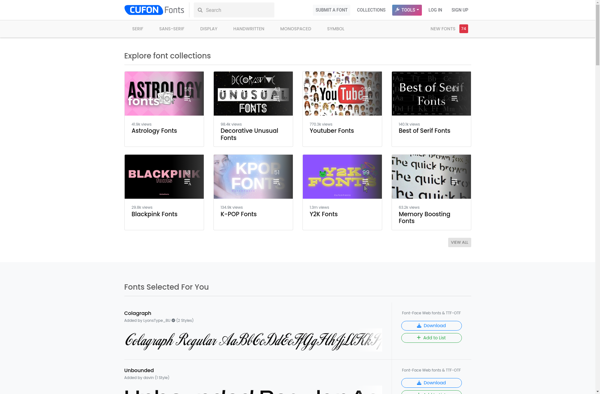
Font Xplorer
Font Xplorer is a user-friendly font manager and previewing software for Windows. It gives you quick access to all the fonts installed on your system, allowing you to activate/deactivate fonts, group them into collections, preview text in different fonts, and find/organize fonts using various filters.Key features include:Intuitive interface for browsing,...
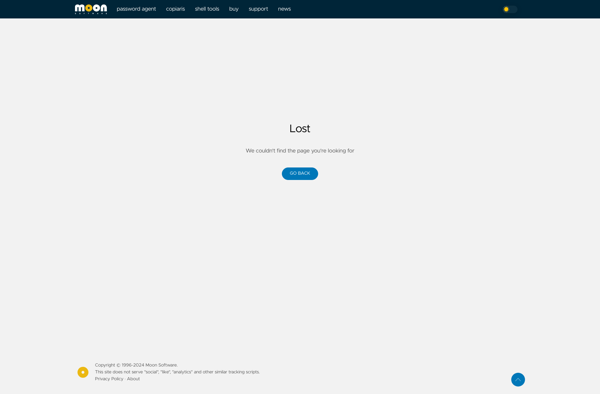
Cfont Pro
Cfont Pro is a powerful font management utility for Windows that gives users complete control over the fonts installed on their system. It provides a central interface to install, uninstall, organize, preview, and print fonts.Key features of Cfont Pro include:Bulk font installation - Install hundreds of fonts at once from...
