CufonFonts
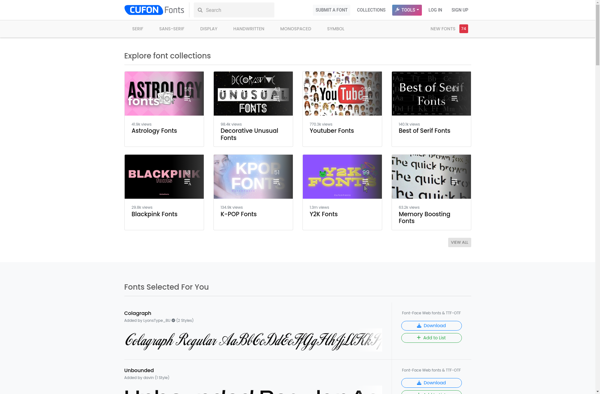
CufonFonts: Replace Standard Fonts with Custom
A JavaScript library allowing web developers to replace standard fonts with custom fonts, rendering text as SVG or VML for accurate font display on non-standard systems.
What is CufonFonts?
CufonFonts is a popular JavaScript library used by web developers and designers to replace standard web fonts with custom font faces. It was created in 2009 by Simo Kinnunen to enable more creative and flexible web typography.
Here's how it works: CufonFonts renders text in either SVG or VML instead of standard fonts. This allows it to display custom fonts accurately, even if those fonts are not installed on the user's computer. The custom fonts are defined in Cufon font files that contain the font shapes and metrics.
Some key benefits of using CufonFonts include:
- Displaying eye-catching headlines, logos, and text using decorative fonts not available in standard web fonts
- Ensuring consistent font rendering across different browsers and operating systems
- Creating font effects like shadows and gradients that aren't possible with standard web fonts
- Reducing bandwidth usage compared to hosting custom fonts directly
On the downside, CufonFonts relies on JavaScript so won't display if JavaScript is disabled. Performance can also suffer if overused on large blocks of text. For these reasons many developers now prefer web fonts with WOFF/WOFF2 formats combined with @font-face.
Still, CufonFonts paved the way for richer web typography and remains useful for decorative fonts on short text snippets like headlines. Most competing alternatives have been discontinued making CufonFonts a go-to choice.
CufonFonts Features
Features
- Replaces standard web fonts with custom fonts
- Renders text as SVG or VML for cross-browser compatibility
- Supports @font-face fonts
- Lightweight library with good performance
- Works in all major browsers
Pricing
- Open Source
Pros
Cons
Official Links
Reviews & Ratings
Login to ReviewThe Best CufonFonts Alternatives
Top Web Browsers and Font Tools and other similar apps like CufonFonts
Here are some alternatives to CufonFonts:
Suggest an alternative ❐Font Finder

Font-viewer.com

FontDrop
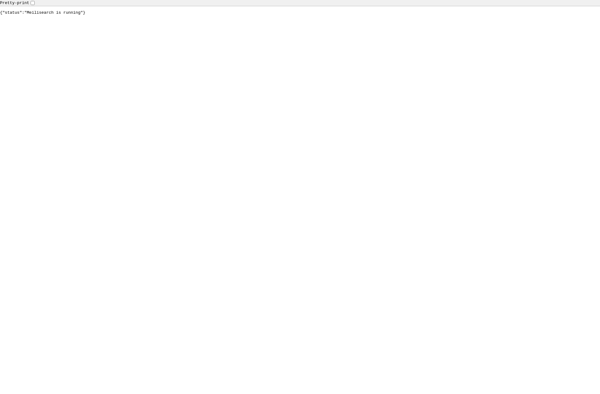
FontExpert
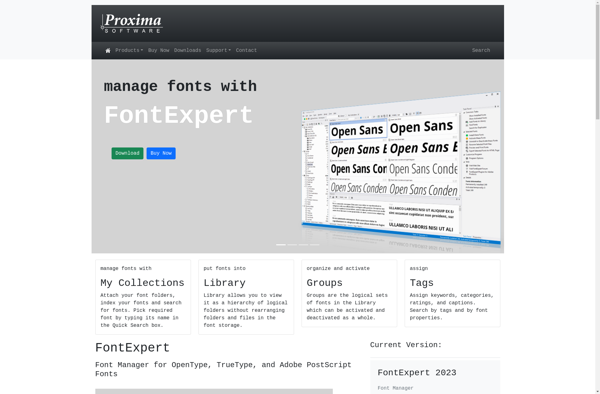
Gnome Font Viewer
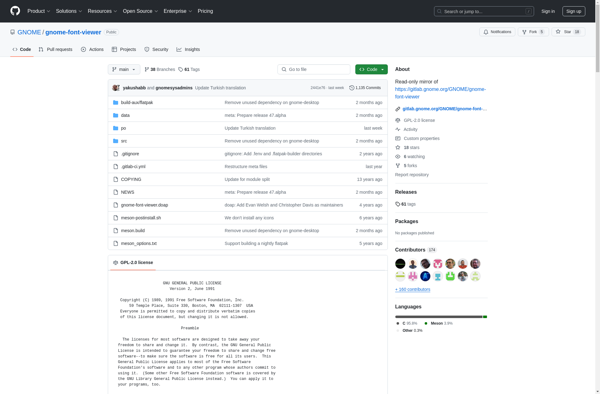
The Font Thing
Typeface 2
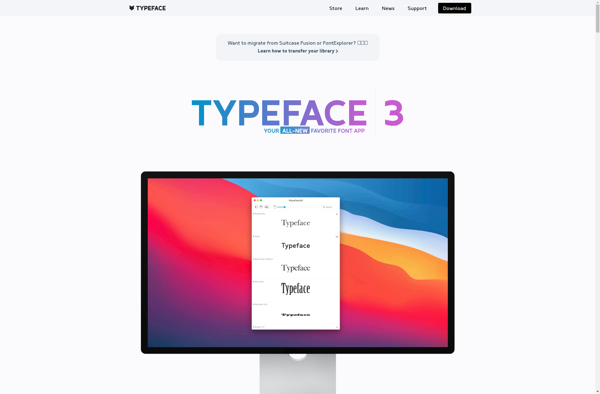
Font Picker
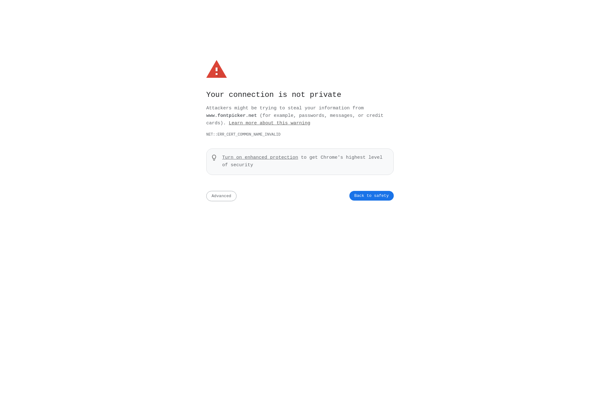
Fontster
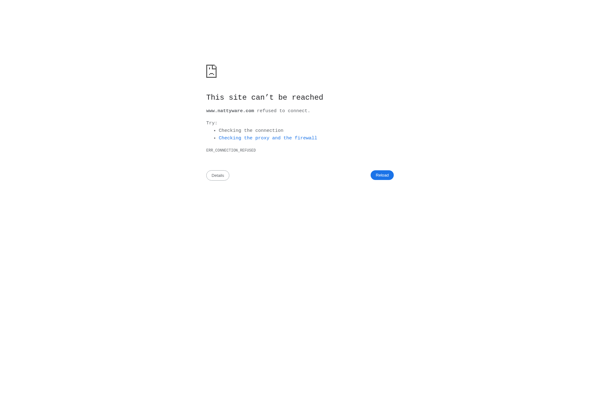
Printers Apprentice
FontLoader
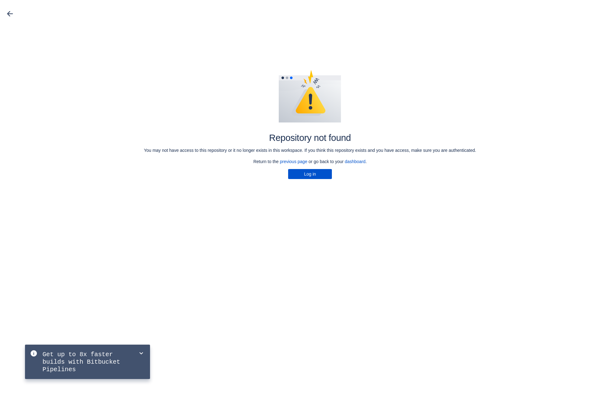
Dp4 Font Viewer
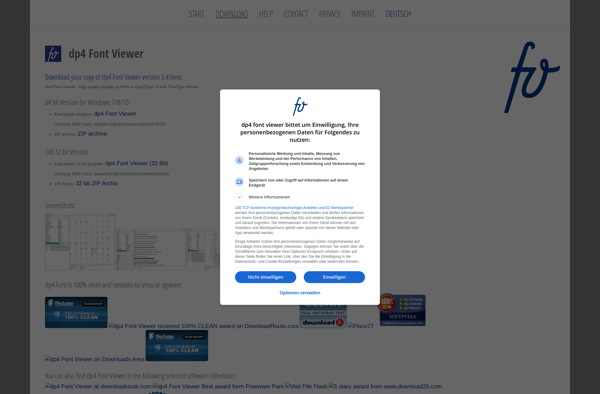
Letrs
Cfont Pro
