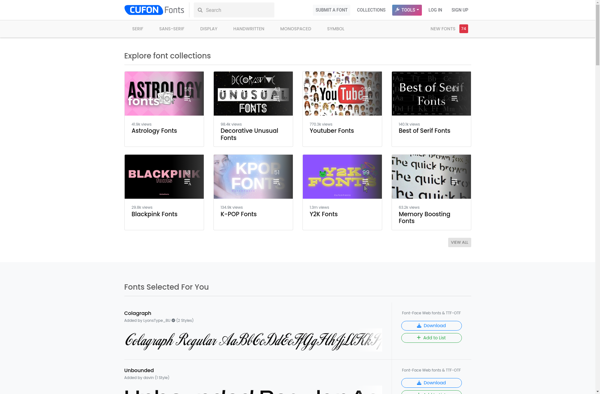Dp4 Font Viewer
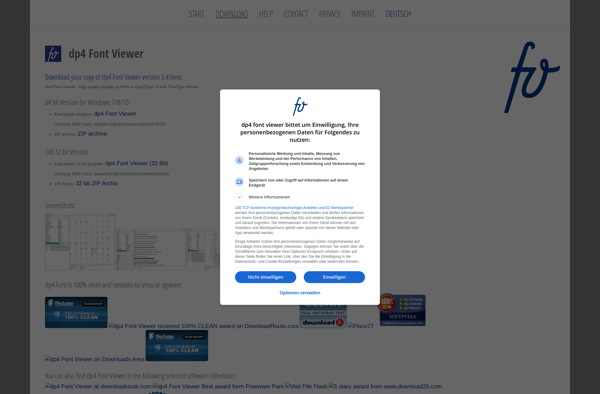
dp4 Font Viewer: Free Font Preview for Windows
Free program for Windows to easily preview fonts installed on your computer, with a simple interface to browse and view font files.
What is Dp4 Font Viewer?
dp4 Font Viewer is a free, open-source font viewer and preview application for Windows. It provides a fast and simple way to view and test fonts installed on your computer without having to open a design or word processing program.
Some key features of dp4 Font Viewer include:
- Quickly browse and preview any TrueType (TTF), OpenType (OTF) or other font files installed on your PC
- View font attributes like name, style, copyright info, glyphs, characters map and font samples
- Compare multiple fonts side-by-side
- Search for fonts easily
- Simple, easy-to-use interface
- Lightweight program with low system resource usage
- Completely free and open-source
dp4 Font Viewer makes it simple for anyone to view, test and manage fonts. For graphic designers, desktop publishers or anyone working with fonts, it can be a handy utility to have installed. It serves as an accessible font book to preview what fonts are present on your computer. The app is available stand-alone for Windows or portable on USB.
Dp4 Font Viewer Features
Features
- Preview installed fonts
- View font metadata
- Search for fonts
- Compare fonts side-by-side
- Print font samples
Pricing
- Free
Pros
Cons
Official Links
Reviews & Ratings
Login to ReviewThe Best Dp4 Font Viewer Alternatives
Top Office & Productivity and Fonts and other similar apps like Dp4 Font Viewer
Here are some alternatives to Dp4 Font Viewer:
Suggest an alternative ❐Font Book
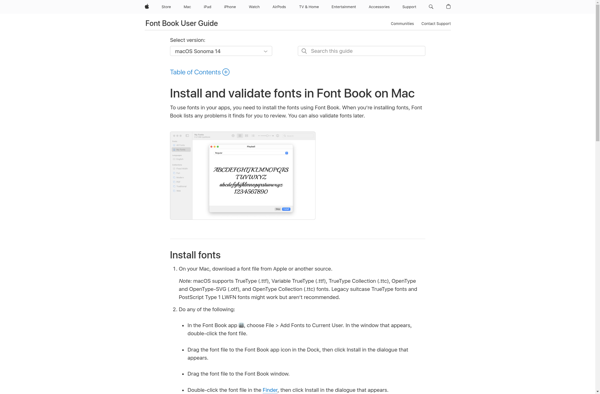
NexusFont
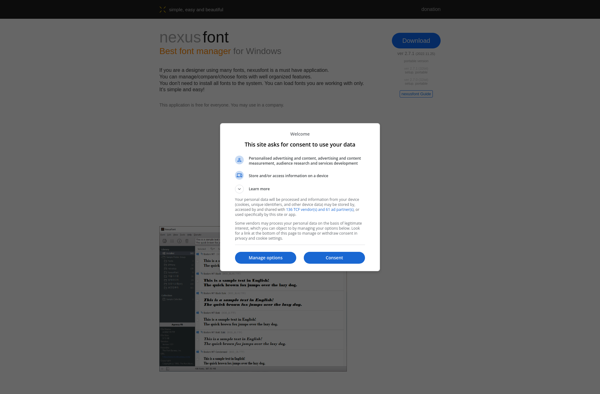
TransType

FontViewOK
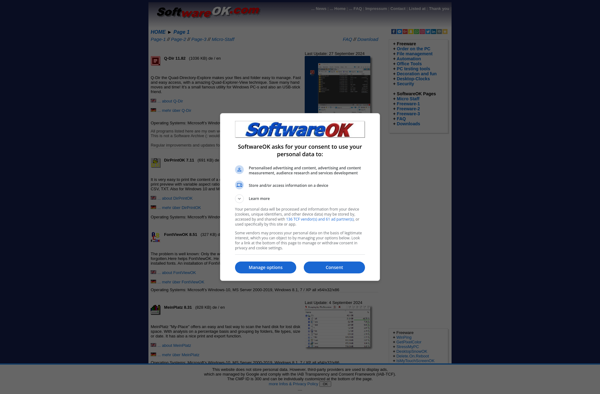
AMP Font Viewer
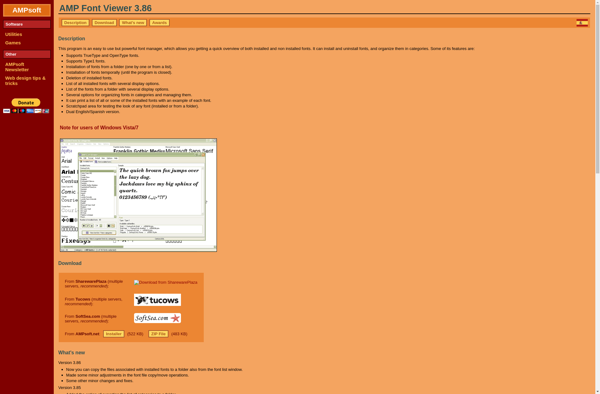
CufonFonts