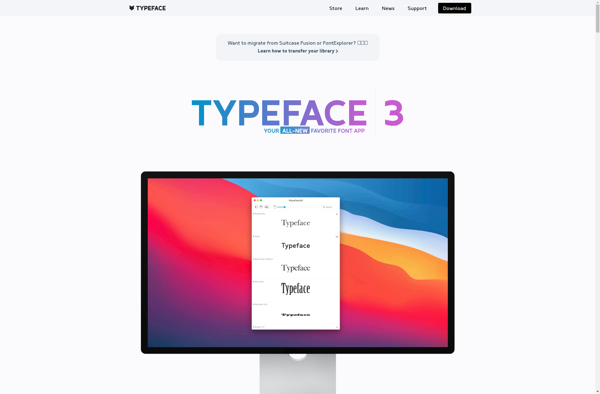Letrs
Letrs: User-Friendly Newsletter Creation and Email Marketing Software
Letrs is a user-friendly newsletter creation and email marketing software. It provides templates, drag-and-drop editor, automation tools, and analytics to help small businesses, bloggers, and entrepreneurs design and send professional newsletters to engage their subscribers.
What is Letrs?
Letrs is an intuitive yet powerful newsletter creation and email marketing software designed specifically for small businesses, bloggers, entrepreneurs, and creators. It makes it easy to create professional and engaging newsletters with minimal design experience.
With its drag-and-drop editor, Letrs allows you to choose from hundreds of professionally designed templates and easily customize them by adding your own text, images, buttons, dividers, and more. It has all the essential email marketing features like sign-up forms, automation, and analytics built right in.
Letrs enables you to easily grow and manage your subscriber lists. It has tools to import contacts, integrate with other apps, send automated welcome emails, and track subscriber engagement. You get insight into opens, clicks, unsubscribes to understand what content resonates best with your audience.
Overall, Letrs takes the complexity out of creating and sending newsletters. Its user-friendly editor, templates, and automation capabilities make it easy for small teams and solopreneurs to engage their subscribers and grow their business with email marketing.
Letrs Features
Features
- Drag-and-drop editor
- Customizable templates
- Automation tools
- Analytics
- A/B testing
- Integration with CRM
- Email marketing campaigns
- Newsletter creation
Pricing
- Freemium
- Subscription-Based
Pros
Cons
Official Links
Reviews & Ratings
Login to ReviewThe Best Letrs Alternatives
Top Business & Commerce and Email Marketing and other similar apps like Letrs
Here are some alternatives to Letrs:
Suggest an alternative ❐Font Book
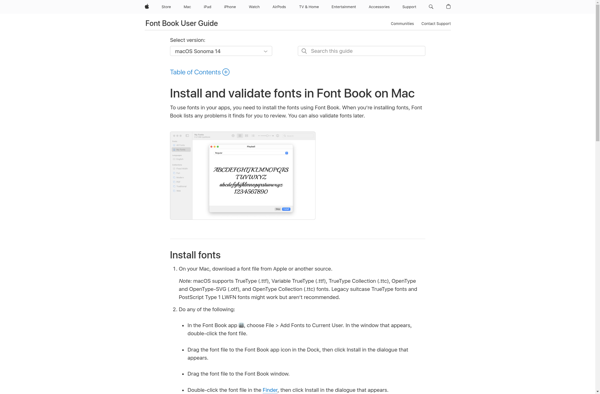
FontBase
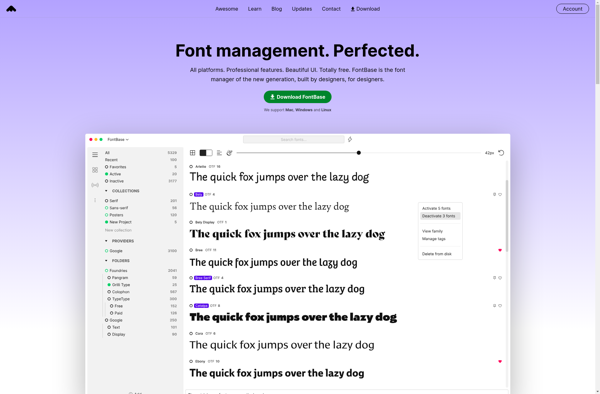
Font Manager
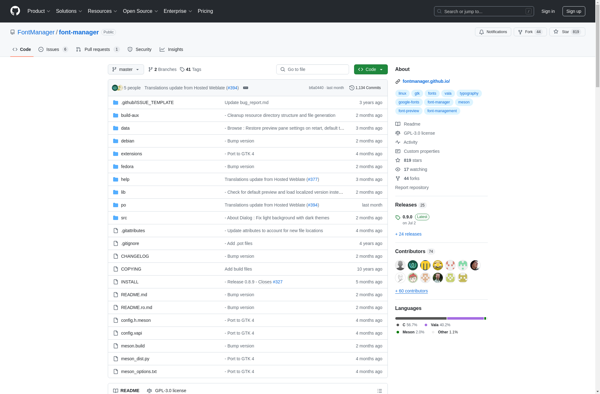
NexusFont
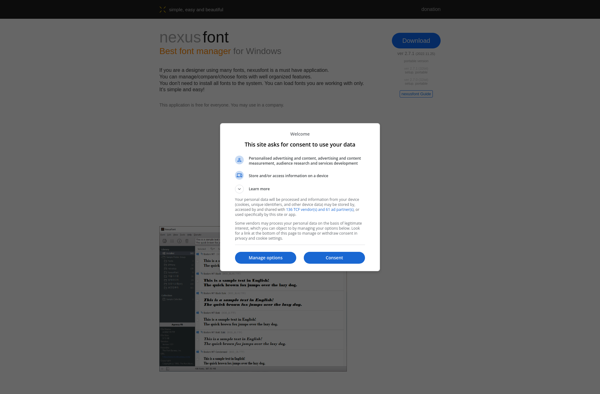
FontExpert
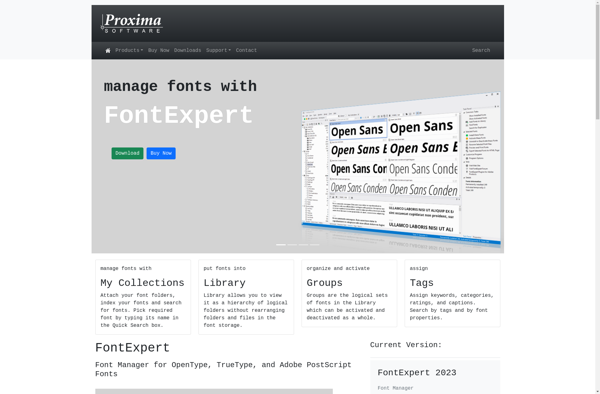
MainType
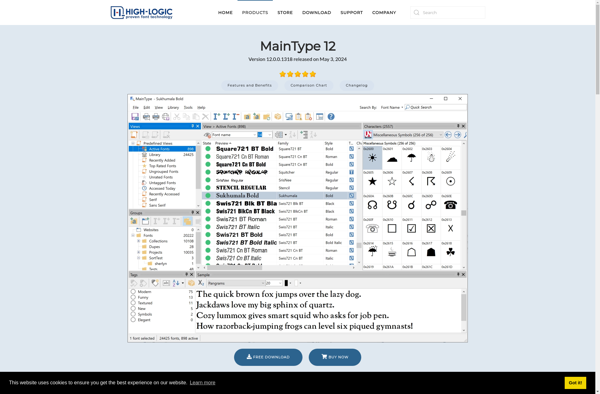
X-Fonter

CufonFonts
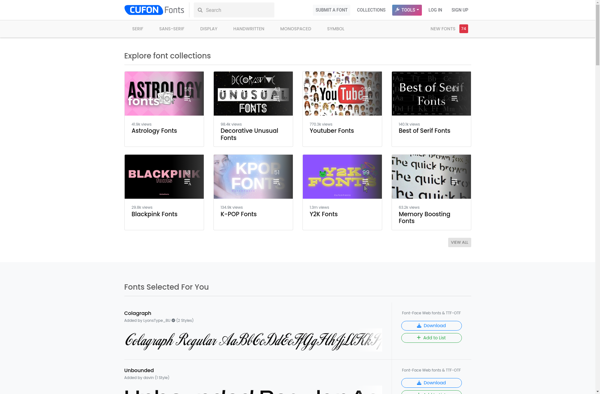
Fontmatrix
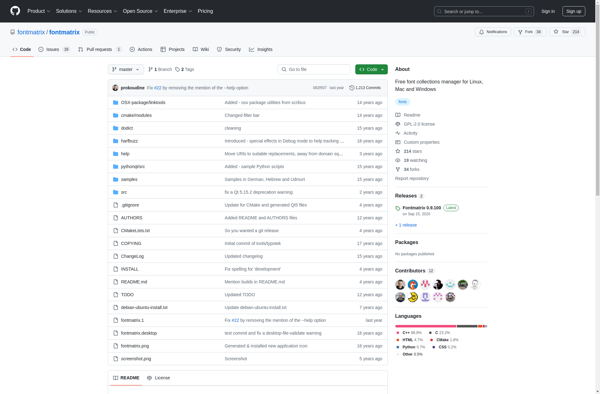
Typeface 2