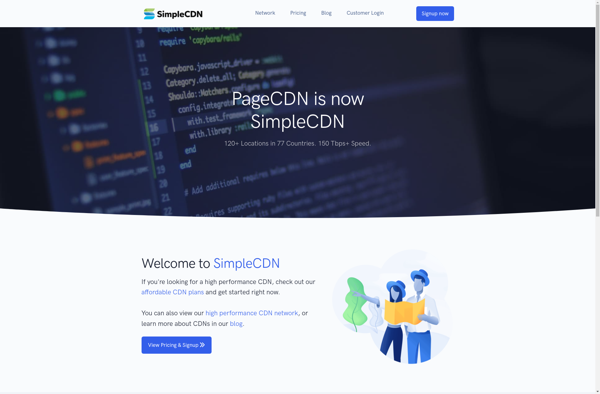Font-viewer.com

Font Viewer: View Fonts Online
Compare fonts side-by-side, view font information, and preview text in various sizes with our free online tool.
What is Font-viewer.com?
Font Viewer is a free online font previewing tool that allows designers, developers, and anyone who works with fonts to easily view fonts they have on their computer. With Font Viewer you can:
- Upload fonts from your computer to preview them
- View font families and compare different fonts side-by-side
- Preview sample text in different sizes to see how the fonts look at various sizes
- See metadata on the fonts like what glyphs and languages are supported
- Download free fonts that have been uploaded to preview
- Easily share links to font views to collaborate with others
The interface is simple and easy to use. Just drag and drop fonts from your computer or use the file uploader to add fonts. You can then preview them instantly, viewing sample text in sizes ranging from 12 to 72px. It's great for when you have fonts downloaded or have received font files from a designer and need to quickly preview them without having to install the fonts. It helps speed up font selection and design reviews.
Font-viewer.com Features
Features
- View fonts
- Compare fonts side-by-side
- Get font information
- Simple interface
- Upload fonts
- Preview text in different sizes
Pricing
- Free
Pros
Cons
Official Links
Reviews & Ratings
Login to ReviewThe Best Font-viewer.com Alternatives
Top Office & Productivity and Fonts and other similar apps like Font-viewer.com
Here are some alternatives to Font-viewer.com:
Suggest an alternative ❐Google Fonts
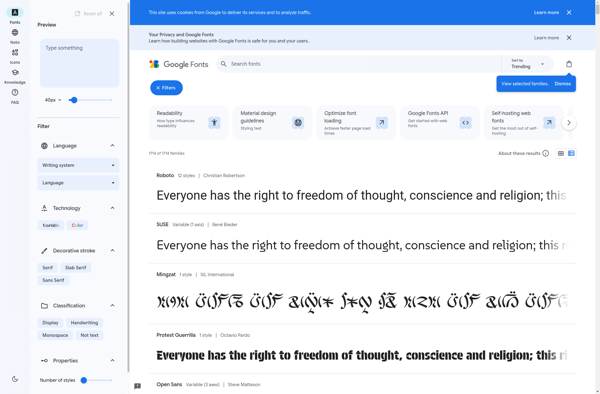
NexusFont
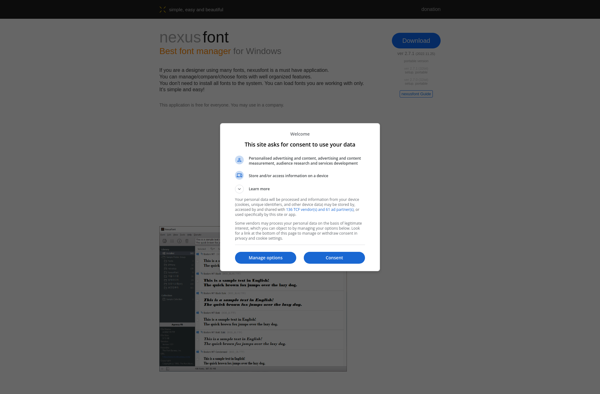
AMP Font Viewer
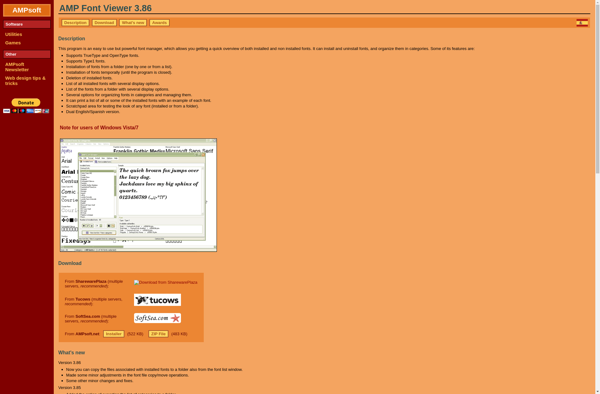
X-Fonter

CufonFonts
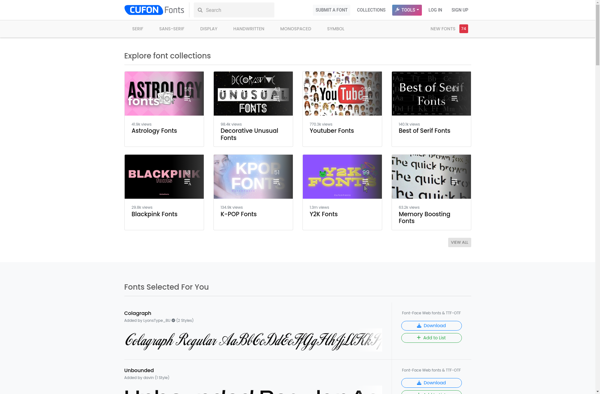
Fontster
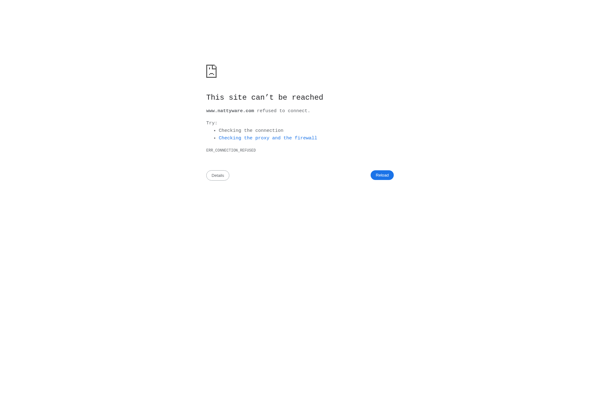
Easy Fonts