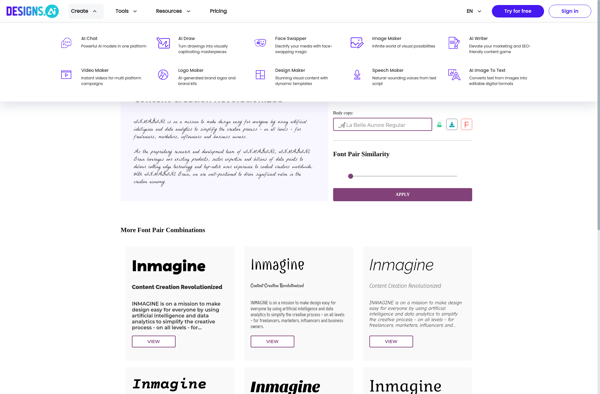Easy Fonts
Easy Fonts is a free font manager for Windows that allows you to easily install, uninstall, and organize fonts. It provides a simple interface to preview, group, and activate/deactivate fonts.
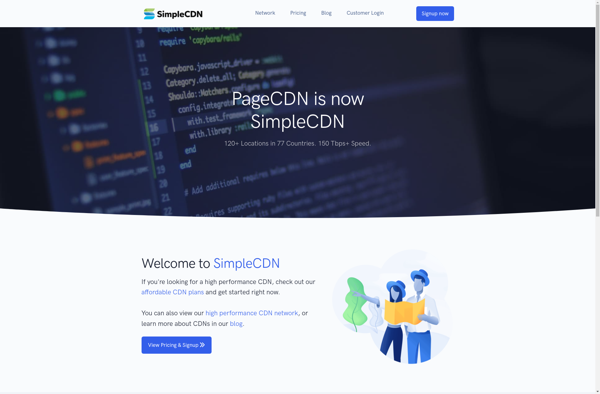
Easy Fonts: Free Font Manager for Windows
A free font manager for Windows that allows easy installation, uninstallation, and organization of fonts, with a simple interface for previewing, grouping, and activating/deactivating fonts.
What is Easy Fonts?
Easy Fonts is a free open source font manager for Windows. It provides an easy-to-use interface for installing, uninstalling, activating, and deactivating fonts on your system.
Key features of Easy Fonts include:
- Simple and intuitive interface for managing your font collection
- Preview font files before installing to see how they render
- Activate/deactivate fonts without uninstalling them
- Organize fonts into groups and sets
- Get an overview of all installed fonts for fast browsing
- Easily identify duplicate and problem fonts
- Lightweight program with small footprint
Easy Fonts aims to simplify font management on Windows. Its straightforward user interface allows you to install, remove, group, preview and organize fonts with just a few clicks. If you deal with lots of fonts regularly, Easy Fonts can help keep your font collection tidy and up-to-date.
Easy Fonts Features
Features
- Install, uninstall, and organize fonts
- Preview fonts before installing
- Activate/deactivate fonts
- Group fonts into collections
- Automatically find duplicate fonts
- Find fonts by name or attribute
- Quickly switch between font sets
Pricing
- Free
Pros
Simple and easy to use interface
Completely free with no ads or nagware
Makes font management easy
Good for organizing large font libraries
Lightweight program with small footprint
Cons
Limited features compared to paid font managers
Cannot sync or share fonts across devices
No advanced font editing or preview options
Windows only, no Mac or Linux support
Official Links
Reviews & Ratings
Login to ReviewThe Best Easy Fonts Alternatives
Top Office & Productivity and Font Management and other similar apps like Easy Fonts
Here are some alternatives to Easy Fonts:
Suggest an alternative ❐Google Fonts
Google Fonts is a freely available library of open source font families that allows developers, designers, and anyone else to easily integrate a wide collection of beautiful and functional fonts into their websites and applications. Launched in 2010, Google Fonts features over 1,000 font families in a wide range of...
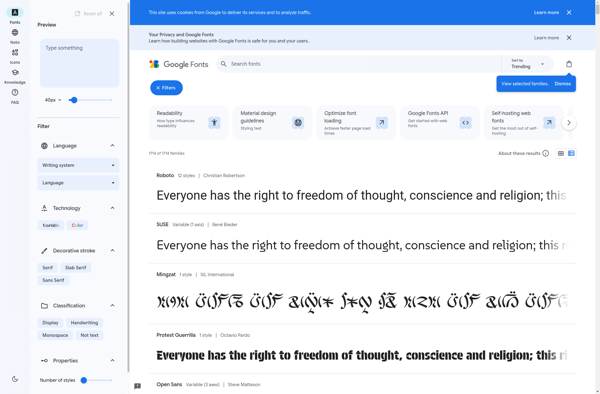
Dafont.com
Dafont.com is a popular website for finding and downloading free fonts. Launched in 1996, it has grown to become one of the largest free font websites on the internet with over 8,000 fonts available for download.The main highlight of Dafont is its extensive collection of unique and stylish fonts. These...
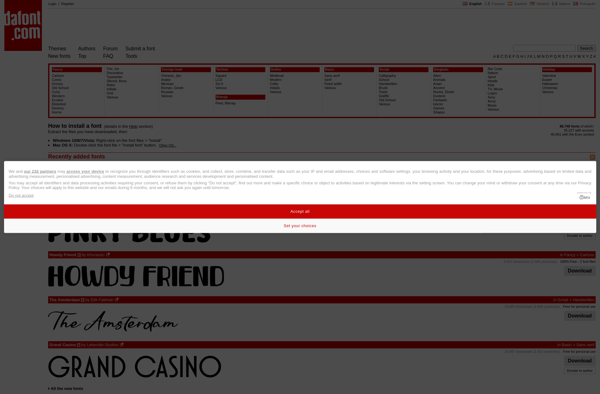
Pixelfy
Pixelfy is a feature-rich graphic design and photo editing software aimed at professionals, enthusiasts and novice users. It provides a wide range of powerful yet easy to use tools for creating and editing images, designs, illustrations and more.Some key features and capabilities of Pixelfy include:Layer-based editing - Easily combine multiple...
Fonts.com
Fonts.com is a premium font service designed specifically for professional designers and creative agencies. With over 40,000 fonts in their library, Fonts.com offers one of the largest selections of professional-grade fonts available.Key features of Fonts.com include:Seamless browsing and filtering to find the perfect fonts for your projectRobust testing capabilities to...
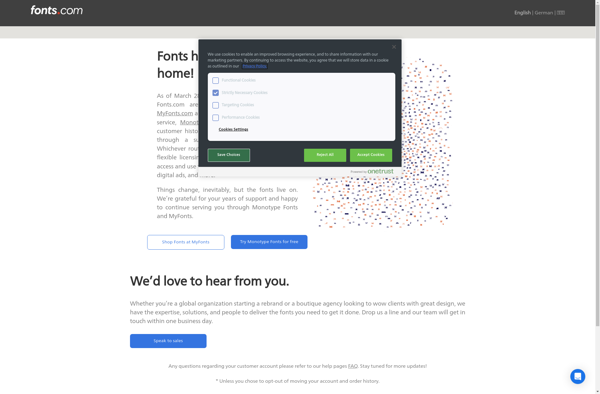
Font-viewer.com
Font Viewer is a free online font previewing tool that allows designers, developers, and anyone who works with fonts to easily view fonts they have on their computer. With Font Viewer you can:Upload fonts from your computer to preview themView font families and compare different fonts side-by-sidePreview sample text in...

Fonts For Web
Fonts For Web is a free web font manager developed by Fonts For Web Ltd. It provides an easy way to browse, preview, and use fonts from various sources like Google Fonts and Adobe Fonts on your websites.Key features include:Intuitive interface to search, filter and preview fonts from different sources...
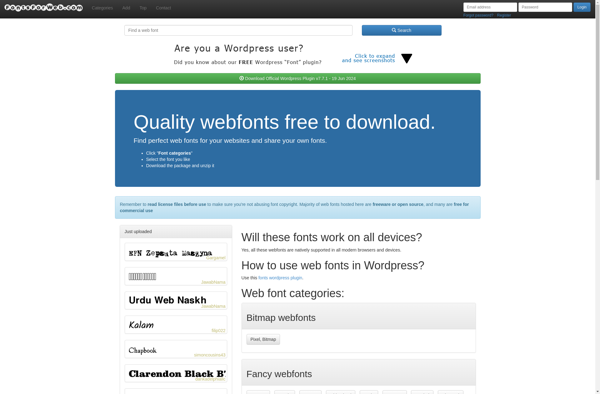
Font Library
Font Library is a font management software designed to help organize, browse and access the fonts installed on your computer. It provides a single, central interface to view preview, activate/deactivate and manage all fonts.Key features include:Browse your entire font library with customizable views - List, Grid, Collections.Search and filter fonts...
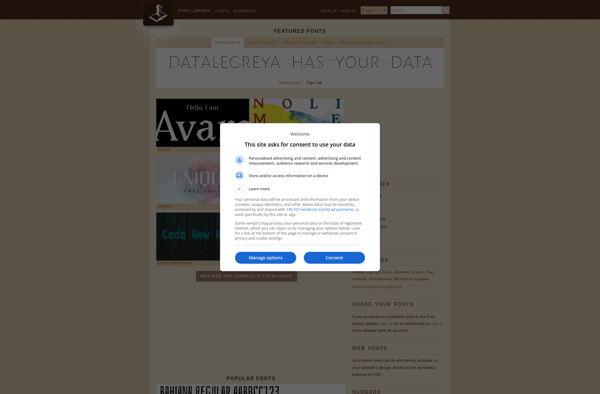
Font Squirrel
Font Squirrel is a popular online font resource that provides designers access to thousands of high quality, legitimately free fonts. The site curates fonts from independent designers and foundries across the web and makes them available for browsing, previewing, and downloading in one centralized location.Some key features of Font Squirrel...
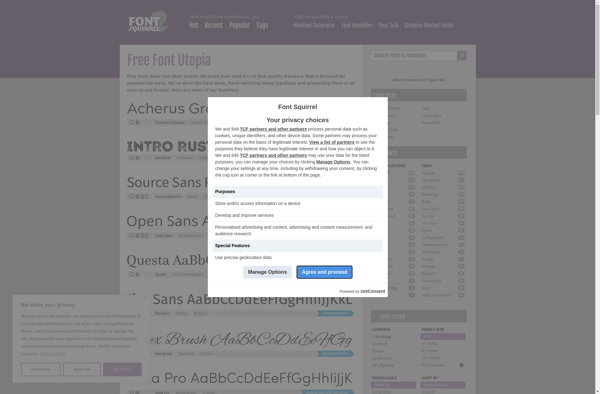
Font Pairings.ByPeople
Font Pairings.ByPeople is an AI-powered font pairing tool that aims to suggest font combinations the way a human designer would. It analyzes font properties like weight, width, x-height, stroke contrast etc. to identify fonts that would aesthetically complement each other.The tool is very easy to use - simply enter a...

TypeCatcher
TypeCatcher is software designed for practicing and improving typing skills. It offers a variety of features and tools to help users increase their typing speed and accuracy.When you first open TypeCatcher, it gives you the option to take a 1-minute typing test to assess your current typing ability. It measures...
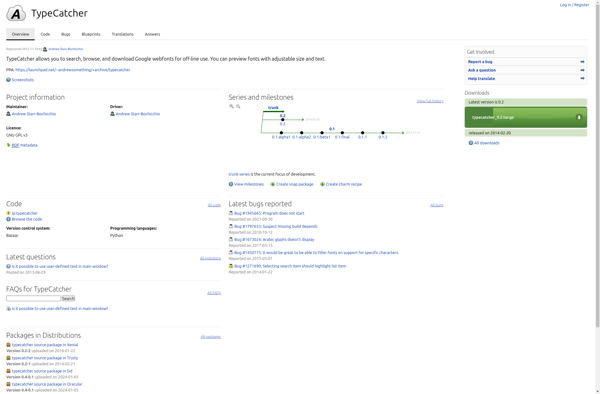
Adobe Fonts
Adobe Fonts is a subscription-based font service that gives you access to over 17,000 fonts from world-renowned foundries for use in print, web, and mobile projects. It features classic and new fonts for any design style.Key features include:Seamless integration with Adobe Creative Cloud apps like Photoshop, Illustrator, and XDSync fonts...
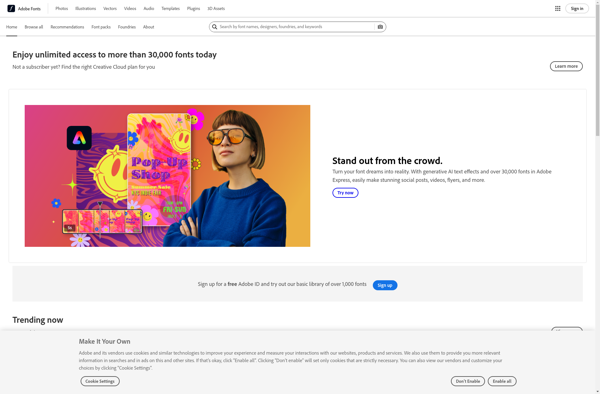
RedFonts
RedFonts is a free open source font manager and organizer software for Windows. It provides an easy way to install, uninstall, disable, enable, preview, and organize fonts on your system.Some of the key features of RedFonts include:One-click font installation - easily install fonts with a single clickBulk font actions -...
Fontstore
Fontstore is a cloud-based font management service that helps creatives organize, sync, and access fonts across devices and operating systems. It works by creating a central fonts repository in the cloud where you can store all your fonts.Some key features of Fontstore include:An elegant font manager interface allowing you to...
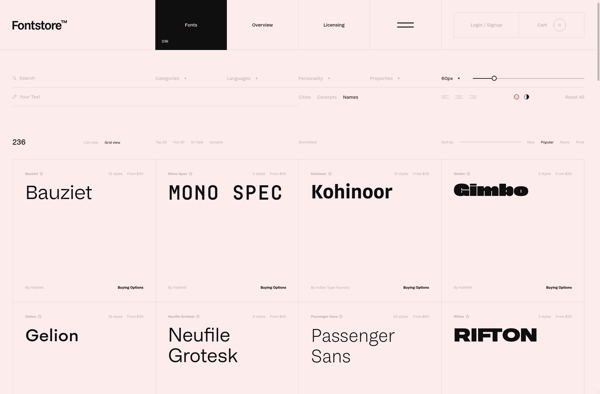
Better Font Finder
Better Font Finder is a powerful font manager for designers and creative professionals. It makes previewing, organizing and using fonts much easier with a range of useful features:Preview fonts in real-time - See how different fonts look with live previews.Filter fonts easily - Use advanced filters like classification, width, weight...

FontSpace
FontSpace is a popular free font sharing and publishing platform founded in 1998. It has one of the largest collections of free fonts on the web, with over 40,000 fonts available for instant downloading.Users can browse fonts by category like bold, script, display, handwritten and more. The advanced search allows...
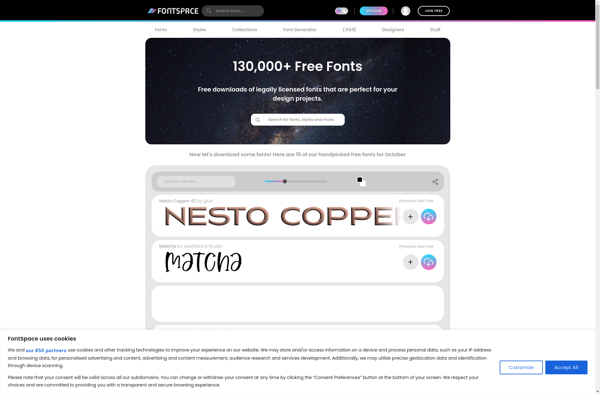
Font Pairer
Font Pairer is a web-based application designed to help graphic designers, web developers, and anyone else who works with typography to easily find and preview professional font combinations. It focuses specifically on pairing fonts from the Google Fonts library.The app has an intuitive interface that allows you to select a...